It looks like Dropbox lovers have something to look forward to this morning as the app has received an upgrade in the Google Play Store. The biggest change you’ll be getting is the addition of a photos tab.
Despite the tab’s name, it actually incorporates photos and video. This tab will allow you to view these items as if you were looking at them inside your gallery app so there’s no longer any need to download the files if you want to view them.
The uploads function has been moved to the menu in the file browser, and other under-the-hood changes have been made to ensure a more stable, bug-free experience. It seems like folks are having no issues with this upgrade so make no delay in grabbing it from the Google Play Store.

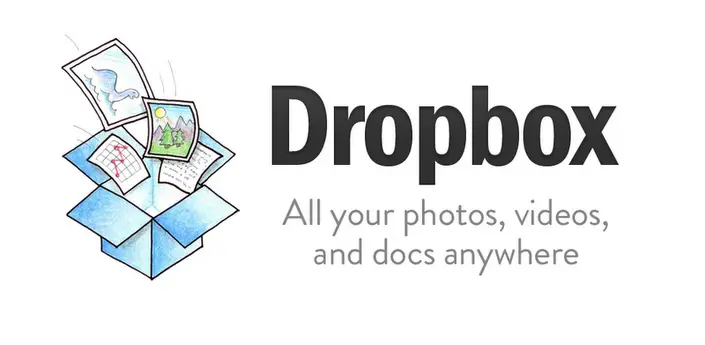
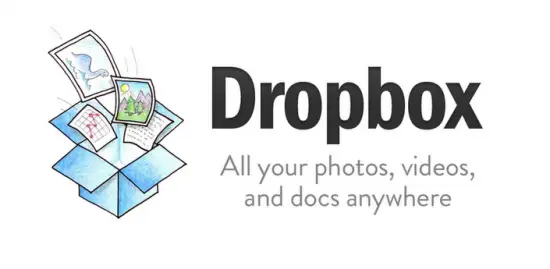










Just wish they’d bump up the free allocation of storage as 3 gigs in Nxt to nothing & limits what I use db for.
so pay for it, you can’t really complain about what you get with a free acount.
the point I was making to myself [in my head] was that compared to other free cloud services 3gig is poor. rather than pay for more I simply use either the 5gig with drive or the 50gig [free] that came with Box – all I’m saying is that there isn’t a need to pay for storage space anymore.
I have reservations with Google Drive. One such reservation is that when files get deleted, they get put into the Trash which counts toward your cap and the only way to delete from/empty the Trash is via the website. You can’t even view let alone delete files via the Android or Windows apps. And you don’t get 50GB free from Box (at least not anymore), you get 5GB and you’re limited to 100MB per file.
Not any more but I was a lucky bugger :-)
Bitcasa is currently in open beta and they offer unlimited storage for free.
This free service isn’t free enough. I demand piggies!
Yes, it never ceases to amaze me how much that we demand free things to be better than what they are, free.
Awesome – I can now stream my video directly from dropbox.
One feature still missing, IMO, is a way to “sync” pictures that you delete on your phone by also deleting them from dropbox, because otherwise you have to selectively enable the “Camera upload” and remember to turn it off. If you forget, you then have to and manually delete all the blurry photos from dropbox that you deleted off your photo too, and that’s a pain.
Basically, dropbox needs a “rsync –delete” option for Camera Upload that has the smarts not to delete EVERYTHING for the case when you’ve manually cleared out your DCIM directory. Something like: “If if deleting more than 25%, prompt for confirmation”.
Guess I should submit this feature req to dropbox as well, so I’m not just whining in the whind. :) Ctrl-A Ctrl-C Ctrl-T dropbox.com … search for contact info… fail… guess I’ll just use the “Report Problem” from within the android app. Chrome2Phone clipboard to the rescue…
I agree–this would be a great option…
I don’t even know why I have this on my tablets, when I have gigs upon gigs of Micro SD cards laying around. I updated it last night, but now that I think about it, I’m deleting it. Yes, good for me. :)
I have it because SD cards fail, phones and tablets become lost or stolen. I like that my photos upload automatically, I don’t even have to worry about backing them up.