We’ve been seeing a nice trend lately from Android developers sprucing up their apps with flashy new UI’s and recently it was Springpad’s turn. It was a few weeks ago the popular note-taking app was updated in the Play Store, bringing about a revamped menu system designed to make saving everything in your life easier than ever. More like a “life-taking app,” Springpad was updated yet again, addressing user concerns by removing some permissions, reducing memory usage, and adding an all new app icon (again).
I have to admit, it’s been awhile since I gave Springpad a go, and I was pleasantly surprised at all the new editions. With the ability to share and discover public notebooks, it’s blurring the lines between your typical (boring) note app, and something more… social. Users can share their notes (Springs) with the community, letting other users follow and even comment on the notes. Kinda neat. For instance, one user in particular has made a public notebook filled with his favorite Android apps. A novel idea, one I myself have decided to give a shot and if you’d like, you can follow it here.
Springpad can be downloaded from the Google Play Store for free, so give it a shot — especially if you haven’t tried it in awhile. Given that there are so many options and customizations, the app does have a bit of a learning curve. Don’t forget to let me know what you think once you’ve given it a download.

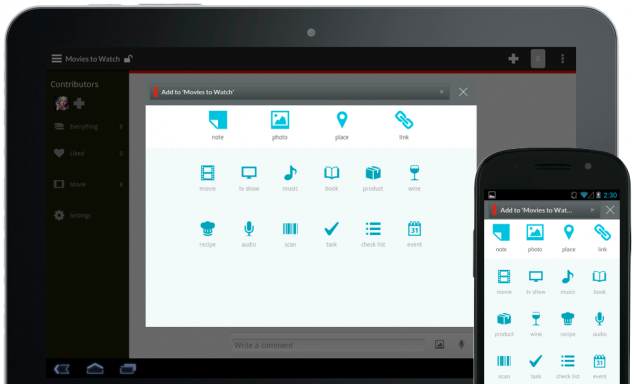









Last paragraph ” Springpad can downloaded from the Google Play Store for free, so give it a shot — especially if you haven’t tried it in awhile. Given that there are so many options and customizations, the app does have a bit of a learning curve. Don’t forget to let me know what you think once you’ve given it a download.”
Shoud say “Springpad can *be* downloaded…..”
But time to give this a shot.
I use Springpad. I love the Chrome extension. Never know when you need to add a quick note, like deals or something random like that. LoL!!