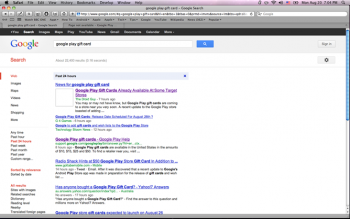
Google accidentally confirms Play Store gift cards via support page – $10, $15, $25, and $50, no devices, and more
We’ve known Google would bring Play Store gift cards for a little over a week now, and we even got an idea of what to expect for the entire slate. A Google support page that has been deleted as of the time of this writing surfaced on the web.
But Google’s own caching feature got the best of them — a small snippet of the page remained in search results for “Google Play Gift Card” for a short time, and it at least confirmed that the cards would be coming in four different denominations.
We can expect to see $10, $15, $25, and $50 denominations in all, though not all of these may be available at any one retailer. We also know that Google has a gift card balance limit of $2000.
Finally, Google won’t be permitting the use of gift cards toward in-app subscription services or devices toward the Google Play Store, but that’s all the relevant info we could gather from the except below.
We’re a bit saddened we can’t use gift cards toward devices. Technically it is still cash value, and the card had to be purchased using real currency. It’s tough to say what Google’s motive is here, but whatever it is I’m sure it’s a good one.
Between a support page popping up, an update to facilitate gift cards in the Play Store, and the latest leaks of the physical cards themselves, we’d be hard-pressed to find anyone who doesn’t believe that the late August through early September launch window we’ve been hearing is true. The rumored hard date is August 26th so we’ll see if that is legit by the beginning of next week. [Android Police via Droid Dog]
Google Play gift cards are available in the United States in the amounts of $10, $15, $25, $50. To find a retailer near you, visit play.google.com/about/giftcards. Any gift cards you redeem will appear on your account as part of your Google Play balance. Note that the Google Play balance has a $2000 limit.
How to redeem. You can redeem your Google Play gift card four ways ways: At play.google.com/redeem
On the back of your Google Play gift card, SCRATCH TO REVEAL CODE. Visit play.google.com/redeem and enter the redemption code found under the scratch-off section. Once you’ve entered a valid redemption code, the value of the card will be automatically applied to your Google Play balance, which will appear as a payment method when you go through the purchase flow on Google Play.
While making a purchase on the Google Play website (play.google.com)
Ensure you’re signed in to your Google account, and select an item to purchase*.
*Note that Google Play gift cards may not be used to purchase subscriptions or items from the Devices section, including accessories (chargers, covers, etc.).
While making a purchase using the Google Play Store app on your device. Open the Google Play Store app on your device, and navigate to the content you’d like to buy; Tap on the item to see the details page; Tap the blue box that lists the item’s price; Tap the gray drop-down arrow to see a list of payment options; Select Redeem; On the back of