Uniquely Android: Llama
Uniquely Android is a series we started last month to shine the spotlight on those apps that take advantage of the unique capabilities of the platform and provide an experience that you wouldn’t find in most other phones. So far, we have featured Plug In Launcher, AirDroid and Shush.
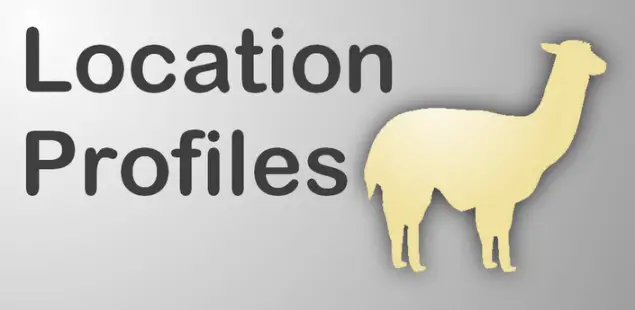
Ever since I first started the Uniquely Android series, the two apps that were recommended the most to me in the comments were Tasker and Llama. I had heard of Tasker, and had planned to feature it some day when I got a chance to put through its paces (I’ve been working from home recently, and felt my lack of moving out for long periods wouldn’t allow an ideal test). Another thing holding me back was the $6.50 price. While a novel app that does a great job demonstrating the power of Android, looking through the features I never found an exceptional use case for me. Plus, very soon I’d have an HTC One X (yes, I’m still on a T-Mobile myTouch 4G) and a bunch of NFC tags.
Enter Llama. There’s absolutely no excuse for not giving this app a shot since it’s free. And while the UI can certainly be a little confusing at first, you should soon be able to get the hang of it. I haven’t set it up to do a lot of things. I’ve got only two locations set up: my home and the gym. The tasks to perform aren’t much either: when I leave my house, I’ve made it switch of my WiFi, switch on mobile data and increase my screen brightness. When I return, I’ve set it up to do the reverse. At the gym, I’ve set it up to launch my weight tracking app when I reach, and switch of mobile data so I don’t get notifications when I’m there. When I leave, it switches on data again.
I’m quite thrilled to say that whatever I asked Llama to do, it did so with perfection. And best part is, unlike most location-contextual apps, Llama doesn’t hit your battery life. After a week of usage, not once did I see it even turn up in the battery details section of system settings, meaning that, at worst, it was using up lesser charge than Beautiful Widgets or Google+ or Facebook, etc. It’s so good, I feel awful not paying for the app and will probably make a donation once I see all the various combinations possible.
You can download Llama over here.