Google Wallet has just gotten the most important update it will probably ever get (except for support for more retailers, of course). The app now allows you to add any credit or debit card from the four major vendors of the world: Visa, Mastercard, Discover, and American Express.
Whereas before you could only use a Citi Mastercard or use the prepaid debit card option inside Google Wallet, you can now use whoever you want. This is great for those who’d rather not go through the hassle of adding cash to their virtual prepaid debit card just to use Google Wallet.
It was a major area of resistance for me, especially, because my bank treats a transfer to a prepaid debit card as a standard wire transfer, and those cost me a LOT of money if I get to doing too many of them.
Now, whatever’s in my account is accessible from Google Wallet without the added cumbersome of having to transfer funds (which defeated the purpose of having a simplified, streamlined service).
The update also adds cloud support so you can disable a card or the entire service remotely. This is great for situations where you happen to lose your phone and you want to make sure no one can purchase items with your account whatsoever. Go ahead and grab the upgrade from the Google Play Store.
[Update]: several Verizon users are able to download the app from the web version of the Google Play Store without fail. We’re not sure if this is intentional or if Verizon is finally officially supported, but get over to the Play Store and try to download it either way. And if that doesn’t work, you can always side-load the app using this APK.

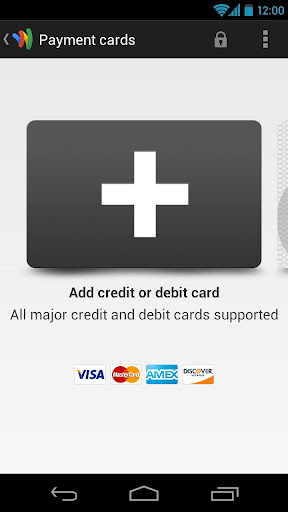










did it just disappear from the play store? the link doesn’t work, and I don’t find it when searching…
Same for me.
It’s updated on my phone (EVO 4G LTE) and kept my card info from Google pay services, making it easy to add to the wallet… Nice!)
@TheKaz1969:disqus @AndyH_STi:disqus @facebook-708741524:disqus
You have to search it from Google, not the Play Store. But if the web version of the Play Store is saying “None of your devices are supported,” I uploaded the apk and the link is now available in the post :)
Same for me the first time, but I just reloaded this page and the link works now
Still can’t use it on my SGS2 with T-Mobile.
You have to install in from your web browser for some reason. I just did it on my dads, he is not rooted or anything.
For some reason you cant search for google wallet on the market, but you can go to the app directly and install it using this link:
https://play.google.com/store/apps/details?id=com.google.android.apps.walletnfcrel
Edit: It installed just fine, but it says its not supported. Ill keep trying, if i figure it out ill update my post here
This sucks for me, i lost my Nexus S 4g a few weeks ago, and now they come up with this update. Bummer
link should be https://play.google.com/store/apps/details?id=com.google.android.apps.walletnfcrel
When will they allow me to sign up without a credit card? I just want to use the prepaid card and transfer funds from my bank. Come on Google, accept debit cards already!
I just added my Bank of America Debit Card. Thats what this update was for, You can now add debit cards.
I tried but it asks for a 15/16 digit card number and CVC
Debit cards don’t have a CVC as far as I know and my card number has like 8 digits and a letter in it.
Looked everywhere whether it was actually a debet card and everything points to YES it is a debet card.
A Maestro debet card….does that not work for some reason?
had to look up what the heck you have, it seems it’s a sorta debit card and not a full fledged one, and that’s why it doesn’t work with Wallet, yet
So normal debit cards have a 15/16 digit cardnumber and a CVC number?
Or is the CVC still reserved for credit cards only?
Debit Cards do have CVC numbers, it should be on the back of your card, usually a 3 or 4 digit number.
EDIT: Ahh, I see Maestro is a multi-national card which may be why it’s not working, it probably only works on US cards at the moment.
so when they said it allowed any credit card and debit card they once again were US specific……
This is getting old…..how am I supposed to throw money at them when they won’t let me?!!!
When I logged in to wallet, my debit card was already on there, I just had to input my address to register it. I’m guessing its because I had already added my debit card on my browser a while back, and sometimes I use google checkout. BTW My Bank of America debit card has a cvc number. This is what it looks like:
https://ssl.sonic.net/shubb/cvc.html
Oh I just realized, only Visa, Mastercard, Discover, and American Express is supported. Maestro is more of an advanced gift card/pre-paid card. Its a sub-service owned by Mastercard. That won’t work here, sorry.
Well thanks anyway…..got my hopes up for nothing.,….Google is making it awfully hard for me to throw money at them or their developers on the play store
any one know how to get this update on Verizon Galaxy Nexus? I got the original version of Google wallet installed already but I can’t update it on the market.
Link above
Just download the file that says sideload. Download to you phone or PC and send it to your phone from your PC Via Gmail. It works Great I just added 3 cards. IT dose work. Open your mail & install
got it. Thanks.
ps- the link was not there when i posted
If you’ve already got Wallet installed on your VZW GNex (as I did), then maybe my approach will work for you also..
Wallet didn’t appear in the apps listed on the “INSTALLED” tab of the “My Apps” section of the Play App but it DID appear on the “ALL” tab. It was there that I was able to update the app.
Yay!
For MONTHS mine was basically worthless because it couldnt activate my Citi PayPass card. I got the perpetual run-around between Google and Citi. It looks like this change was enough to reboot the whole process, my Citi card works again.
Just in time for it to not matter because now Google made it work with every card. AMEX here I come.
Now all Google needs to do is get the POS readers into more stores.
Woo hoo! About time. Now if they could make sure everything works every time. I’m still having to pull out a real card about half the time when Wallet fails.
No luck with the web exploit… sideloading.
… but then I’ve never had luck with the web exploit, even when people were reporting it to be working at the same time I was trying.
Odd… so it charges to Google Wallet, then Google Wallet charges your card… does this mean that I will lose the ability to see where I’m spending my money with sites like Mint?
According to the one of the screens you get after updating, charges will appear as “Google*merchantname” on your statement, so you should still be able to track where those purchases were made.
the link on this article is slightly wrong; add “rel” at the end to get to the wallet page in a web browser.
Thank you Side loaded & worked great added a few cards. I love Google Just Hate Big Red!!!
Still can’t download on the play store for my vzw gnex but thanks Chris for the apk
‘welcome :)
I downloaded it and installed it, no problem. When I launch the app, I get this message: “Unfortunately, Google Wallet is not yet available for your device or mobile network.” Then when I click “OK” I get another message: “Not Supported” – This is on my AT&T SGS3.
yeah, this is a total failure so far.
Time to write a letter to AT&T..
Nah, I’ll pass. I would do better by not wasting money on a stamp. I can write a letter and use my own paper shredder at home. It would be the same effect lol! That’s exactly how the big telecoms feel about the tiny customers.
That doesn’t matter – if you write them that letter and they read it, then shred it when something happens in the market that doesn’t go their way they’re going to remember that letter. And if they don’t then at least you know that you sent it in and did what you could. This way you KNOW they’re not listening. Either way you gain something.
yeah, but they already know that they are screwing the consumers. My time would be better spent convincing the rest of America to vote out politicians that pander to the geographic telecom monopolies. I’m not going to waste my time trying to convince a company that they should cut into their profits to do the right thing.
I’m still hoping for a real grassroots effort to break up the “legal monopolies”. Bribery is hard to overcome though :/
Same on my T-Mobile S3 :(
Did the sideload with the APK on my VZW GS3, and this is what I get trying to open the app. No go for me.
Love it just added two of my cards!! Great feature since I as well get charged for transfers in this type of situation so thank you google for great thinking and pay pal god send !!! :-) :-) :-)
I think it’s retarded that this is still ONLY available in the USA. There is absolutely NO REASON this should be limited to one country. All it’s doing is enabling you to charge your CC through NFC payments.
I view Wallet as a complete useless failure until I see that it’s available outside of America.
Blame your Country, not Google, there’s always something on your side that prevents Google from releasing it there
Successful on side loading it to my GNEX on Verizon
working great for me :D for those of you getting
“Unfortunately, Google Wallet is not yet available for your device or mobile network.” it may be because you’re on wifi. In my office I have to go to airplane with wifi on since theres no signal. I was getting the same error, then went to a window to get 1 bar of 3g and voila! – VZW Gnex
About support for giving customer their refund back on a timely manner how about that!!!
Doesn’t support debit cards from US Territories. What a shame :( and I’m using the Galaxy Nexus. It gage me error messages after I put in the info properly.
Sideloaded fine to my Verizon GS3, installed fine, but still won’t work on the Verizon network. What a fail from Verizon. I hope Verizon comes out with their own NFC payment system so I can not use it. Having each network using their own NFC payment system is dumb, why can’t they just use Wallet as a standard? It’s not that I think Google is better than what the carriers can come up with, but clearly one carriers payment system will never be used by a different carrier, and I think this kind of thing should be standardized and not all fragmented.
I believe Isis will be used on T-Mobile, Att, and Verizon.
Your right, buts isis is going to be horrible.
I am running hacked wallet on verizon s3 from xda that was posted 2 days ago( where you have to change the build prop.) after updating i get same error message as befor the hack that wallet is not supported on your device. how can i update without an error.
went to the app store on my pc went to my apps clicked on wallet and installed and it updated just fine
Still not available in UK =/
Side loaded okay on VZW Gnex but wouldn’t add account. had to go into setting>apps and clear data. Apps says “unsupported device” right across the top.. appears to work in all other respects but need to test at retailer first. Might not like that I’m rooted and on JB.
No go on galaxy note at&t
I’ve had 0 problems with this epic update.
They need to fix the Secure Element issue. An app that renders itself useless after a factory/data reset is ridiculous. No warnings, no instructions. Just an “Oops, you need a new phone. Sorry about your luck.”
Doesn’t show up on my mom’s VZW Nexus on stock, unrooted 4.0.4.
However it does show up on mine running Cm10 7-27 build.
Oddly I can’t seem to get the app directly from the Play store app on my Nexus 7. I had to do the install from the web version
Vzw Nexus keeps downloading unsuccessfully is there another link for the apk appreciate it
can you bypass carrier restriction by using wifi? If that’s the case it would be a nice idea for NFC enabled stores to provide you with a connection… but then again Im not so sure about using an opened network to pay stuff either so yeah… conundrum.