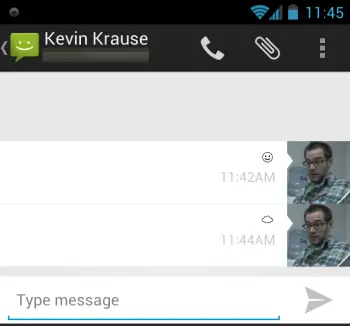
Emoji support appears as add-on dictionary in Jelly Bean
You know what I can’t stand? People and their silly Emoji icons. As an Android user, I can’t read them. I feel left out. But Google has at last addressed the issue, and now I too can pester my friends with even the most random of emoticons. News comes by way of self-proclaimed Android enthusiast Randy Kelly, who recently stumbled upon an interesting addition to the add-on dictionary library for the default Android keyboard in Jelly Bean: “Emoji for English words.”
Other users are reportedly seeing the same thing upon refreshing the dictionaries dialog (it can be found by going to “Language & input” under Settings and then clicking the icon next to “Android keyboard” and navigating to “Add-on dictionaries), but, alas, the ability to send and receive the cute smiley faces seems relegated to Jelly Bean device only. Attempting to refresh the dictionaries on a phone with ICS does not reveal Emoji support, and texting with a Jelly Bean device replaces the icons with blank messages.
To try them out for yourself try typing “smile,” “cloud,” or “diamond” when sending a message. The Emoji icon will appear as an autocomplete option. We’re unsure if Google plans to rollout support for older versions of Android, but you can rest assured knowing it will be in place moving forward.
[Screenshots courtesy of Steve Albright]