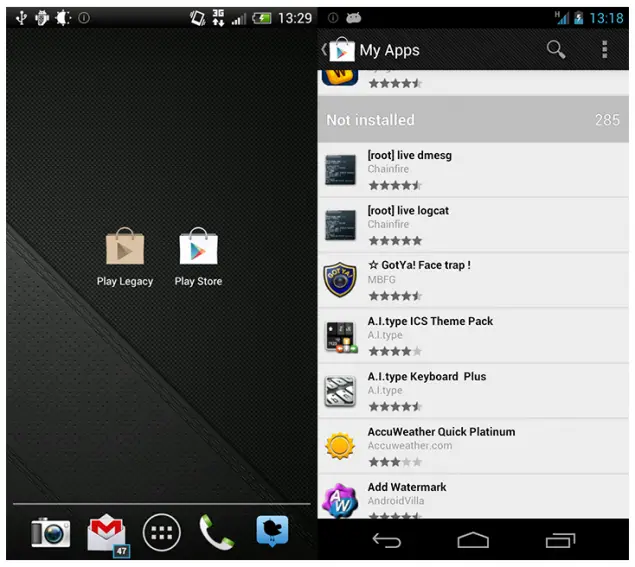Legacy Play Store Application Brings Back Previously Paid Apps List [Download]
Gotta love that Paul O’Brien. He’s always providing clever workarounds to problems on our Android devices. You may remember a few Play Store versions back, it was once possible to view a handy list of “Paid Apps” we purchased at some point in our Android walk. It was useful when switching devices because, chances were, you’re going to want to redownload those apps you forked out good money for. Somewhere along the the way, we lost our paid apps list. Instead, Google lumped them together with every – single – app – we’ve – ever – installed. On any device… ever. Not very convenient.
Well, MoDaCo has provided a “Legacy Play Store” app from yesteryear that runs right along side your regular Play Store. That means, you wont have to worry about the Play Store being force updated and removing your precious paid apps list ever again. Very handy.
Installing the Legacy Play Store on pre-Jelly Bean devices is as easy as sideloading any application. Download, click and begin installation. The elite few of us who are running Jelly Bean on our phones or tablets may need to have root, as the application will have to be pushed to the system/app folder. This not might not be necessary in all instances, but just in case you can’t get it to install “normally.”
Once installed, go into the Legacy Play Store’s settings and turn off notifications so you’re not getting hit with double notifications all across the sky. Enjoy.
[MoDaCo]