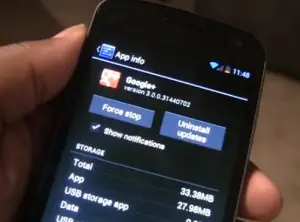
Say goodbye to AirPush: you can now disable notifications in Android 4.1 Jelly Bean [VIDEO]
As excited as I was to get Android 4.1 Jelly Bean on my Galaxy Nexus I’ve been going through every nook and cranny that I can. Another cool feature that went unseen in Google’s keynote is the ability to disable notifications.
I don’t know if you remember that story I wrote on AirPush, the service that allows developers to serve ads up to your notifications bar.
I was appalled that something like this existed, and even more appalled that developers thought it was a good idea to get on board.
There have since been third party solutions to take care of AirPush, but there’s now no need to download an app whose sole purpose is to get rid of another app’s notifications.
Google gives you the ability to disable any app’s notifications at the system level. Tired of AirPush-enabled apps? Download the app and simply disable its notifications.
Don’t need to be reminded to water your crops in Farmgame V1550? Just go into its app info page and disable them in one very quick second.
While I’m not sure something like this qualifies for the “killer feature” or “killer app” tag, it’s definitely a must have feature that I will cherish for as long as Android sticks around (which should be a very, very long time).
If you’ve got a Galaxy Nexus and you want to try Jelly Bean out be sure to follow the links below. We’re still searching for some gummy love for you Sprint users out there.