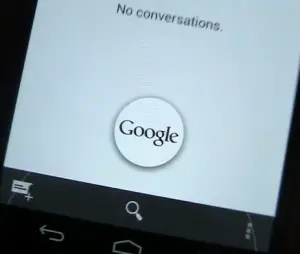
How to access Google Now and Google Search from within any app in Jelly Bean 4.1 [VIDEO]
I was one of many who missed their dedicated search button upon moving over to the Galaxy Nexus. Google only limited the navigation buttons to home, back, and recent apps (with the occasional need to access a smaller menu button for legacy apps).
Welp, the search button which allows you to launch Google search is back in Android 4.1 Jelly Bean, but not in the conventional way. If you didn’t know, you can hold your finger down on the home button.
After a half second pause, you’ll be able to drag your finger to a Google icon. Release your finger once you get there and you’re jumped straight into Google Now.
It’s a very quick and painless process, and while some may prefer the ability to just press a search button and have the dialog come up, this is very intuitive, quick to get used to, and just something that makes Jelly Bean stand out from the rest.
[Update]: it appears holding the home button isn’t even necessary: you can simply swipe up and access Google Now even faster. More than that, you don’t even need to use the home button: the back and recent apps button work just as well! [Thanks everyone!]

