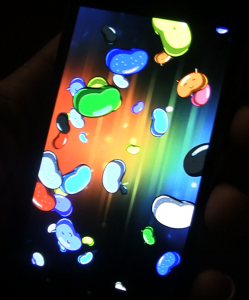
Here’s the easter egg for Android 4.1 Jelly Bean [VIDEO]
One of the first things I wanted to see is what sort of easter egg Google would include for the launch of Android 4.1 Jelly Bean. Just as I suspected, they gave us a new one and it’s pretty interesting.
Furiously tapping the “Android Version” list item in the Settings > About Phone menu will get you to the easter egg, and upon doing so you’re met with a very happy jelly bean.
Hold your finger down on its sweet, chewy face and you’ll get a sea of them ready to be whisked off the screen. That’s where the buck stops, though, so if you’ve got Jelly Bean on your Galaxy Nexus go ahead and try it.