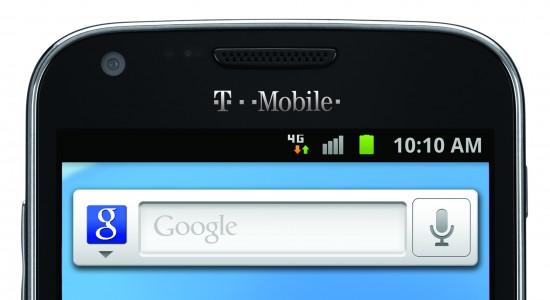T-Mobile Galaxy S2 Gets IPv6 Functionality In Latest Android 4.0 Update
I wont even lie to you, I haven’t the slightest clue what IPv6 is. Okay, I know it has something to do with the amount of devices connecting to the internet, and that it’s the next generation protocol designed to replace IPv4, blah blah blah. But like CD’s and turbine engines, I just call it black magic and I’m done with it. If you have no idea what I’m talking about, don’t worry. Skip to the video for a better explanation.
But for my extremely techie/nerdy friends, I will tell you that more than a few people are excited that the latest Android 4.0 update for the Samsung Galaxy S2 enabled the feature in their devices. Guess the ‘ol GS2 had it in it all along. This also makes the the GS2 the first official T-Mobile branded device to take advantage of IPv6 on its network (although a few unlocked phones have been IPv6’n for awhile now).
Instructions on enabling IPv6 on your device are as follows: Go into your Settings > More… > Mobile Networks > Access Point Names > T-Mobile US > APN protocol > IPv6 > Press menu key > Save > done. Same steps to switch back to IPv4 as well.
Want to learn more about exactly what the heck IPv6 is? Listen to The Godfather of the internet explain it all in this Google video.
Thanks, Marcus!