A handy “screen-to-body” graph has been making the rounds across a few tech sites which brought it back to my attention. I actually found the graph while cruising through the depths of Reddit the other night on my off-time, and thought a few of you would find it useful. The graph takes information on a various device’s body and display size, plotting them in graphs and charts so we can see who comes out on top.
Also known as “screen-to-bezel ratio,” it appears that the Samsung Galaxy Note takes top honors as the one Android device with the biggest sized screen for its body size. Rounding up 3rd place is the HTC EVO 4G LTE (although the creator forgot the LTE part) with a respectable 66 ratio.
Which devices had the largest bezels? Well, it’s not surprise that the “bezel-tastic” iPhone 4S was one of the worst offenders, with the Motorola Droid 4 coming in dead last. Although not by any means a comprehensive list, it could provide a valuable resource for those that obsess with having a device that’s virtually “all screen.”
[ExtremeTech | Reddit]

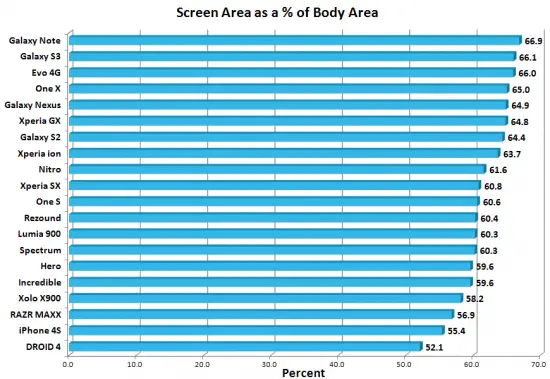
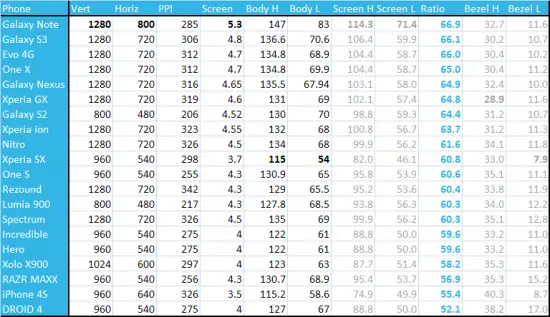









It would be nice if someone figured out a good way to normalize this by screen size. The metric used makes devices with larger screens automatically score better than devices with smaller screens (because, as you scale up the screen, a 0.25″ bezel becomes a smaller percentage of the total area of the device).
The percentage value IS the normalized value. For example, you can scale the Droid 4 or iPhone4s to the physical size of another phone in this list and see just how wasteful they are. Or you can just compare the percentages. The idea is to see which devices give you the biggest screen with the least impact to increasing the overall size of the phone.
Except that by the metric used, unless you’re comparing phones with the same size screen the larger screen will basically always fare better.
My 40″ LCD TV with a 2″ bezel (all the way around) has a ratio of 73, but I’d hope we can agree that a 2″ bezel is completely unacceptable in a phone regardless of screen size. Similarly, if somebody made a phone with a 4.0″ screen and the smallest bezel ever (by a significant margin), it still wouldn’t have a ratio any better than the Galaxy Note (which has a pretty normal-sized bezel and a gigantic screen).
Exactly… If you look at the actual numbers, the Xperia XS has the smallest bezel on the sides, and the Xperia GS has the smallest top/bottom bezel. I’m sure if you were to hold them next to phones with similar screen sizes, they would appear to have the smallest bezels.
Bottom 3: Moto, Apple, Moto
o__O
Screen size should really be measured in square units not diagonal. For a good close relative comparison, the square of the diagonal of a phone in question can be compared to the square of a known device, i.e.:
3.5 — 12.3 — iphone
3.7 — 13.7 — 112% iphone
4.0 — 16.0 — 131% iphone
4.3 — 16.0 — 151% iphone
4.7 — 22.1 — 180% iphone
5.3 — 28.1 — 229% iphone
From what I recall of my Hero, it had a 3.2-inch screen, not 4-inch, and I’m pretty sure it wasn’t the same size as the Incredible. It also only had a 480×320 resolution, not 960×540. It also came a generation before the Incredible, so I’m not exactly sure they even meant to put it on the list.
Virgin Optimus V is $28 on letstalk.com is a better story than bezel story.
Great idea, but does this take into consideration the software keys on the Galaxy Nexus? If so, the G-Nex takes the #1 spot (at least while watching movies or video).
I measured my G-Nex and compared to the table. Looks like they did it correct and measured the whole screen.
At 136x70mm, I think the Panasonic Eluga Power wins at a 5,0inch screen, and I’m hoping this 136x70mm buttonless 5.0inch screen becomes the standard for “Phablets” this year because the Note and Vu are just a little too big for what they really offer.
Woop! Galaxy Note FTW!
I find it funny that the only Androids with ratios as bad as Apples are the Razr Maxx with its huge battery and the Droid 4 with its 5-row keyboard. (I have the D4, the bevel isn’t bad at all for the fantastic keyboard.)
iphone 4s.. now android…