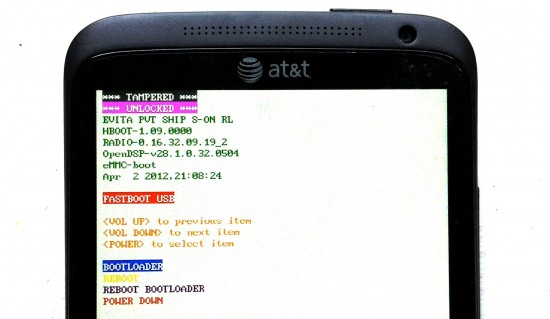AT&T HTC One X Receives Unofficial Bootloader Unlock Method
You may remember awhile back when we told you about the extra effort AT&T went through to lock down the HTC One X’s bootloader for their network (vs the international model). Well, it didn’t take long for those wacky devs on XDA to crack it, opening up the device to custom ROMs and modding. They even provided a handy walkthrough and if you’re handy with command lines, shouldn’t be too difficult. The coolest part about this method is when you’re done tinkering around, you can finish unlocking the bootloader the official way using HTCDev’s online tool. Full instructions below.
You need ADB and an understanding of how to use it and have a rooted device (although I didn’t test this). You will also need a hex editor like HxD.
BACK UP YOUR DATA BEFORE DOING THIS!!!! WHEN HTCDEV UNLOCKS YOUR DEVICE YOU MUST START FROM SCRATCH!!!
1. Fire up your command prompt and go to the directory that you have ADB installed to. Type “adb shell” and hit enter.
2. Type “su” and hit enter. You now have root privileges.
3. Next type “dd if=/dev/block/mmcblk0p4 of=/sdcard/mmcblk0p4” and hit enter. This will dump the partition to your sdcard.
4. Next type “exit”, hit enter, type “exit”, and hit enter again. This should take you back to a command prompt for your computer.
5. type “adb pull /sdcard/mmcblk0p4” and hit enter.
6. Open the file (mmcblk0p4) with your hex editor.
7. Look for offset 00000210 and you should see CWS__001 with your IMEI number attached to it.
8. Change CWS__001 to ROGER001 and save the file as mmcblk0p4MOD.
9. Now go back to your command prompt and type “adb push mmcblk0p4MOD /sdcard/mmcblk0p4MOD” and hit enter.
10. Type “adb shell” and hit enter then type “su” and hit enter again. This will put you back into the android shell and give you root privileges.
11. Type “dd if=/sdcard/mmcblk0p4MOD of=/dev/block/mmcblk0p4” and hit enter. To test if it worked restart the phone into fastboot (type “adb reboot bootloader” and hit enter) and once the bootloader screen comes up type “fastboot oem readcid” and hit enter. It should read “ROGER001”.
12. Next type “fastboot oem get_identifier_token” and hit enter. Leave that up on your screen and go to HTCdev.com. Follow the instructions from there.
Keep in mind, that method will erase everything on your device, so backup your personals accordingly. I don’t recommend anyone unlock their bootloaders unless they know full well what they’re getting themselves into. The world of flashing custom ROMs is dark and scary one. Don’t say I didn’t warn you…
[XDA]