They’re calling it “Textspresso,” and it’s brought to you from the clever minds at Zipwhip who have come up with the world’s first, text-enabled espresso machine. Using an Android based phone, anyone can order up a cup of coffee by doing little more than shooting off a simple text message. Once your SMS is sent, the robotic barista whips up a custom cup of coffee and and lets you know when it’s ready by messaging back.
Don’t expect to find one of these Textpresso machines at your local coffee shop tomorrow (the barista from the Samsung ad is safe). This proof-of-concept was little more than Zipwhip showing off their cloud-based SMS technology in a very unique, and pretty damn cool way (I have a thing for robots). Zipwhip did mention that they would be open sourcing their Textpresso machine in the near future so that anyone can build one of their very own, and place in their home or office (margarita machine, please). You can see the Texpresso in action via the video below.
So, what exactly does Zipwhip do when they’re not building fancy expresso robots like this? If their name sounds familiar, Zipwhip is the company behind group messaging and cloud texting apps currently found in the Google Play Store from their partnerships with T-Mobile and Sprint (and may have come pre-installed on your Android device). With their latest application for all Android devices, they provide a way for users to send and receive text messages from their Android phone, directly on their desktop computer or tablet.
I’ve come across a few solutions like this in the Play Store in the past, but none that have Zipwhip’s level of polish. If you ever wanted to send or receive text messages while taking advantage of your computer’s full keyboard, you have to give Zipwhip a try. The app can be found for free right now in the Google Play Store.
[Zipwhip Blog | Play Store Link]



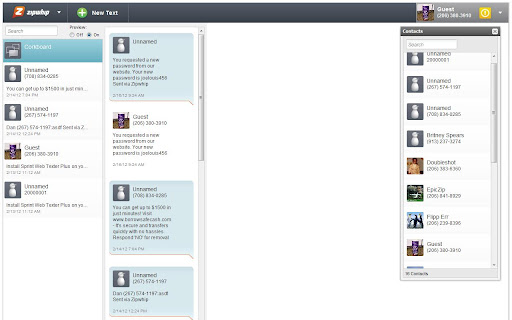








Or use Google Voice and do that plus so much more, lol
-_- But the benefit here is that you can send it from your current cell number and everybody actually knows that it’s you.
Or if you forget your phone at home (god, help you). You can stil send and receive texts on your comp — again, from your normal cell number.
Understood… in my case I use my GV number as my one and only number (shouldn’t everyone with an Android phone be doing that?!) so I do both those things you mentioned all the time and people know it’s me because that’s the only number I use… I just forget my T-Mobile number exists
You also make calls from your cell phone with your Google Voice number? Doesn’t that cost extra? O_o
Say whaaaa?! Dude, NO!!! When you toggle that setting “Make all calls from this phone via Google Voice” in the GV app, all that does is ROUTE the call through your GV number, but still uses your carrier minutes for the actual call… it just makes it so the receiver sees your GV number on their caller ID and not your actual cell number… so no, it doesn’t cost extra, I’ve been doing that since my Nexus One ;-)
That’s why I use my GV number as my one and only number… I can text online via the Google Voice extension or website from my “main/only number”… AND!!!… when I make a free phone call from a Gmail window, that ALSO shows up as if its coming from my GV number, so that’s why originally said a service like this pails in comparison to GV because you can do all this texting from wherever you are without your phone PLUS make phone calls from that number through Gmail.
Just take the plunge and go 100% GV and tell people your number is changing for the last time… take the power away from the carriers with them feeling like they own you cause of your cell phone #… they’re completely irrelevant if you go 100% GV ;-)
Like Jonathan Escobar said, the ONLY thing GV won’t do is MMS, but really… that’s what I use Google+ Messenger for when I feel the urge to send someone a quick pic on my phone, cause 99% of my friends have it on their phones, so not a big deal… plus doing it that way, the Google+ Messenger saves a copy of that photo to your Picasa account unlike MMS where it’s still only on your phone and then if you lose your ph… well, you’ve seen the commercial ;-)
I also use my 10 year old cell # as my Google voice number. Love the option to text online. My friend’s phone recently broke, he’s too poor to actually buy a new one right now so I linked his cell # to his Google voice account and now he’s been “laptop texting” (as he calls it) for about 5 days. Downside is he can’t carry the laptop out to the bar at night to text people.
Yeah, back when I was with Sprint, I LOVED sharing my cell number with Google Voice.
Hoping Google partners with more carriers to offer it seeing how it just about changed my life. Lol
Google Voice is good but it doesn’t support MMS. Which is my only complaint about it, other than that I use it on my Tablet and PC all the time.
Does the app also work on Google TV? Nothing I’ve found works with my Sony GTV box.
or Mighty Text…as long as you are logged in your Chrome browser, mighty text will receive and send texts…amazing app!
link:https://play.google.com/store/apps/details?id=com.texty.sms&feature=nav_result#?t=W251bGwsMSwxLDMsImNvbS50ZXh0eS5zbXMiXQ..