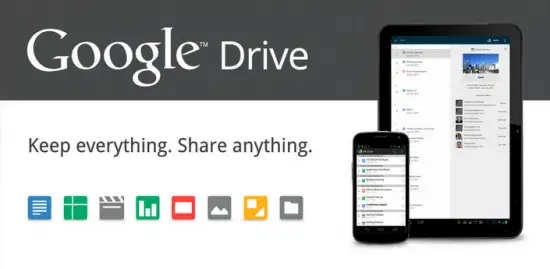
Google Drive has just been released and the best thing about it is its prices. Surely, services like Dropbox and Box.net will have some problems competing. But one thing is for certain, many of us will be quickly purchasing some extra cloud storage for our Google Drive. And if you are like me and want to do that right away, here is a tutorial for you.
You may be thinking – Why do we need a tutorial? Well, while Google happens to be the King of advertising, sometimes it just doesn’t do it very well for its own services and products. It is a bit ironic, but such is the case for Google Drive, as well. One would imagine that the option to upgrade would be very visible and easy to find. Instead, it is very well hidden in the settings menu. One can also upgrade from the Google Drive home page, but the option is not very visible there either.
We thought it would be a good idea to do a simple walk-through, so let’s jump right into it.
1 – Find the link to access storage upgrade options
We would expect Google to give us a big, bright button for upgrading, but they have instead gone the discrete way. Two main ways to find the storage upgrade options are the Google Drive start page and the Google Drive Settings.
2 – Pick your plan
It is said that all roads take you to Rome. Such applies to this process – Regardless of what route you take, you will end up in the page pictured below. Where you will be shown the upgrade options available. If you need more than 100 GB, simply hover your mouse over the “Upgrade Account” button in the right side. A drop-down menu will appear and you can pick the plan of your preference. (Check our announcement post for price and storage information.)
3 – Confirm your purchase and use Google Checkout to pay
After you find the page with the options, purchasing extra storage really is as easy as 1-2-3. After you pick your plan, you simply need to confirm your purchase and continue to Google Checkout. If you have used Google Wallet before, whether it is to pay for apps or smoothies, all your payment info should be ready. If not, you should be prompted to fill in your credit/debit card details.
After you have checked that everything is correct, simply click on the “Accept and Finish” button and your transaction will be processed.
Wrap-up and Warning
You will receive a confirmation e-mail after your transaction goes through. But before you go freaking out about your account not displaying the storage you just purchased, sit back and relax for a day. The changes don’t happen right away, it seems. And Google does warn us that it should take up to 24 hours for the changes to reflect on your Google Drive account.
With that, we hope that you guys enjoy Google Drive! We certainly will be. Because boy, are those prices great. And you also get the great features that the competition offers. Like the PC desktop folder and the application, which is not bad either.
Oh… And next time, Google, please make your purchasing options more available.


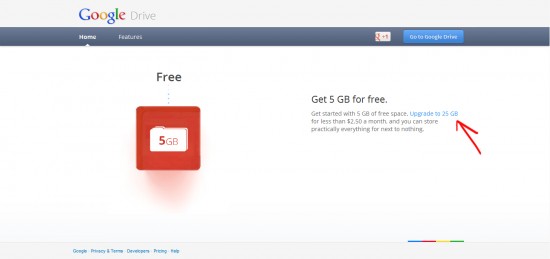
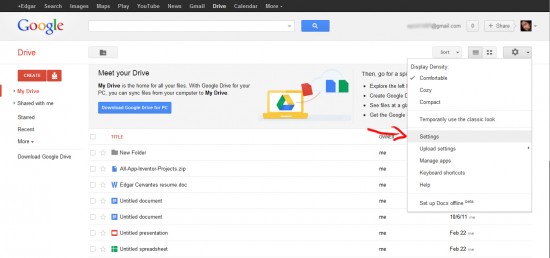
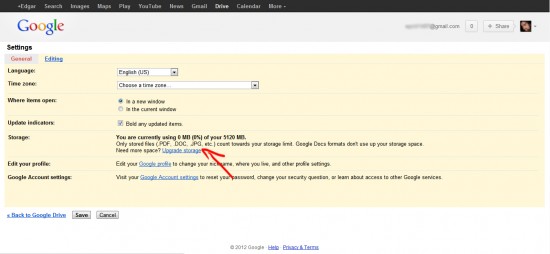
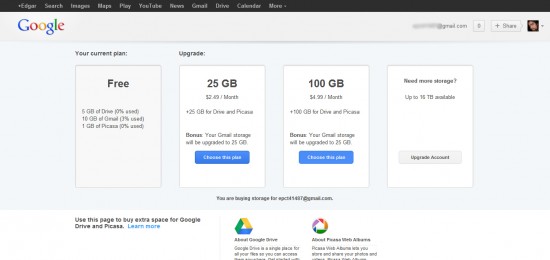
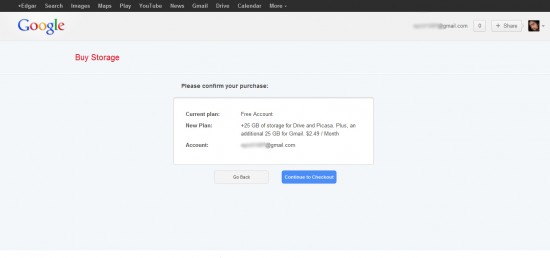
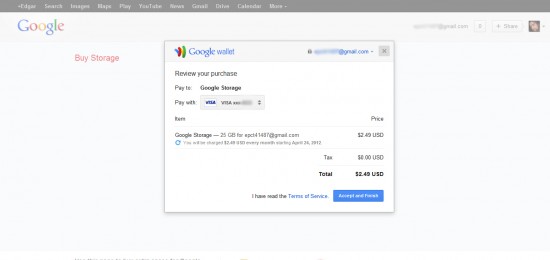
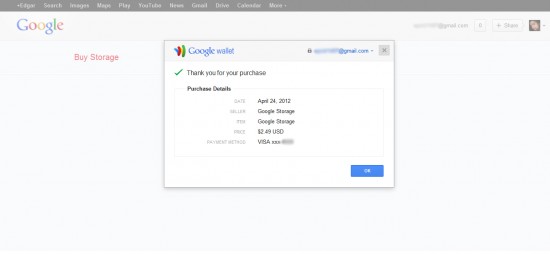









My account had a glitch, I just purchased 20Gb for $5 for the whole year. I now have 25Gb in Gmail and GDrive each. (at least until next year)
That actually happened to me, too… Right when it was released, it was giving me different options. MUCH, MUCH cheaper ones. Like the one you mentioned… I waited around too long, though. Cause we were working on the Google Drive posts…. When I tried to do it again, it was already giving me the normal options… :(
Same happened to me. I wanted 80GB for $20/year. Why did I wait???????
I thought for a second going 80GB but most likely won’t use that much so I didn’t.
If you buy extra storage for Google services, it gets used by whatever service uses it first. So if you load up 20 gigs of photos on picasa, you’ll only have 5 gb extra to use for gmail or drive or whatever. But until you start tapping that extra storage, it will show up as available in all services.
That’s no glitch…
Because Docs = gdrive, you had the right for that amount of storage for the given price…
Like your mobile provider is making new priceplans every x months they are for (re)new customers :)
How to keep your old plan
Google storage plans have changed, but you can stay on your current plan as long as you:
Keep your account activeKeep payment information in Google Wallet accurate and up-to-dateDon’t cancel or upgrade your current plan
You will keep that price…. lucky you…
If you have the Windows app just click on the taskbar icon and there’s a button that says buy more storage and it takes you straight to the page.
The prices for Google Docs upgrade were $5/year for 20GB, and $20/year for 100GB. How can these be great?
Well this is a new service. And there will be much more demand, as more people will be uploading larger/more files. It is great compared to the prices that the other services offer. But yeah, definitely much more than what is used to be.
Google Drive is $5/month for 100gb, while Dropbox is $20/month for the same. Seems to me like the Google Drive prices are incredible. Not sure what relevance Google Docs prices have to this article.
Google Drive = Google Docs + Sync. You could previously upload ANY file to Google Docs. Is it relevant now?
Yes, very much so thanks. But the prices ARE still way better than the competition.
Google continues to fail at UI. Bunch of [moderated] idiots there. Spend some [moderated] money on designers. Holy [moderated].
They have plenty of great designers, their approach is minimalist graphic design to maintain Google’s uncluttered interface but sometimes it does get too simple (ie. the new Google plus)
You are kidding right? Googles minimalistic design is superb. It us so clean. Nakes most other websites look like they are from the 90’s
I don’t understand how google can make such poor user experience designs. It should be straight forward to figure out the upgrade process. And how can they not display a message if you don’t get the space allocated to you right away. They’re just going to have their customer service dept bombarded unnecessarily with folks asking – where is my space i just bought!
Reminds me of my first time using picasa, could not believe how confusing it was to just create an album!
“The changes don’t happen right away, it seems. And Google does warn us that it should take up to 24 hours for the changes to reflect on your Google Drive account.”
Sounds mean, but if you need this tutorial you are an idiot.
It was posted for apple users :D
Built-in version control… WHAT!? Awesome! Been hoping for this on Dropbox for awhile… this makes the switch a no-brainer.
mine just says ”
Your Google Drive is not ready yet “. Not sure why but I will wait I guess.
I just don’t get why people would pay monthly for storage
Its beyond absurd! Storage is so small and so cheap now days
Buy some type of drive or card and carry it with you if you must
have constant access. My god, monthly? What a joke.
btw the android app is great and web interaction awesome!
I love my free 5GB and have alrdy shared to my friends, cool.
I don’t understand what the fuzz is all about.
If you want to upgrade your plan, just click on the icon in your system tray and the option is there among with all other options!
Heck yeah baby….$5 a year for 20G of storage. Now Google just needs to get the Linux client out NOW!!!! It does me no good without a Linux client. OS X for work and Ubuntu for home. Windows in a VM only and never touches real hardware.