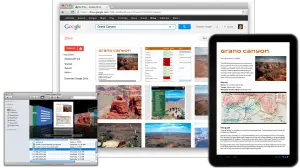
Google Drive: Will it put Dropbox and Box out of business? [Poll]
By now you know it’s no secret that Google has officially unveiled Google Drive. Hell, Google wasted no time in making it available to everyone. Early signs are that the cloud storage service will be a juggernaut in this field, and it certainly has the potential to leapfrog any and all competitors in its way. Box.net and Dropbox are the two heavy hitters already established in this sector of the market so we’ll take a look at each and decide who has the edge. We’ll first look at the features of each and then compare pricing and storage options for all three.
Google Drive
Google Drive has standard file uploading and desktop syncing, but Google takes things more than just a step further. With the advent of Google Drive, Google found it natural to incorporate the features of Google Docs, a document upload and editing service. While Box.net has document creation support, you can only create one type of document — a Microsoft Word file. Like the competition,Google Drive has companion apps for PC, Mac, and Android, with iOS coming soon.
Dropbox doesn’t allow you to create more than folders. Being able to create and spreadsheets, presentations, rich text files, forms, and even drawings is enough to attract many people. Furthermore, you and your colleagues and friends can collaborate on any of the documents in your Google Drive account. Not only can both parties make changes, but they can comment on a document to alert others to notable changes.To make matters worse for the competition, innovative search tools allow you to search for a file by text — even if that file is an image.
If I uploaded an infographic and I wanted to find it by one of the words on the graphic, Google Drive will use a technology called Optical Character Recognition to find the word within the image and return it as a result. And if all of that wasn’t enough, Google Drive allows you to convert an image to a document upon uploading. This is a great feature for transcribing text from an image and it only takes a few seconds. Finally, upgrading your storage capacity also gives you upgraded storage capacity on Google services like Gmail and Picasa.
Dropbox
As I mentioned in the section above, Dropbox doesn’t offer any document creation or editing tools unless you count the desktop folder integration available for Windows, Linux, and Mac. You can collaborate on documents in this manner, but it’s not as seamless as Google Drive as you have to save a file and sync it to Dropbox, then have your colleague open and edit that file on their end. You can’t create or edit any files on their web interface. Uploading is the only way to get a file into your account.
You can create folders, but that’s about it. There are standard options for sorting and searching. You can allow people to view a Dropbox folder using a link, a convenient feature that’ll allow you to share the innards of a particular folder or file without having to add them to a project or share a folder with them. Dropbox’s claim to fame is their upgrade incentives. They’ll give you more and more storage for different things like beta testing, inviting friends, and more.
Box.net
Box.net is a lot more flexible than Dropbox, though falls short of Google Drive in some areas. While you can create documents using its web interface, you can only create rich text documents. Like Dropbox, you’ll need the desktop and mobile applications to get that functionality. Box.net supports comments for collaborators to stay up to date on the latest changes. You can also assign tasks so people know what they need to be working on, something I’m sure small groups and big businesses all enjoy, alike.
A contacts feature allows you to easily interact with and contact people you are collaborating with. Box.net caters itself to the enterprise and small business market more than the other two, though personal users don’t miss out on any of what they have to offer. Searching and sorting, like Dropbox, is a standard affair.
Pricing and storage options
Below is a comparison of all storage options for each aforementioned service. As you can see, Google Drive has a clear advantage over the competition. Not only are rates affordable, but upgrading your storage capacity also gives you upgraded storage capacity in other services. While Dropbox gives you the ability to get more free storage using incentives, you can get twice the storage with Google Drive for a fraction of the cost of the other two.
Dropbox is a bit more affordable than Box.net. Google Drive does not offer unlimited options which may be a deal breaker for some enterprise users, though they do have a whopping 16TB option. For all intents and purposes, however, Google Drive gives you the most for the least amount of money.
Can Google Drive succeed?
So it comes down to one question: will Google Drive make it in this market? Some of the Phandroid staff have chimed in to give their two cents on its chance to not only compete, but take over the competition.
- Rob Jackson: “Google Drive provides the company a huge push into cloud services that will do much more than put Dropbox and Box.net in hot water. It will enhance the features of services such as Google Docs/Music/G+/GMail/Wallet and put Google in a much better position to compete in Enterprise opportunities currently dominated by the likes of Microsoft, Amazon, and RIM. Look for Google IO to announce further integration with Google Play, Google TV, Android, and Chrome at Google IO… it’s going to be an exciting June.”
- Kevin Krause: “With Google Drive, the search giant once again proves that when it comes to all things internet, you don’t mess with the Big G. Affordable and numerous pricing options undercut the competition and offer benefits such as additional Gmail and Picasa storage. Add in the already established collaboritive excellence of Google Docs and you’ll be hard pressed to find a better online storage solution for personal or business use. It’s time to crown the new King of the Cloud.”
- Quentyn Kennemer: “Google Drive looks to be a winner in my eyes. Given the right push, Google Drive has all the tools to take any and everyone down. Google clearly took the time to do this right and they came out of the starting gate with a huge advantage. Everything, from pricing and features to apps and its web interface, is currently unmatched. Integration with existing Google products is a huge bonus that no other service can provide. Unless everyone steps their game up by yesterday, Google Drive will succeed.”
- Edgar Cervantes: “One step closer to becoming the internet’s monopoly, Google has once again managed to impress us. Its services are usually way above the competition, and its prices way below. Such is the case for Google Drive: It provides all the main services we need, without breaking the wallet. While they probably won’t go out of business, other services will definitely struggle to compete against the Search Giant. And since the storage space is shared with Picasa, maybe even photo sharing services like Flickr will see stormy days in the future.”
And now we want to hear from the readers. Do you like or dislike Google Drive? Is Google going to take the crown from the likes of Dropbox or Box.net? Will they absolutely dominate the market or will they do just well enough to stay in the game for years to come? We’ve added a poll, but be sure and leave a comment with further commentary on what you think will happen, and what you think of the Google Drive service itself!
[polldaddy poll=6168220]