By now you know it’s no secret that Google has officially unveiled Google Drive. Hell, Google wasted no time in making it available to everyone. Early signs are that the cloud storage service will be a juggernaut in this field, and it certainly has the potential to leapfrog any and all competitors in its way. Box.net and Dropbox are the two heavy hitters already established in this sector of the market so we’ll take a look at each and decide who has the edge. We’ll first look at the features of each and then compare pricing and storage options for all three.
Google Drive
Google Drive has standard file uploading and desktop syncing, but Google takes things more than just a step further. With the advent of Google Drive, Google found it natural to incorporate the features of Google Docs, a document upload and editing service. While Box.net has document creation support, you can only create one type of document — a Microsoft Word file. Like the competition,Google Drive has companion apps for PC, Mac, and Android, with iOS coming soon.
Dropbox doesn’t allow you to create more than folders. Being able to create and spreadsheets, presentations, rich text files, forms, and even drawings is enough to attract many people. Furthermore, you and your colleagues and friends can collaborate on any of the documents in your Google Drive account. Not only can both parties make changes, but they can comment on a document to alert others to notable changes.To make matters worse for the competition, innovative search tools allow you to search for a file by text — even if that file is an image.
If I uploaded an infographic and I wanted to find it by one of the words on the graphic, Google Drive will use a technology called Optical Character Recognition to find the word within the image and return it as a result. And if all of that wasn’t enough, Google Drive allows you to convert an image to a document upon uploading. This is a great feature for transcribing text from an image and it only takes a few seconds. Finally, upgrading your storage capacity also gives you upgraded storage capacity on Google services like Gmail and Picasa.
Dropbox
As I mentioned in the section above, Dropbox doesn’t offer any document creation or editing tools unless you count the desktop folder integration available for Windows, Linux, and Mac. You can collaborate on documents in this manner, but it’s not as seamless as Google Drive as you have to save a file and sync it to Dropbox, then have your colleague open and edit that file on their end. You can’t create or edit any files on their web interface. Uploading is the only way to get a file into your account.
You can create folders, but that’s about it. There are standard options for sorting and searching. You can allow people to view a Dropbox folder using a link, a convenient feature that’ll allow you to share the innards of a particular folder or file without having to add them to a project or share a folder with them. Dropbox’s claim to fame is their upgrade incentives. They’ll give you more and more storage for different things like beta testing, inviting friends, and more.
Box.net
Box.net is a lot more flexible than Dropbox, though falls short of Google Drive in some areas. While you can create documents using its web interface, you can only create rich text documents. Like Dropbox, you’ll need the desktop and mobile applications to get that functionality. Box.net supports comments for collaborators to stay up to date on the latest changes. You can also assign tasks so people know what they need to be working on, something I’m sure small groups and big businesses all enjoy, alike.
A contacts feature allows you to easily interact with and contact people you are collaborating with. Box.net caters itself to the enterprise and small business market more than the other two, though personal users don’t miss out on any of what they have to offer. Searching and sorting, like Dropbox, is a standard affair.
Pricing and storage options
Below is a comparison of all storage options for each aforementioned service. As you can see, Google Drive has a clear advantage over the competition. Not only are rates affordable, but upgrading your storage capacity also gives you upgraded storage capacity in other services. While Dropbox gives you the ability to get more free storage using incentives, you can get twice the storage with Google Drive for a fraction of the cost of the other two.
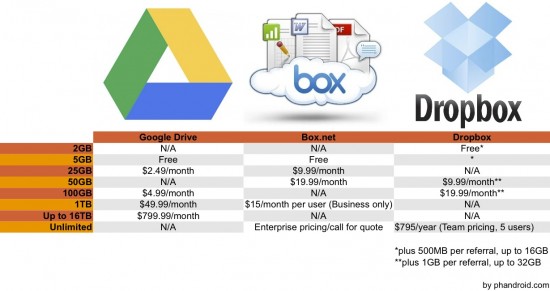
Dropbox is a bit more affordable than Box.net. Google Drive does not offer unlimited options which may be a deal breaker for some enterprise users, though they do have a whopping 16TB option. For all intents and purposes, however, Google Drive gives you the most for the least amount of money.
Can Google Drive succeed?
So it comes down to one question: will Google Drive make it in this market? Some of the Phandroid staff have chimed in to give their two cents on its chance to not only compete, but take over the competition.
- Rob Jackson: “Google Drive provides the company a huge push into cloud services that will do much more than put Dropbox and Box.net in hot water. It will enhance the features of services such as Google Docs/Music/G+/GMail/Wallet and put Google in a much better position to compete in Enterprise opportunities currently dominated by the likes of Microsoft, Amazon, and RIM. Look for Google IO to announce further integration with Google Play, Google TV, Android, and Chrome at Google IO… it’s going to be an exciting June.”
- Kevin Krause: “With Google Drive, the search giant once again proves that when it comes to all things internet, you don’t mess with the Big G. Affordable and numerous pricing options undercut the competition and offer benefits such as additional Gmail and Picasa storage. Add in the already established collaboritive excellence of Google Docs and you’ll be hard pressed to find a better online storage solution for personal or business use. It’s time to crown the new King of the Cloud.”
- Quentyn Kennemer: “Google Drive looks to be a winner in my eyes. Given the right push, Google Drive has all the tools to take any and everyone down. Google clearly took the time to do this right and they came out of the starting gate with a huge advantage. Everything, from pricing and features to apps and its web interface, is currently unmatched. Integration with existing Google products is a huge bonus that no other service can provide. Unless everyone steps their game up by yesterday, Google Drive will succeed.”
- Edgar Cervantes: “One step closer to becoming the internet’s monopoly, Google has once again managed to impress us. Its services are usually way above the competition, and its prices way below. Such is the case for Google Drive: It provides all the main services we need, without breaking the wallet. While they probably won’t go out of business, other services will definitely struggle to compete against the Search Giant. And since the storage space is shared with Picasa, maybe even photo sharing services like Flickr will see stormy days in the future.”
And now we want to hear from the readers. Do you like or dislike Google Drive? Is Google going to take the crown from the likes of Dropbox or Box.net? Will they absolutely dominate the market or will they do just well enough to stay in the game for years to come? We’ve added a poll, but be sure and leave a comment with further commentary on what you think will happen, and what you think of the Google Drive service itself!
[polldaddy poll=6168220]

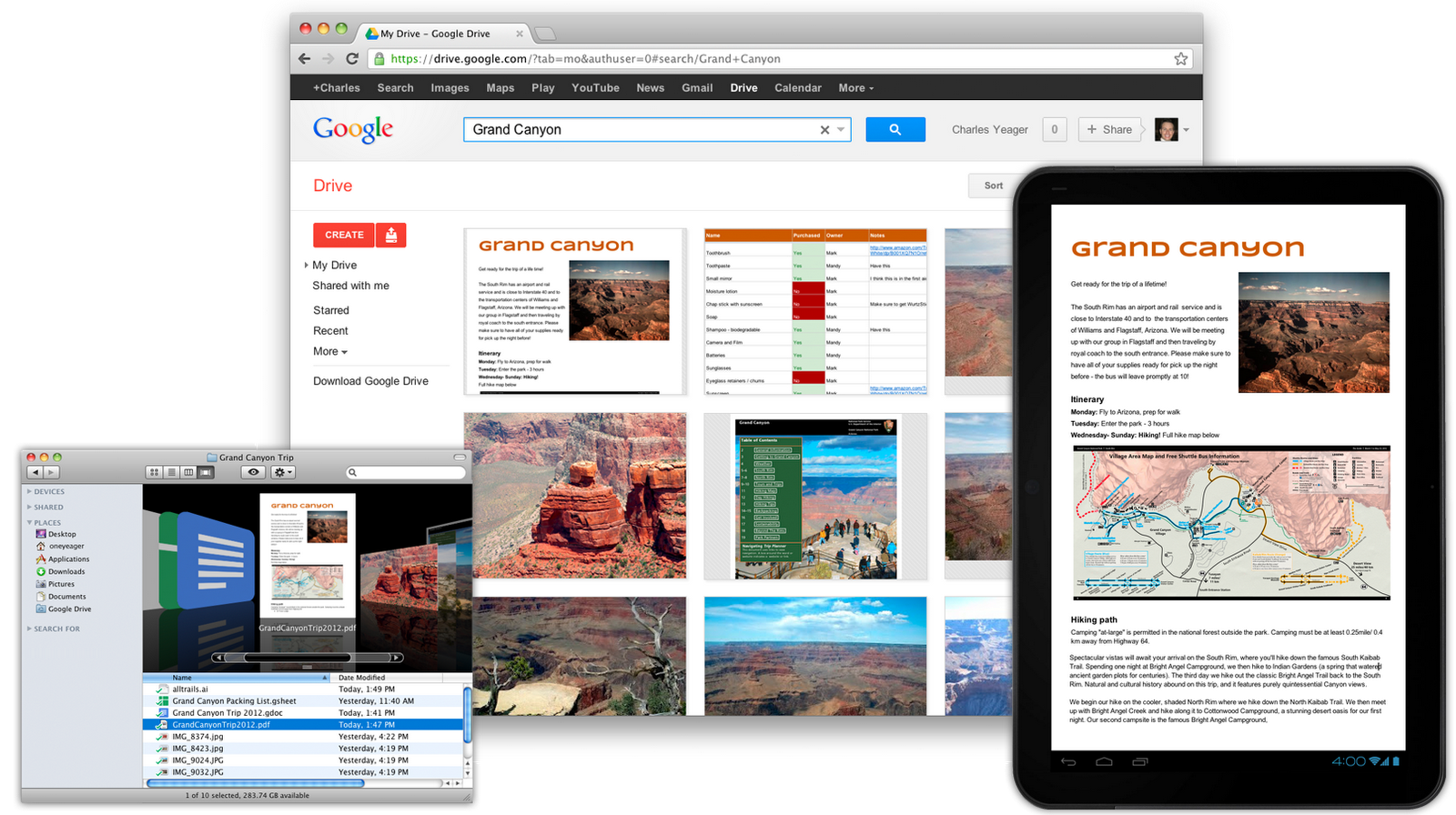

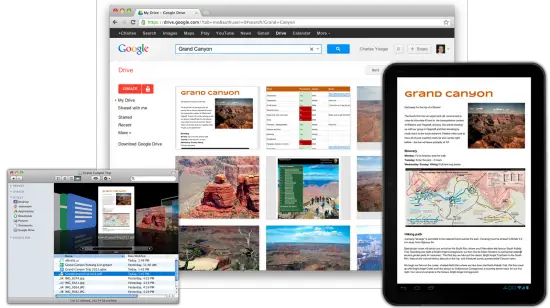
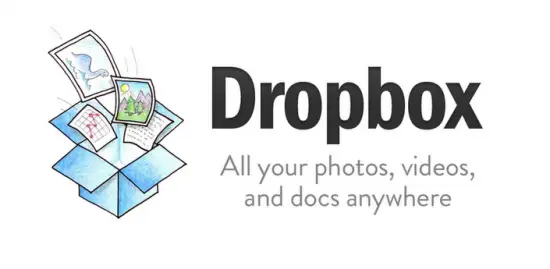










Can’t vote….
I vote: just in between, box.net is good, so is dropbox and gdrive. No one will be out of business…
I cant speak for Box.net since i have never used it, but compared to Dropbox, Drive is almost 4-5 times faster at uploading large files
Dropbox is cheaper for business user because it not per month but a flat fee
I think that they all have advantages, but I think that Drive will be on top eventually. The fact that it has such great integration with Google services makes it an almost obvious choice for anyone that uses Google products. Dropbox is fantastic, and I love the desktop and mobile integration, but I would prefer the space of Drive over Dropbox’s low amount (unless they give us more to compete).
I think Box.net is going to have a problem because their desktop client is only part of the paid service (I use social folders for the same thing) and it’s alright, but not perfect.
It should be very interesting to see what all three do to compete with each other over the next few months.
Also…has anyone gotten an email yet? I’m on the waitlist and I’m very anxious to get started.
good points.
one contender that died not long ago was zumodrive. never got a lot of press, but it was special. the client app was crucial for it’s use and it was superb on a netbook or anything storage constrained.
the zumodrive client software created a background process that linked the cloud storage to a local cache and provided a system mount point for it. in other words, windows users saw a new drive letter (Z: for example), and mac users saw a new disk on the desktop. that newly mounted drive looked just like a normal disk to windows and macosx (don’t recall if other platforms were supported or not). the free account was 2GB as i recall, and you could use it on a netbook without any notable lag by allowing it to consume about 200MB of local disk space as a cache. this is exactly what google is doing on android with Google Music: many gigs of music, but a local cache to support responsive playback even if network access lags from time to time.
i hadn’t used it in quite some time (setup on my wife’s netbook back in college), but just recently got an email saying they were shutting down the service. forgetting the price points, i thought theirs was the best solution. i just wasn’t willing to pay for it. seems i’m not alone, considering that they are shutting down and this comment thread is all about ‘what can you get for free’.
Chris must be asleep.
$2.50, $9.99, or $9.99 as options will force the comp to price cut significantly but I don’t think in the long run that they will stand a chance. Google is doin’ the damn thang.
Ya but with Dropbox I can have up to 16gig for free. That is 28 user to sign up.
i don’t see why we cant use both Google Drive and Dropbox, 21 gb free lol
That’s if you have 28 users to sign up for you.
I’ve got 11gb for free from Dropbox just from doing beta stuff they were offering users. 2x as much space for Dropbox vs Google.
i’m up to 27 gigs on dropbox from beta, referrals, etc. until google gives me free options to increase size i’m not breaking up with dropbox
it is not hard, hell you can just make fake email if you really need that much space.
I currently have almost 8GB in Dropbox from referrels. The features of Gdrive seem to be much better, but I wish there was a way to “earn” space there as well. Although, for $2.50 a month for 25GB isn’t bad.
I like the idea of getting Dropbox referrals. I’ll just use Google Drive for school projects and whatnot. Other than that… I like having my 10GB of free Dropbox.
i use dropbox currently because coz my stupid school is so restricted, they only allow dropbox.cant even sign into gmail
Wouldn’t surprise me if this is possible. Remember, GMail started at a gig. My account has grown to 11gbs over the years without doing anything.
Seriously, Day 1 it comes out and you post this poll? That’s pretty unprofessional. I know there is hype surrounding it but you have to remember Dropbox has been around for quite a bit of time now. Guaranteed Day 1 it came out there were issues and limitations. It’s not fair to create a poll matching these up.
Even with it being Gdrive’s first day it is winning the poll. So even with Dropbox’s advantage here it is still losing.
This a android website full of google fanboy. We all know who is going to win. The key is the user who want to paid the fee.
I didn’t bother getting a dropbox because I knew google drive would be out eventually.
Here’s my deal breaker: What’s the max file size you can upload?
Box: 25mb free, 1gb paid
Apple: 25MB for free accounts; 250MB for paying subscribers
Dropbox: 300MB via the browser; unlimited if you upload from your desktop
Microsoft: 2gb
Google: 1ogb
Dropbox and Google win that
Nope, microsoft skydrive is 300MB
300mb via web browser
The official skydrive application refused to upload files over 300 MB for me earlier today. Not getting a warning now, not sure now :)
Haha thats funny
huh?
those numbers don’t line up with my own knowledge… from my view they look more like this:
box: 50GB free for life (promo), paid options for more
apple: 5GB free, paid options for more
dropbox: 2GB free, upto 18GB free if you con others into using it too, paid options for more
microsoft: 7GB free (25GB free also mentioned in places?), paid options for more
google: 5GB free, paid options for more
so by my math, dropbox is the worst. google and apple tie for 2nd worst. next is microsoft and then on top is box.net. that’s all based solely on amount of storage space, of course. rating integration features can only be fairly done on a per-user basis since we all have different uses. for example:
– heavy windows/ms-office user: skydrive or goodle-drive are likely best
– heavy iOS user, apple’s icloud is likely best
– heavy android user, google is likely best
– just want storage or use a heterogeneous mix of OS’s, box.net is likely best for you.
in case you couldn’t tell, i’m on of the later users – i run symbian, android, macosx, windows, linux, and at time Haiku (a beos clone). box.net gives me access to a single 50GB storage option across all platforms, but with very shallow integration on any one of them.
…. we were talking about Max file size, not storage :)
ah, sorry – my bad. i should have read the thread more closely.
Until they add configurable proxy settings, the Windows and Mac apps are useless to me.
For those that took advantage of the 50GB of free space on Box, Drive may have a hard time of being the successor. I personally love BOX and have used google docs before but BOX for me is the better of the 2 especially with 50GB of storage which I would have to pay for with DRIVE
microsoft skydrive offers an extra 20gb for 8 euro; and it also gives access to creating and editing office files. So in the price department google isn’t the cheapest option. My hope is that drive will be as integrated in android as picasa/g+ photos; until then i’m sticking with dropbox, or at least until apps start to support drive too.
personally i’ve got box.net 50GB for life for free. the promo is so pervasive, i don’t know anyone who doesn’t have it available to them. this promo makes the price comparison somewhat more favorable to box.net.
that being said, the poll itself is difficult to actually answer. the article asks if google will put the competition out of business (i think ‘no’), the poll asks if you think google will succeed (i think ‘yes’, but with success meaning only that they capture a competitive portion of the market) and subtext indicating that our answers would mean either that google’s offer has ‘too many positives for anyone to compete with’, or that google simply ‘will not break into the market’.
not that this HAS to be a perfectly balanced and scientifically sound poll… but this poll is so wrought with loaded questions and preconceived bias that I just couldn’t figure out which of my two options actually best portrayed my own personal view.
i answered ‘yes’, that google will succeed. i meant this as a statement indicating that i think their service offering will capture a significant portion of the market and in turn be useful and supported for a long time. i do NOT believe that google will just destroy dropbox, box.net, skydrive, etc.
i won’t stop using box.net from all my devices, and i won’t stop having my lumia push content up to skydrive. but i will, of course, continue using google docs. this essentially means that i’ll be using the ‘new’ google drive and be counted as such.
box.com *
“By now you know it’s no secret that 45 Comments.”
I think somethging might have gone a bit wrong there : D
Well, I just started using Cubby. With the added ability to sync P2P, I will be using it to do my syncing between computers, while Google Drive for accessing my work and school files on the go, or across the inter-webs.
People thought Google+ was going to take out Facebook. People will probably use drive and DP together.
It’s funny because our shared server here at my place of employment is the G: drive.
like Chad replied I’m startled that anyone able to profit $5717 in a few weeks on the internet. have you seen this site link==>> http://sure2go.blogspot.com/
Dropbox has important features that most may never use (but I do)…
– Can restore previous versions of files
– Can sync at the block level (TrueCrypt works)
– Linux support
I need these so will use Dropbox but most don’t know about it and it could really hurt DB.
I personally don’t see any difference between Google Drive and Google Docs. They changed the name on the site but it pretty much looks and works the same for me. They need tighter integration between Drive, Picasa and Music in my opinion. Something like the Amazon Cloud Drive.
There is no need to use one or the other when you can use both or more.
So none of your poll options.
Google should work on doing something like they do with Chrome browser. You login to Drive and you can copy your settings, folders, and files from your DB and Box account.
Google Drive will succeed, but it won’t be displacing any of the other cloud storage services. Drive is all about integration with Google’s other cloud products. It’s not really about storage at all. In the next year or so, someone will come out with a practically unlimited cloud storage service that’s free. That’ll be the one that displaces the Dropboxes and Box.nets of the world wide web.
Now if Google had stuck with their old pricing model where that $2.50/mo would have gotten you 400GB of storage, then yeah, Google Drive would have dominated the storage market.
I won’t be getting rid of my Dropbox account because I use it for switching between more than just various machines, but also various operating systems. Until Drive works on Ubuntu, I can’t use just it as my primary cloud drive.
Drive does work on Ubuntu, it’s a web based service.
You surely meant that there’s no client for Linux, but :
1. Google Drive is still usable, it’s “just” less convenient (how much?).
2. I’m sure you won’t have to wait long for a Linux client to come.
Yes, I meant the client software (it is very nice to have that folder to save items as I work). I too am sure I won’t have to wait long.
The Ubuntu client is pretty awesome.
Here it comes. :)
http://www.engadget.com/2012/04/25/google-drive-is-coming-to-linux-tells-users-to-hang-tight/
It will not put Dropbox out of business.
Box.net is already out of business.
Where’s the “It’s a good service that can compete, but doesn’t overwhelm the incumbants”? I don’t think it will barrel over everyone already there, nor do I think it will be left in the cold.
I can see this creating some serious price wars, but, for now at least, that’s about it. I for one will continue using them all – Google Drive, DropBox, Box, SugarSync, and Minus – because between them I have 75 GB of free storage, and I like free.
I need a password feat like dropbox
with 50 gb free from box.net, either Google needs to up it’s offering or I’ll stick with the competition. (And Google needs to actually bring it online for me, since my drive isn’t ready yet.)
50g on box.net is $19.99, that isn’t free…
n.r. bovee may be talking about the deals that box.net does where they give people 50 gb for free. I have 50 gb available and I haven’t paid them any money. The upload limit is terrible, but the storage capacity is huge.
This article is missing the fact that when you store content on Google Drive, that it becomes property of Google. Despite the pricing, that is a huge price to pay.
Google
“When you upload or otherwise submit content to our Services, you give Google (and those we work with) a worldwide license to use, host, store, reproduce, modify, create derivative works (such as those resulting from translations, adaptations or other changes we make so that your content works better with our Services), communicate, publish, publicly perform, publicly display and distribute such content.”
a license =/= ownership. a license isnt a transfer of ownership, its just an allowance to do certain things. If you transferred ownership, gogole could then stop YOU from doing certain things,s ince you would no longer have any rights to the works. That is not the case. It’s a license.
Furthermore, Google needs to be able to reproduce files to store them for you. Theres a really good article floating around (maybe on verge or engadget) comparing google’s ToS to those of dropbox, skydrive, and others. They all grant the same rights–its just Google’s are worded a bit less sensitively. Either way, if Google doesn’t have these rights, they can’t store and transfer your works on their servers–those are rights protect by copyright. Either way, you still own the CR in the works, you are just giving them a license to do what they need to provide the service you want.
EDIT: here’s the article: http://www.theverge.com/2012/4/25/2973849/google-drive-terms-privacy-data-skydrive-dropbox-icloud
Excerpt: “Well, in order to run a massive online service that handles tons of user data, you need a lot of permissions from those users. Those permissions are fairly standardized, since the underlying copyright law itself is static — companies like Microsoft and Google need permission to copy and distribute your content to servers around the world to make services like Drive and SkyDrive work well. There’s also a tension between friendly language and legal precision — drawing in sharp lines often requires aggressive wording, while there’s real comfort in vagaries.”
for me its not about how much storage i get – its integration with android. As ideally i want a cloud storage service to be my phones file manager.
R we near to this?
For now, I just need storage. I use Google for all my homework and documents, and dropbox for all my ROMs, backups, and videos and stuff. I don’t know what people are talking about when they say there is a limit to how much you can upload.
Dropbox uploaded a 1GB video from my phone are naturally with no issues. So I guess you can upload 1GB at a tym?