Taskbar Task Switcher: A different approach for multi-tasking
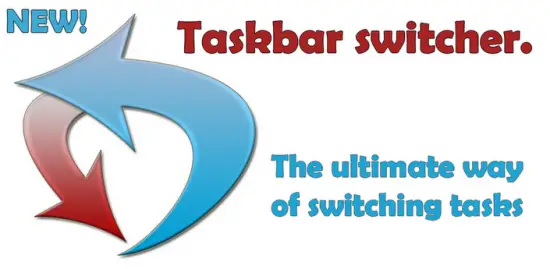
Multi-tasking has been one of Android’s strongest lures. Some believe that the feature needs a bit more polishing, though. Many users don’t take full advantage of said feature. If you need more efficient, simple multi-tasking, Taskbar Task Switcher is bringing a refreshed approach, by using the notification bar and pull-down menu.
One can also select which apps should be excluded from the list, text color and whether you want the app to start on boot or not. The settings and functionality are simple and to the point, which is what makes it enticing.
After using the app for some time, it becomes a very intuitive feeling to just bull down the notification menu and switch apps. It is similar to modifications that manufacturer UI overlays utilize. Some just add the most recent apps to the notification window, already. But if you are missing such feature, this might be your best bet.
I honestly don’t have much use for it. Honeycomb/Ice Cream Sandwich users probably won’t either. The new Window button is very good at getting the multi-tasking job done. But it does feel more intuitive than pressing and holding the Home button, which is what other Android versions turn to.
The app is free and has no ads. It is definitely worth taking a look at if you want to be more efficient while multi-tasking. Just head over to the Gogole Play Store and check it out. Don’t forget to let us know how you like it. What do you guys think is the best way to multi-task on Android.
[Via: XDA Developers]