Liking the Android 4.0 Roboto font? Now you can have it in your computer, as well (Update: How to install)
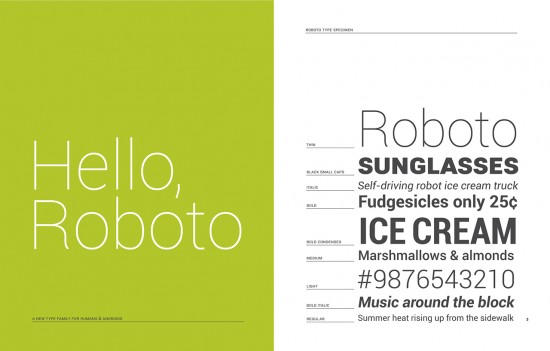
Google has just announced that its Android 4.0 font is available for PC’s. During its debut, Android 4.0 had a plethora of new features and functions. One of the smallest, but highly important ones was the new font – Roboto.
This font is meant to bring better quality text to higher definition devices, while keeping lower resolution devices in mind, as well. Some love it, some not so much. But Roboto fans can now download it for free from the Android Developer site. It supports any computer that can utilize TrueType fonts. So if you are feeling like Matias Duarte’s loved font is the right choice for you, it can be all yours.
In my experience, the font is very well designed and simple, as well as clear and easy to read. But let us know what you think. Do you like Roboto? Will you be downloading the font to use in your PC?
Update
I have noticed that some of you are wondering how to install the font in a PC. The process is really not as complicated as it may seem. I have two ways of going about it using Windows 7:
- After downloading the .zip file, one can simply drag and drop all the font files onto the font folder. This is located at C:\Windows\Fonts.
- Open the .zip file with all the font options, and double click on the desired font. After that, a new screen diplaying the font will appear. There will be a button on the top-left section of that window that says “install.” Simply click on it, and you should be ready to go.
[Source: Android Developer Via: TalkAndroid]