Evernote has recently gottenn a major facelift and now the team behind its Android application are making sure their ducks are in a row. They have updated their application to spruce up a few minor things with a redesign of the login and registration screen, new icons to differentiate between different notebook types and your general slew of bug-fixing goodness. Find the full details below and head to the Android market fo your download.
What’s in this version:
- Fix force close when selecting Settings
- Adds single note sharing activation and deactivation options
- New icons to visually differentiate notebook types
- Redesigned login and registration screens
- Faster access to note editing and options

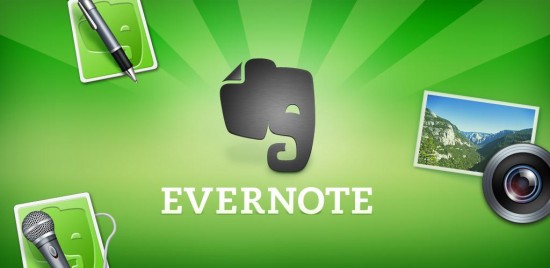










I tried using it, but I didn’t find it useful for me. I have Google Calendar for appointments, so why would I need Evernote?
For anything other than an appointment.. lists, recipes, web pages, even pictures, etc. I have over 1,000 notes. Started using it a few months ago.
Lists – don’t have them.
Recipes – ditto.
Web pages – I’m using bookmarks.
Pictures – I’m using Picasa.
Wait; So you use Evernote for recipes?
I have Evernote on my phone, my tablet, and my compy. I love the software. It’s purely the best application for taking ‘quick’ reminders and notes. I use it constantly as basically a replacement for a ‘moleskin’ notebook I used to carry with me everywhere.
Evernote is for notes. I use it to keep small bits of information and web pages & links while I look things up. Since it is cloud based, I can access information on any computer or my phone.
Evernote is a good android app…I am a student…i always use this application for cheating in class test..:):)
It is a very useful app.
I wish my girlfriend would tighten things up a bit ;_;