Rooting Kindle Fire Breaks Amazon Video (And How To Make It Work)
Packages of the Amazon Kindle Fire have already made their way to thousands of porches, been torn open, powered up, and I’m sure a good number of you are going the route of rooting the Kindle Fire. (Side note: we’ve got an entire forum dedicated to Kindle Fire Rooting.) I’ve heard from many Kindle Fire pre-orderers who claimed the majority of their excitement was gathered around streaming Netflix and Amazon video directly to their affordable 7-inch Android Kindle. That’s all fine and dandy but be warned: Rooting your Kindle Fire will break Amazon Video.
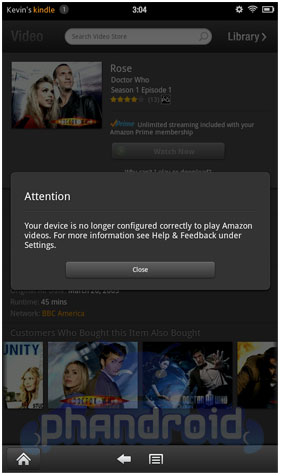
“Your device is no longer configured correctly to play Amazon videos. For more information see Help & Feedback under Settings.”
Thankfully for you there is a workaround: OTA RootKeeper. This app (for rooted users only) acts as a temporary unroot, keeping a backup of su and removing the default that is detected by Amazon Video. You may also need to visit System Settings > Applications > All Applications > Amazon Video > Force Stop. Should an enterprising developer feel the urge, it would be possible to build a custom app that temp-unroots like OTA RootKeeper, but then also kills and restarts Amazon Video, making it a more compartmentalized solution.
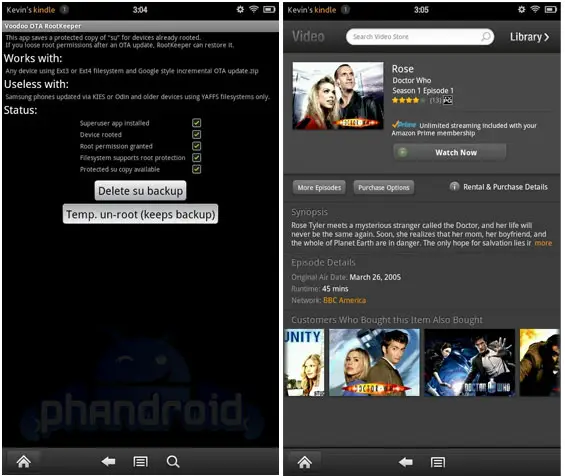
If you find this story helpful, you should stop by the Google+ page of Kevin Barry and thank him. He’s solely responsible for figuring all of this out, passing the info on to us, and patiently explaining it so we could clearly understand. You might know Kevin from his hugely popular app – Widget Locker – and if you don’t then give it a download. Additional props to Steve Albright for the assist.
[Via Kevin Barry]
