Android 4.0 AOSP running on the PandaBoard could very well be the first Android build compiled entirely from the recently released Ice Cream Sandwich source code. The talented developer shows off the fruits of his labor and in the video you can see that when outputted to a higher res display, Android 4.0 transforms into a Honeycomb-esque tablet UI. Pretty nice.
So what is exactly is the PandaBoard? Well, think of it as the internals of a device thrown together on a single-board (no shell or casing) that’s offered to developers looking to tinker around with Linux or Android for the low subsidized price of $174. The PandaBoard features pretty much everything you would expect from a high-end Android device — it’s just not as pretty. The PandaBoard is equipped with a 1GHz TI OMAP 4430 processor, 1GB of RAM, SD card slot, wired/wireless ethernet, DVI and HDMI output and don’t forget the 3.5 audio connection.
Honestly, I can’t say I’ve ever heard of the PandaBoard until now but it’s got my mind running. Let’s pretend Google get’s on the ball and updates Google TV to Ice Cream Sandwich, I could very well be looking at my next Google TV step top box. Woot!
Thanks, Steven!

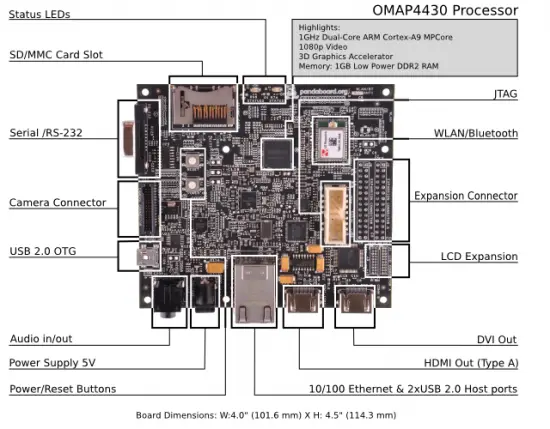









Glad to see that my work (and Texas Instruments’ whose help was precious) to make PandaBoard work out of the box with AOSP is paying off. Making things work, testing it, documenting it and releasing the source code and the binaries took me some quite effort…
Mr. Queru! It’s an honor! Thank you so much for all your hard work. You’ve enriched so many people’s lives with all that you do for Android. Again, thank you! =)
lol i thought you had never heard of this device, let alone the creator ;) …
but yes, thanks to everyone who inputs to the AOSP community
Kiss ass
Jelly? O_o
You’re the man! So cool that you’re here!
Great work, sir! As an electronics hobbyist myself, I can see this being applicable to projects such as DIY car PC’s. I’m really interested in one of these boards now.
I have a Pandaboard in front of me right now, but it’s just running Ubuntu. I don’t have a touch screen, so it would be useless to put on ICS.
Whaaaa? The guy in the video is using a mouse with it. Why not? Could be fun =)
you can still control android with a mouse, check out the video above
I know – see reply above.
preformance would be horrible running the SDK lol, running PURE ICS on an actual device, even if controlled with a mouse would be amazing. you could make a cheapo GTV if you add the right componnents
Of course the performance isn’t as good, but I’m only suggesting the SDK for experimenting and developing on ICS.
These guys made open-source LVDS board to connect any notebook LCD panel to BeagleBoard and PandaBoard. Now the sell it in bundle with 10″ capacitive touchscreen LCD. I ordered yesterday, can’t wait to get my hands on it! http://bb-lvds.blogpost.com
ICS doesn’t require a touchscreen, and it works just fine with a keyboard and mouse (same as Honeycomb, see Google TV).
I realize it doesn’t require a touch screen, but if I wanted to have ICS with a mouse, I could just run an emulator in the SDK.
The difference in performance between the SDK and an actual ARM board is night-and-day. I surely wouldn’t think about using the SDK as my only browser for an entire day, but I did that on pandaboard and it was actually reasonable.
I’m not talking about having ICS for regular use – that’s what the Gnex is for.
what the hell? why’d he stop the video in middle of that youtube commercial? i wanted to watch it!
I’d like to see Google TV on the Raspberry_Pi, PandaBoard is great but getting Google TV on a Raspberry Pi @ £25 would be fantastic, it would sell like mad.
I don’t think that Raspberry Pi would have nearly enough RAM to run Android, and especially ICS. Earlier versions wouldn’t be as useful as they require many peripherals that Raspberry Pi doesn’t have.
That’s the beauty of OPEN.
Something that Apple will never have.
Something that will guarantee the dominance of Android.
Gears are grinding, flywheels are turning, valves are popping… I want to mount one of these in my car.
Thanks for posting this story and thanks to Jean-Baptiste Queru for not only releasing the code in the first place but monitoring [email protected] to help me build it and post the vid. Also thanks to Vishal Bhoj for debugging programming the bootloader on the SD card and Alexander Sack for starting to sync the code right after it was available.
Dear Genies…, Is it possible to know what all changes we have to make in ASOP to see the ICS display on my panda-board.
Am able to see the adb shell but non of the services are getting started !
”
Freeing init memory: 244K
init: cannot open ‘/initlogo.rle’
init: Unable to open persistent property directory /data/property errno: 2
init: cannot find ‘/system/etc/install-recovery.sh’, disabling ‘flash_recovery’
enabling adb
adb_open
shell@android:/ $ android_usb gadget: high speed config #1: android
request_suspend_state: wakeup (3->0) at 8274597172 (2000-01-01 20:06:47.026458742 UTC)
init: untracked pid 1311 exited
init: untracked pid 1317 exited”
Above is my exiting logs… please help me out…
By.,
Ganesh Kumar Ramamoothy