I’m just going to lay it out here. Despite my suffering from narcolepsy, I do a lot of driving. And since I’m always running late, I tend to get on the road 1st, before sending texts to friends (while stopped at red lights) that I’m on my way. I’ve tried using Google’s Voice Search actions for composing texts while driving but the amount of attention and physical screen presses required to shoot off a quick text was just too dangerous to use safely.
Thankfully, I came across Sonalight’s Text By Voice app in the Market and I have to say — I am impressed. I know what you’re thinking, there are a handful of great voice-to-text apps in the Market, some that even act as personal assistants. But once again, those require too much attention from eyes and fingers to use safely while driving. Text By Voice works a little different.
Once you launch the app, it will run in the background reading incoming SMS messages aloud and listening for the appropriate phrase to compose an SMS. Simply saying, “Text by voice,” will launch the app (without ever having to touch the screen) and you follow the spoken voice cues to respond or compose texts. The coolest part is that Text By Voice is always listening. That means even when your phone is sleeping, you can still send out texts without ever having to unlock your phone. Check out the tutorial video provided by the developers to see it in action.
The app, while free, has a pricing model that could turn-off some. You get 20 SMS messages free every month. After that, you can add 50 more for that never expire for $2 using in-app billing. Or you can opt for unlimited messages for 1 month that will run $2. A full year of Text By Voice, that will run you $20. You can try out Sonalight Text By Voice for free right now in the Android Market.

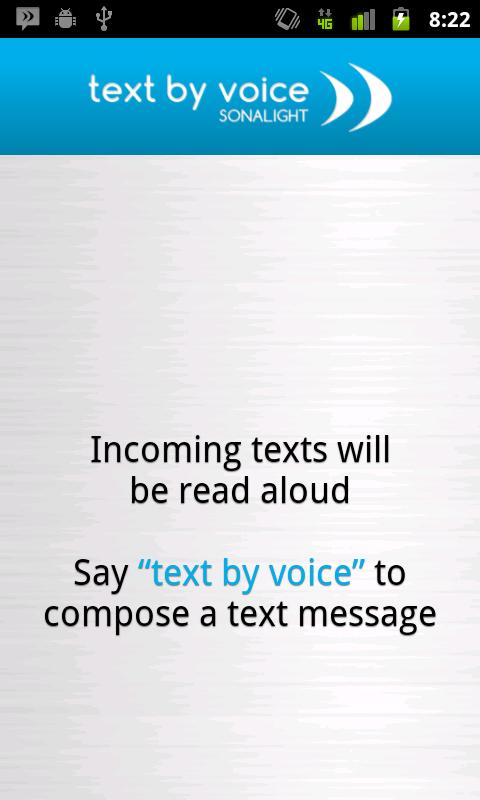











Over——-priced.
We’re testing out different pricing options now- these aren’t set in stone by any means
For what it does, it’s not overpriced at all.
$24 a year to send texts? On top of the price of texts? When there are excellent free options out there? Yeah…it’s overpriced.
From what the article states, it is $20 for a year. If you go month to month, $2 isn’t going to kill me, especially if it’s an excellent app.
And if someone does the exact same thing (maybe even better with more features) and charges nothing for it, FREE. Other apps wouldn’t be called “overpriced”? I’m not saying it’s a bad app. But I stay away from apps that do a simple thing that I rarely will use and charge a subscription for it.
Keep in mind you can still send 20 texts/month free and receive unlimited texts without paying us a cent (a much better rate than other texting while driving apps out there). Hopefully you can still find that useful.
We just made sending texts entirely free! Hopefully this can let you use it more: https://market.android.com/details?id=com.sonalight
Do you really suffer from Narcolepsy?!
Mild not severe, yes. =/
Would you be offended if I said that’s endearing? I hope not.
Haha! Not at all! xD
Vlingo Personal Assistant does the same thing in car mode. It’ll read your texts to you, allow you text/call/update social media status/web search, and it’s all free.
For whatever reason, the following exchange popped into my mind after reading this:
VINCENT: Did you just order a five-dollar shake?
MIA: Sure did.
VINCENT: A shake? Milk and ice cream?
MIA: Uh-huh.
VINCENT: It costs five dollars?
MIA: Yep.
VINCENT: You don’t put bourbon in it or anything?
WAITOR: Nope.
VINCENT: Just checking.
Vlingo was a lot like using Google Voice Actions just with a larger UI. Still required too much attention and screen presses.
Text By Voice literally requires no touching of any kind. It’s pretty neat. Try it!
Not in Car Mode – you say “Hey Vlingo”, it says “What would you like to do?”, and it’s all voice-activated, from composing your message to sending it. It even reads the confirmation text to you so that you can re-speak your message if it’s incorrect. I start Vlingo as I’m getting into my car, tap the steering wheel in the upper right-hand corner, and it says, “Vlingo In-Car”. Simple as that. I never have to touch my phone again. I drive 900+ miles every other weekend, so I’ve used it pretty extensively.
We were designed from the ground up to be a texting and driving app so the functionality is the same hands free as it is with your hands, unlike Vlingo which is focused on being a personal assistant.
Additionally, we can run in the background while you’re using other apps. There are also lots of failure modes that Vlingo can get into that we’ve designed against. If you use both extensively you’ll see what we’re talking about :)
is it a battery/data hog?
In our tests it drains about 3% of your battery every hour, so if you’re running it in the background on a 5 hour road trip, Text by Voice should only take out about 15% of your battery.
Or drain 0% if you plug it in on the drive?
Yes, 0% if it’s plugged in.
I wouldn’t say a hog. But remember, you’re not going to keep this app running throughout your whole day. Just the few minutes while you’re driving.
Also, as an Android user, I’m sure you have a car charger right? =p
Lots of permissions. But whatever. I text too much when I drive.
Sonalight here, happy to answer any questions you guys might have.
What features does this app provide over Vlingo?
Vlingo wasn’t designed to be completely hands-free. There are a lot of times it really wants you to touch the screen. It’s also designed as a personal assistant whereas we’re exclusively focused on texting and driving.
What voice recognition engine is used? Google, your own, other? Does it learn on an individual basis like Dragon? How does it handle contact names and learning?
We use Google’s speech recognition, the same one used in voice actions. It doesn’t need any training to your voice and is very generalized. Contact matching is tricky- right now we’re taking what Google returns and doing the edit distance from the string to all your contacts. It works pretty well because it doesn’t need to be an exact match, just the closest one.
Will it work with other messaging apps like kik?
Not sure about Kik but it works with Google Voice.
Right now we don’t- would you like it to work with kik?
I’m curious about battery life. Constantly keeping the microphone “on” must have some kind of affect on power consumption. How appreciable is that? It wouldn’t be a problem while I’m driving, since I keep my phone in the dock where it gets a constant charge… but how quickly will this eat my battery while my phone is in my pocket?
Thanks for any info!
EDIT: Just saw your other post… sorry!
“In our tests it drains about 3% of your battery every hour, so if you’re running it in the background on a 5 hour road trip, Text by Voice should only take out about 15% of your battery.”
No problem! Let me know if you if you want to know anything else.
Hi fellow narcolepsy sufferer! I never knew. Provigil ftw :-)
Ill stick to Clinton thanx.
Clinton…… Vlingo********* LMFAO!
What features does it have the Drivesafe.ly doesn’t?
The UI on Drivesafe.ly isn’t scaled properly for qHD devices. Drivesafe.ly is a little cheaper annually but I don’t know if it works while the device is sleeping?
It has worked for me when the phone is in car mode which it is when I have it docked. I have never paid for Drivesafe.ly?
Also we allow you to send 20 texts/month for free whereas you need to upgrade with Drivesafe.ly to send at all. We also like to think we’re wayyyyy easier to use, but that’s for you guys to judge :)
works well
Is the text read as a media sound? I ask because I would want it to go through my bluetooth.
Yes, if your bluetooth automatically grabs the media sound then texts will be read aloud through it.
non-A2DP profile bluetooth devices?
Impressive! It can even identify my most difficult to pronounce contacts like aaa@honey, i have tried vlingo, speaktoit and iris but this beats them all hands down. ahihihi
Thank you Chris
Glad it works for you!
Over price.
We just made it entirely free for sending texts. Let us know what you think: https://market.android.com/details?id=com.sonalight
Does it override the lock pattern?
It works even if the phone is locked. We can’t override the lock though- that would be a security hole for Android if we could. The phone does light up if you say the wake up word while its sleeped.
it’s been said before–but, Vlingo wins.
Vlingo (in car-mode)=does all of this for free while running in the background & you can ask it questions (hands-free & reads messages aloud. i had an entire 2 hour text conversation while driving to greenville & didn’t once touch my phone or look at it). i literally ran the app that morning, it stayed on in the background & i didn’t once touch my phone for the rest of the day until i turned it off. totally hands-free.
“Vlingo”
-yes?
“text katie, ‘i’ll be there in twenty minutes”
-sending text…to katie…message, ;i’ll be there in twenty minutes’…send?
“yes”
–sending…message sent
asked it how tall the status of liberty was–it searched the net & responded with speech.
told it to navigate to my house, it opened maps & began navigation.
told it to update my facebook status to “blah blah blah”, it did so.
Vlingo, at least for me, is a better option. if SonaLight incorporates all of those features & lowers it to free–i’ll try it :)
+1 on Vlingo
The only pricing option I would even entertain a thought to purchase would be a set one-time purchase for unlimited use. It’s not like it puts a load on your servers, since you use Google for voice recognition. So, literally after creating the app it doesn’t do anything with you, only Google (which is free).
Okay, we just made it entirely free for unlimited use! Go and get it: https://market.android.com/details?id=com.sonalight
They don’t waste any time ripping off Apple; no wonder Jobs was pissed
I tried this and it really sucks.
Sorry to hear your experience was bad- what happened?