Aside from the usual Gingerbread goodies, The HTC Thunderbolt over-the-air update (rolling out now) had a few other Sense goodies bundled with it as well. As you can see from the above image, once the T-Bolt is nestled comfortably in its dock, the HTC activates an all new “Desk Mode” and viola — landscape Sense. This is a great surprise for those lucky Thunderbolt owners lucky enough to grab the official HTC dock from Verizon when it debuted back in June.
Desk Mode actually displays content a little different than when in portrait mode making Sense look a little more like a tablet UI. You may have noticed the transparent Friend Stream Widget and the Clock widget is now smaller and in the upper corner instead of smack in the middle of the screen.
While the new Desk Mode is only available while the device is docked, I’m sure it’s only a matter of time before some ROM developers crack the feature to work sans dock.
[Via HTCPedia]



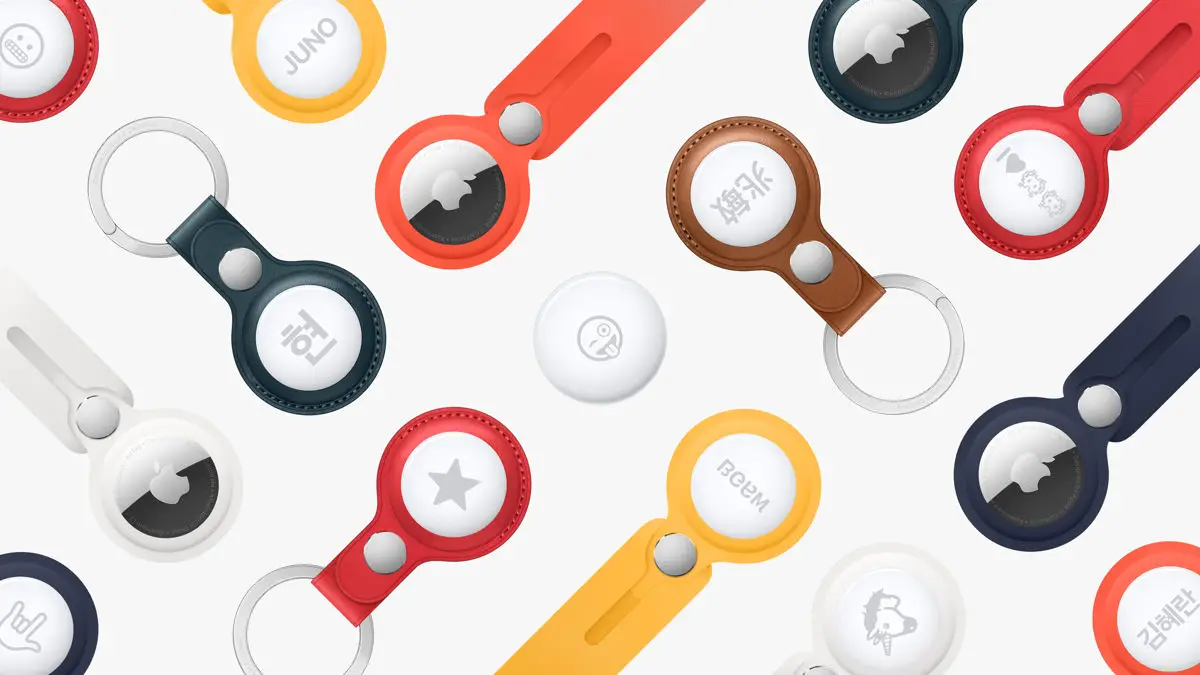








When using Espierlauncher it shows up as an app and launches perfectly.
You can also just go into the application try and launch “Dock Mode”
*tray*
Does anyone know if you can change the photos used in Dock Mode? Seems silly to have those random photos …
You can change the photos using your own pictures.
Hey All
I just tried to download the update. It started to download then failed. Now the phone is telling me there were no updates found when I go back to check for new updates. Did Verizon/HTC pull the update AGAIN
After latest update I have no new e-mail notification(Google and Hotmail), no new voice mail notification, no notification about program updates from Market. Tanks HTC .
You did “great” job……one more time.
Chris , all you have to do is search Dock from any home screen and you can access the dock mode .