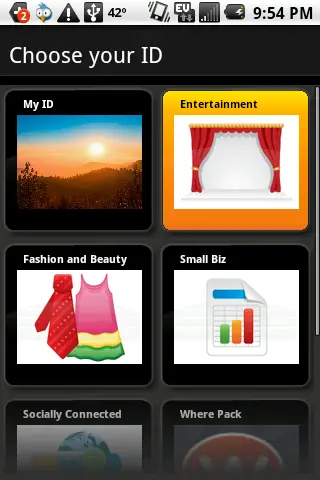Don’t Like TouchWiz on the Epic 4G Touch? Use Sprint ID to Quickly Return to a more Stock Experience
We’ll admit it, we didn’t get the point of Sprint ID when they first announced it. It’s grown on us over time, though, and for more reasons than one. For some of Sprint’s ID enabled phones, like the Epic 4G Touch, it can help you say goodbye to TouchWiz. If for some reason you don’t like TouchWiz 4 on the Epic 4G Touch, simply launch Sprint ID, press “Switch IDs” and press “My ID”.
This will give you a launcher that’s closer to stock with the traditional popup window for adding wallpapers, widgets and shortcuts making a return. We also recommend installing the “Clean” ID pack if you want to take it a step further. This will give you an all black background and only four icons on the homescreen to start. Be sure to discuss other options (such as third-party launchers from the market) below!