If there’s one thing I love about Android, it’s the sheer amount of great keyboard apps available. There’s so many to choose from, all tailored to a user’s specific typing style but when it comes to the swiping method of input, Swype reigns supreme. HTC recently began offering a Swype competitor when they started pre-installing HTC Trace in some of their newest handsets. Granted, neither HTC Trace or Swype can currently be found in the Market with Swype only being made available via their site.
Well — Here comes a new challenger! Looks like TouchPal Curve has just stepped into the ring and is aiming for the crown of best Android keyboard app. Touch Pal Curve is the newest addition to TouchPal’s “Input Suite” and not only does it offer the ability to swipe as an input method but you can blind type as well. It’s these reasons the app is being touted as the “Swype killer.” If this video is any indication, it definitely may give Swype a run for its money. Protip: Turn your speakers on max volume before watching.
The new TouchPal Curve app isn’t available in the Android Market just yet but there are holding a contest on their Twitter to beta test the new Input app. All you have to do is follow TouchPal on Twitter and retweet their last tweet. Who knows, maybe you’ll be one of their first to try out their revolutionary new keyboard app.
[Via Twitter]

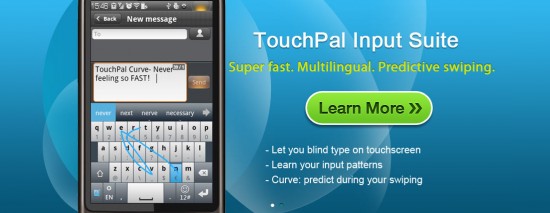










What ever happened to that keyboard someone made that you could blindly type on it and it would calculate the words based on your presses and it would work. It was bought up by Google.
Is this like that as well?
BlindType is what you’re talking about. It was pure amazingness. Google has been sitting on that for awhile now. Everyone expected it to release with Gingerbread. Then Honeycomb. Now, hopefully, Ice Cream Sammie.. *crossing fingers*
This is more like Swype and Blindtype combined. But we’ll have to wait and see how well it actually works. =p
Swype and Blindtype with some Swiftwkey thrown in there
It says coming soon on iPhone at the end of the video. Like ive never heard that before for several other keyboard apps…
Hi SlideIT keyboard do the same job for over a year (yes, it called partial sliding) you can try it yourself it’s on the market https://market.android.com/details?&feature=dasur_website&id=com.dasur.slideit.vt.lite
No other keyboard does predictive sliding? I’ve been doing that with SlideIT for months!
I love SlideIT as well. Works nicely on my tablet now too.
Someone should combine the typing with talking so those oldies who still talk whilst their typing have a much more advanced visual aid.
That said, someone needs to sort out voice recognition for languages other than American English. Try British English.
I also really like the amount of keyboards available on Android BUT i still haven’t found a keyboard yet which is as good as the iphone keyboard for spell correction.
I was trying a friends iphone the other day and I was purposely typing sloppily and the iphone still managed to get it right.
I should say that I am not an iphone fan at all (I can’t stand them tbh).
An example of a mistake I always make when typing quickly – i type “keybaord” instead of “keyboard”; iphone corrects this, but I haven’t found an Android keyboard yet that does.
Any suggestions?
P.S, I’m not a fan of “swype” style keyboards
Swiftkey gives you a choice after mistypying.
I would have to agree with Michael below, Swiftkey sounds like it would be pretty perfect for you. The auto correction on the iPhone, definitely doesn’t compare to Swiftkey,
I have tried swiftkey, but i am looking for a solution which automatically corrects my mistakes. so would I type “keybaord” then space and it automatically changes it to “keyboard”. I don’t want my typing interrupted by having to look at my mistakes and correcting them.
As I say, this is the way the iphone keyboard works, and it’s really, really good.
P.S. to re-iterate: I don’t like iphones! Well, apart from the keyboard.
swiftkey does that
Joshua, you’re right, it does. It’s an option in the settings. There was a good reason why I turned it off before (maybe because it caused some other undesired functionality).
Anyway, I will stick to swiftkey for a while now and see how I get on with it.
Thanks for the help guys.
Just as a quick update: been using swiftkey for the last 24 hours and love it. Will be using it from now on.
Swiftkey settings.
http://damnyouautocorrect.com/
…is why I find your comment about the iPhone correction software being competent hard to believe.
I hope i can get on the beta. This looks like something i would like to try out.
This looks like a cross between Swype and Swiftkey X…which is why I want it…really REALLY badly.
A must have for those who text and drive! *guilty*
the predictive engine is in engrish?
The video shows a very old Swype version. It has the word choice now. Can’t say I love the new feature though.
can this work on my cliq xt