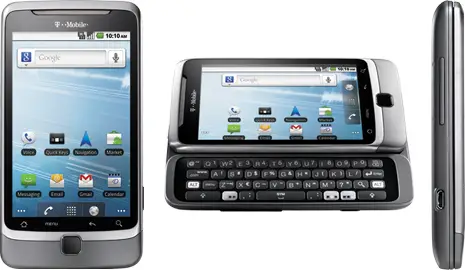T-Mobile G2 Finally Gets Its Gingerbread Update
T-Mobile promised it’d be here “very soon”, and here we are – the T-Mobile G2 has gotten its Android 2.3 upgrade. It’s going out over the air over the coming weeks so don’t fret if you aren’t in the first wave. It also wouldn’t hurt to do a manual check and see if you get lucky. And I’m sure a good chunk of you won’t mind getting this one dialed in manually so keep an eye on XDA or other forums and give us a holler when a manual method comes about. For the rest of you, enjoy the additions and changes listed below. [T-Mobile, Thanks to everyone who sent this in!]
On July 27, T-Mobile G2 devices will begin to receive an Over-The-Air (OTA) update to Android 2.3.3 (Gingerbread). The update will roll out to customers in waves over the coming weeks.
The update provides the following enhancements and improvements.
- New features:
- Android 2.3.3 (Gingerbread)
- Tell HTC
- Google Books added
- Notification bar color scheme is changed to black
- New battery indicator, phone, and web icons
- Color-coded network icon and signal indicator added. Green when connected to Google servers. Grey when not connected.
- Pressing the power key while on a call disables the proximity sensor
- Fixed or improved issues:
- Wi-Fi calling improvements
- New SMS and email notification improvements
- Improvements to sending MMS from the Gallery
Your phone will show a notification when you have received the update. Alternately, to check if your phone has the update, follow these steps:
- From Home screen, press the Menu key.
- Tap Settings.
- Tap About Phone.
- Tap System Updates.
Important: Do NOT call T-Mobile to receive the update before September 1. The timeline for receiving the OTA cannot be expedited. T-Mobile cannot manually push the software to customers who ask to receive it.