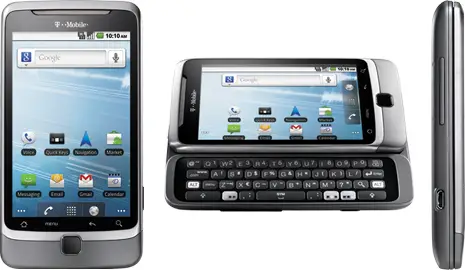Official Gingerbread Build for T-Mobile G2 Leaks
Still waiting on Gingerbread for your G2 from T-Mobile? If you’d rather take your chances on what appears to be a leaked build of the update posted on T-Mobile’s community, you probably won’t have to wait much longer. It’s said that this update is the same one that was appearing on some refurbished G2s, so there’s a high chance that this is as close to final as you’ll get. Install at your own risk, as usual. Instructions and impressions from the benefactor are below. [via Android Police]
There’s a few cons about the leak like:
– No 3-botton reset.
– Long pressing the camera buttom makes the phone vibrates.
– You cant root the phone once this is done. There’s no way to downgrade again to 2.2.
– Some people had reported problems with their backlight keyboard (I dont have any)
However, the pros outweights the cons:
– Better radio (No, not AM/FM radio)
– Better audio codecs
– Faster boot up… (under 30 seconds on my phone)
– Faster response.
– Better GUI
– Bug Fix on bluetooth and Wifi.
Instructions:
– Download the file.
– Save it on you SD card on the Root, not on a folder.
– turn your device off and then on by holding power on and volume button together. This will boot you into t-Mobile G2 bootloader.
– once your device boots into the bootloader, it will automatically search and detect PC10IMG.ZIP file. Please remain patient as this can take some time.
– Once it detects and scans the file, you will need to press the volume up button on your phone to restore you device. This will again take 5 to 10 minutes so patience is advised. During this process, the phone will reboot and and resume installation of stock firmware.
– Once the flashing / installation is complete, press the power button in order to reboot.
– Once you have completed all these steps, connect your phone again to the computer, mount SD card and delete PC10IMG.ZIP file.