HTC ventured into unknown territories when they introduced their first tablet, and more than the tablet space was foreign to them, so were some of the things they’ve done here (particularly with the Scribe pen). Is there doubt that HTC can produce a premium Android tablet or have they hit a homerun with a great blend of unique functionality and a model that doesn’t stray too far from the norm? Find out in our official review below.
Hardware Review
The HTC Flyer doesn’t take many risks when it comes to the device’s chassis, but I’m still a bit intrigued by what HTC has done. I appreciate the little things, like two sets of capacitive buttons which activate and deactivate depending on which orientation you’re holding the device in. Unfortunately, that also means you’re limited as far as which direction you can hold it. If you’re one of those people who like to hold the tablet upside down for whatever reason, you aren’t facilitated here.
The HTC Flyer is built like a portrait device as most 7 inch tablets are. The 5 megapixel HD camera on the back is positioned near the “head” of the device and all of the logos are presented upright when in portrait mode. That doesn’t mean this can’t pass as a good landscape device, of course. HTC’s included white “grips” on the back, and the camera isn’t centered so you can hold it comfortably while trying to snap a landscape photo.
The rest of the back plate is a silver matte finish with a recessed HTC logo. The material feels nice and has, thus far, done well to repel dust and dirt. Also on the back are two speakers which are very generous when it comes to delivering crisp, clear and loud sound.
HTC’s Flyer has an LED light beneath its translucent silver power button, an interesting design if I do say so myself. It can be somewhat difficult to see the light depending on the angle you’re looking at the tablet from, but it’s nice to have that option when so many other devices of this size and larger have done away with it.
The 7 inch display is great, albeit a tad bit muddy when trying to read text in certain applications. It’s vibrant when it comes to colors, though, which is important. The backlight is very bright when set on high and should be sufficient for folks who use this in direct sunlight. There are no huge light bleeding issues when looking at the device head-on, but it’s certainly no Super AMOLED contender as light still tends to shine through a bit.
As with most tablets, there is no user replaceable battery. We have a feeling you won’t be worried about that, though, because the battery life on this thing absolutely rocks. I can get more than a few days of moderate use out of the HTC Flyer, and if for some reason you forget to shut it off before a long period of inactivity, this thing will last you at 19 hours on standby after a full charge.
Inside is 16GB of internal storage, but HTC gives us the option to expand that storage with a microSD card slot beneath a detachable plate on the back. And after dealing with the Samsung Galaxy Tab, I’m glad to have that option. (Though transferring files back and forth via USB was no issue at all.)
While we’re on the subject of USB, the charging and data sync connector may look proprietary at first glance, but it’s really just a modified design of a standard microUSB port. I used various microUSB cables and wall chargers from other products and they worked just fine. Another tidbit about charging the device is that you can actually charge it using your computer’s USB port. This isn’t a feature on most tablets and we’re glad HTC’s given us the option here on the flyer.
GPS works well, but you can’t use Google Maps unless you are tethering to a mobile hotspot. Folks who buy WiFi-only tablets go into the experience knowing that, though. You may want to opt for a third-party solution that doesn’t require an internet connection to get going.
The 1.5GHz Qualcomm processor inside is only single core and has an old GPU by today’s standards. While system performance wasn’t terrible, it definitely wasn’t as smooth as I thought it’d be. There were no major freezes and hiccups, but switching between apps, scroll, and web browsing were all noticeably more laggy compared to some phones with similar hardware. We imagine it could be because of the Flyer’s 1024×600 resolution trying to draw juice from an old GPU, but we can’t say for sure. If you want to play some of the latest and greatest high-quality 3D games on this thing, you’ll be disappointed.
Software Review
As you know, the HTC Flyer isn’t a Honeycomb tablet, and although HTC says it’ll be upgradeable to Android 3.0 in the future, we can’t help but pressure them to hurry up. (Though, considering how hard it works to run this version of Android, we can’t imagine the Honeycomb experience will be much better.)
On top of Gingerbread is a modified version of HTC Sense 2.1. Despite HTC officially calling it that, this thing is closer to the version of Sense found on the HTC EVO 3D and the HTC Sensation. You get those neat, customizable lockscreens, the spinning homescreen carousel, the power controls built into the notification bar and a lot of the same new widgets and applications.
The bottom dock is a bit different, though, as it has three trays that can be customized to launch three different applications. To the left and right of those are the personalize and app tray buttons.
Some of the applications HTC’s included here have been tweaked to take advantage of the newfound screen real estate, but they are your average Sense applications and widgets at the end of the day. More customization comes with the Scribe pen, but we’ll be talking more about that below.
As I mentioned above, the software tends to lag at times, even when doing something as lightweight as scrolling in the Android market or any other application. The tablet is clearly underpowered and this type of performance on Android 2.3 doesn’t look good for the future of Honeycomb on this thing. It’s not going to ruin your experience if all you’ve come for is the Scribe pen, though.
Scribe Pen
The Scribe Pen is certainly the highlight of this tablet. It’s a digitized capacitive stylus that the tablet automatically recognizes whenever you start writing. The pen takes one AAA battery that lasts quite a long time, ensuring you won’t have to switch batteries out often. It feels great in the hand and is very natural to hold as it shares properties similar to regular ink pens.
The beauty about the pen is that it works in every application, whether HTC intended for that to be the case or not. In applications not designed specifically for use with the scribe, you can draw notes anywhere and the device will take a screenshot and save it for you when you’re done. This is especially useful in the web browser.
Books and the default Notes application are different, though. In Books, there are no screenshots. Instead, your notes are saved within that book so you can see them whenever you open it. You can enable and disable the notes at any time. This method is effective as it does away with the need to store images of pages on your tablet, something that can get very confusing if you don’t organize them.
A quick note about HTC Books: the application is powered by Kobo, which means you must buy books through Kobo in order to read them and take notes on them inside this application. I was especially disappointed to find out that open formats, even .PDF files, were not supported. Keep this in mind if you are primarily looking to use this thing as a book reader.
Likewise, in the Notes application, writing notes on the digital paper aren’t stored as images. The Notes application is robust and works great for general note taking. You get a plethora of pen styles and color options to choose from, and these are accessible within any application on the device after tapping the capacitive pen button with your Scribe pen. Notes are synced to Evernote, one of the most popular services for two-way note-syncing and one we called the best note-taking application for Android.
The Scribe pen is simple and fun to use and I enjoyed every bit I spent with it. Although I don’t see myself using it in every day situations, those who do will find the experience to be quite pleasing. The only downside here is cost ($70) but you can usually find these bundled for free with the tablet at third party retailers.
Camera, Media, Odds, Ends
The camera on the Flyer is just like it is on every HTC Sense phone. It gives you an abundance of options, filters, effects and settings to apply, but it still pales in comparison to competitors. I think I’ve said that about 5 times in 5 different HTC reviews, but I don’t expect things to change for a good while.
The camera sensor itself also seems the same as the ones included on their latest phones. It works decent in natural daylight, OK in lowlight, and is absolutely horrid in darkness (specially considering there’s no LED flash to accompany the 5 megapixel shooter). And all of the same is true for the front-facing camera, unsurprisingly. Here are just a few stills and a video to give you an idea of what to expect:
The two microphones on the device work great for video recording. The sound isn’t muddy at all and can actually capture sound from a fair distance. The only downside I can think of is that it dials the audio in just a bit too loud, almost to the point where
I checked out HTC Watch, their movie and TV Show rental service, and it was smooth from purchase to playback. Being on a WiFi network while using it, I expected there to be little or no buffering or playback issues, and there weren’t. Video quality was quite good, too, so it’ll be a great service for those long flights where entertainment is at a premium.
Unfortunately, I was unable to test out the music services (outside of music already on my device and music streamed from my computer) as the Flyer wouldn’t allow me to sign in to my HTCSense.com account. I’ve been trying to find a solution to this problem, but as of the time of this writing I’ve come up empty.
One thing I’m glad to report is that Connected Media (DLNA) works on this device. I stress that because I was unable to use it on the HTC DROID Incredible 2, and to this day have yet to figure out why. I was pleasantly surprised when the HTC Flyer gave me no trouble whatsoever.
The Verdict
The HTC Flyer falls a little short up against competitors in a lot of areas. It’s a great piece of hardware at first glance, but an underpowered chipset, outdated software and more shortcomings ultimately make it no different from any of their phones. We’re hoping HTC sticks to their guns about Honeycomb and issues an update for it sometime down the line.
For what it is, though, the Flyer is a solid Android tablet that won’t give you many problems and it has some cool functionality. The Scribe pen had me falling in love with physically writing all over again. (And anyone who knows me knows I hate to write anything without a set of keys.)
If you can justify the $570 (or cheaper if you can find a good deal) that HTC is asking for the setup, then by all means, get it. It’s a great note-taking companion and one that will help save you a headache (mountains of paper that can get damaged over time) and will help save our environment.


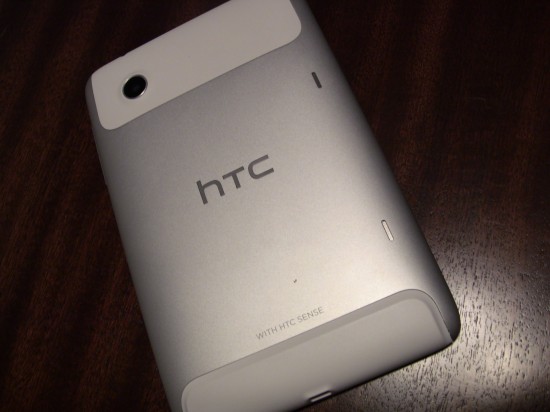




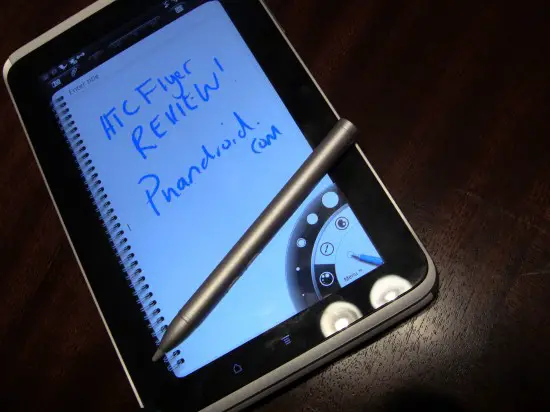














You need to re-take the photos after cleaning the lens cover. It’s obvious just looking at them that there was a big greasy fingerprint on the lens cover.
I can absolutely assure you that there wasn’t.
Sense 2.1? I belive it has sense 3.0
On the actual device, in the software information, HTC lists it as a modified version of Sense 2.1. I likened it to Sense 3.0 in my review, anyway.
So are you not editing the article then to show it does come with PDF, docx, etc support? It’s just in different apps on the tablet.
Where do you live? I have seen that parking lot so many time, and I don’t know where it is!
New Berlin, WI
No way anything can be better than the iPad……Even sex.
Sadly I expected more out of the gate from HTC on this. Older tech, higher price?!? Really HTC…Really?!? The Asus is better for the $$ and if size is important than I would just get a Galaxy Tab 7, older tech at a lower price (about $300 on Ebay).
Was unimpressed with sense on this when briefly playing with it at best buy
There is a PDF app included to mark up PDF files with the stylus. You can even save and send the marked files to someone else. You can also mark up docx files too with the Polaris app.
Perhaps you can update your review to reflect that.
I’ve been using the Flyer for more than a week now and I have not experienced any kind of lag. Overall it seems faster than my Desire HD and browser experience is excelent. I did receive a system update right after I started it the first time, on the update details it was mentioned something about improved system performance. I have the P510e version (european wifi + 3g).
Overall I’m happy with the Flyer and I’m keeping it, it can’t play 1080p videos but it does well with 720p ones, battery life is excelent and the 7” size is perfect for me. The only downside is the cameras, both the front and the rear one are awfull, my guess is that HTC used some old camera hardware left from old phone models. The rear camera is comparable in image quality with the one from G1 (that was 3,2 MP, though) it’s not a big issue for me but if you expect decent camera you should look elsewhere.
I’m sure HC can run on this tablet since some guys on XDA have ported it to the Galaxy Tab 7” I love Sense UI but my main concern is with 3rd party apps, in 2.3 Market most of the apps found are made for phones. It will probably take some time until HTC ports the Sense UI and the Scribe API to work on Honeycomb.
Scribe takes a AAAA battery not AAA.
I`ve been playing with this for a week…sounds like you rushed this review.
the negative overtone is not consistent with my experience.
You do the best reviews nice and quick to the point