![]()
For some odd reason, Android 3.0 and Mac OS don’t get along too well as they are. We won’t jump into why that may be (it could just be something trivial or a technical limitation), but we will point you guys toward a tool you’ll need if you need to connect your new Honeycomb tablet to your Mac in order to transfer files. It’s simple to install and serves one convenient purpose. Find it over at Android.com. [via MobileCrunch]



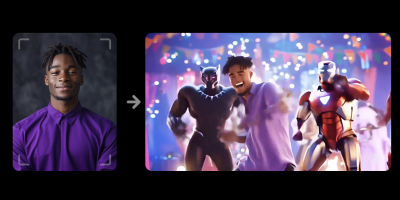






I for one would like to know why they went from regular USB storage to the MTP protocol. If you think the Mac story is bad, the outlook for linux is probably even worse and there is no tool for that on android.com. Used to work perfectly.
The just now hitting phandroid?
I thinks its strange because all 2.x devices rerquier divers on windows but not the Mac now you need a completly diffrent app on the mac and no drivers on windows for honeycomb
Just use the Awesome Drop application. It uses HTML 5, requires no registration and is entirely web-based. It really is awesome.
I’d say it’s a revenge for itunes :D
MTP is a big improvement over USB mass storage — for devices with lots of internal memory, a manufacturer no longer needs to come up with some hard partition between the USB mass storage and internal storage. Instead, they are all in one partition, with MTP providing access to the directory of media files that would normally be available through USB mass storage.
This means there is no longer a need for apps on SD card for such devices, because what used to be the “internal SD card” is in the same partition as where applications are stored. The storage on your device can be used for either applications or media, depending on what you want to put on it. You aren’t stuck with how much space the manufacturer decided to leave for the two areas.
Oh also this means that the media storage doesn’t need to be unmounted from Android when it is being access through the PC.
@pjv I think you don’t realize that MTP is an open protocol standard. For that reason Linux already has support. I know because I’ve seen the driver packages. It’s also an improvement over USB mass storage because there’s less of a risk that the partition will be corrupted or written incorrectly by the computer whose mounted the disk. This is because the host OS is managing the file system and abstracts that away from the guest so to speak.
But it’s a Mac, it should be easy. ;P God forbid the average user might have to think about something!?!
If the extra step bothers you that much, get an iPad. You’ll solve 2 problems.
1. Yours
2. Everyone elses.
Apple users don’t deserve an android product anyways
This just reminds me that there are a ton of unanswered questions i have about the Xoom and honeycomb 3.0 in general.
1. They say Xoom is stock android, so who’s pushing updates? Is it Google Direct? is it Motorola? I’ve decided i will _not_ buy a tablet that doesn’t update direct from Google anymore. Looks at the “failed” Nexus One and how it is getting gingerbread already while newer phones are still releasing on 2.2 (Atrix?)… I’m not waiting on a carrier ever again.
2. The browser has “Chrome-like” tab enhancements … but is it effectively Chrome? Can I sync my favorites and themes like I can in Chrome? Does it support Add-ins? Or is it a crummy phone browser with a few tweaks?
3. Where is the rumored “Wifi only” version? Sorry Verizon: you can sit and spin (shows middle finger). I’m not paying $200 extra just so I have the luxury of buying an over priced data contract with you when I get 30mb down in my house.
I think the tablets are a good glimpse of a serviced based future: but I’m not taking that leap until I see enough maturity. And as much hype as I see in a 10″ screen … I think there are functionality questions not being answered that are much more important.
It couldn’t be because Mac and iPhone are both made by Apple could it?
Mike, you’re dumb. I have a mac, but I would never buy an iPhone. Apple makes great computers, iPhones are even good, but like I said, I would never buy one.
Also, if google made an actual computer, and not a netbook thing, I am sure I would own it! :)
@Dianne thanks for the information! Glad to see an answer straight from Android developer :)
an added benefit would be that the sd card wouldn’t need to be scanned again every time it came out of usb storage mode.
Wow I never thought I would live to see the day when iLemmings actually admit that Apple is not God.
It’s as simple as Apple doesn’t support a standard that promotes their competition. The MTS protocol is only used by competition and they want you to buy iPhones, iPods, and iPads. So welcome to the walled garden and I’m sorry that reality just checked in again for Apple fans.
In the past, Android devices have used a different drive for storing apps and user data. This made it easy to mount the data drive on a computer, since the OS was on a different drive.
But with Honeycomb, the data is on the same physical drive as the OS. This means. Android needs to use some sort of network or file transfer protocol. There are other ways to do it (FTP or SMB, for example), but MTP is pretty lightweight and makes sense for USB connections.
I’d much prefer the USB Mass Storage Model. MTP kills convenience and familiarity on other platforms, there’s a reason that this doesn’t work on Linux out of the box.
Could we (the users) at least get a choice as to what model to use?
@Mico
No, you cannot have an option. There is simply no separate partition anymore, so Xoom cannot give it to the other computer as Mass Storage.
Hello!
@Serge: And what about when the SD-Card-Slot is enabled by the coming software update?
Is the SD-Card also accessed via MTP or as MASS STORAGE like in Android 2.x? (The problem with only one partition is not applicable here, right?)
Thanks,
Ciao,
Steve
I am very upset about no USB storage support. I don’t care about the advantages of the semi-proprietary “MTP” method. I bought a Xoom without knowing this and now I think I will return it.
I am very upset about no USB storage support. I don’t care about the advantages of the semi-proprietary “MTP” method. I bought a Xoom without knowing this and now I think I will return it.
I am very upset about no USB storage support. I don’t care about the advantages of the semi-proprietary “MTP” method. I bought a Xoom without knowing this and now I think I will return it.
MTP is also terrible. Where is the freedom to say “here is my data partition and I want to do with it.” I don’t need some auto-magic hack deciding that mounting partitions was too difficult of a concept for developers to deal with. In an age where SD cards are up to 32 GB and these devices are coming with that much internal, space is no longer a valid argument for an abstraction layer that is *not* good for users and is not easy to even make work. “Open” standard or not, MTP is garbage and should be tossed into the bin as such.
Also, tools to use it, such as mtpfs are a regression into an era where file type was determined by extensions not by file magic. Go “progress.” The device should have come with a hot-tub, if we’re going to go back to 1978, we should do it like they do it in the movies …