Epic 4G Owners: Calendar Not Syncing After EB13 Froyo Upgrade? [Forum Talk]
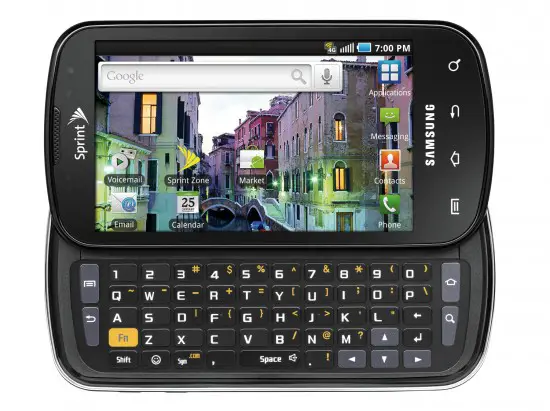
Many of you have already gotten the upgrade to Android 2.2 – either through a manual install or from Sprint’s official over-the-air process – for the Samsung Epic 4G, and with that comes the usual bug or two. One that I noticed personally that has been driving many crazy over at Android Forums is calendar data seemingly disappearing.
Don’t be alarmed: your calendar entries most likely have not disappeared from Google’s servers. They were just wiped away from the phone’s local storage somehow throughout the upgrade process, but it’s very easy to get things back to where they should be. Simply go to the settings menu, hit Applications, then Manage Applications, then switch to the “All” tab. Now find “Calendar” and “Calendar Storage” and hit clear data on both of those.
Your calendar items will show up the next time your device syncs itself, but you can force the sync if you get worried. Just goto “Accounts and sync” in the settings menu, touch your Google account, and uncheck then recheck the Calendar. From there, you should see the sync icon pop up. After it’s finished, head back into the calendar to find all of your appointments and entries where they should be.
Be sure to drop a note in our Samsung Epic 4G troubleshooting and support sub-section at Android Forums.com if you run into any more bugs. Chances are someone will have an answer you’re looking for. [Android Forums]
