Samsung Epic 4G Update Arrives, Manually Install Now and Skip the Wait for OTA
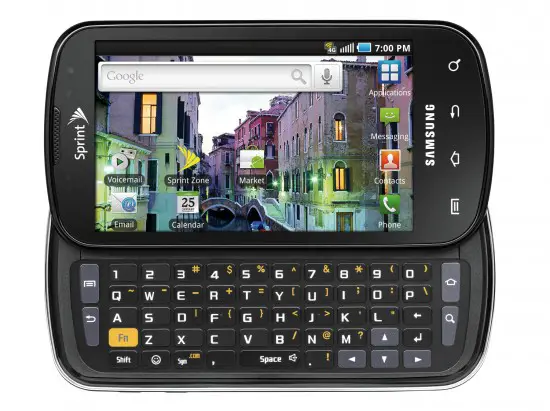
Just as promised, the Samsung Epic 4G update actually did begin rolling out last night. A miracle, right? So why sit around and wait until your phone is graced with the OTA (that could take a few days to get out to all phones)? The official update file has been found on Samsung’s website, and you can now manually install it without any wait.
Here is how to do it:
- Download the update file from Sprint. (if you go with the Mac version over the Windows version, you won’t have to deal with any file renaming).
- Move the update.zip file over to your phone’s SD card.
- Power down the phone.
- Hold the Volume Down and Camera buttons as you turn the phone back on. The update will begin running automatically.
- Restart the phone.
And there you have it. No more waiting or fussing about Samsung (though we still think this update came quite a bit later than it should have). Welcome to Froyo in the era of Gingerbread, Epic users.
[via AndroidCentral]