Latest Verizon Fascinate Maintenance Upgrade Killed Your USB Mounting?
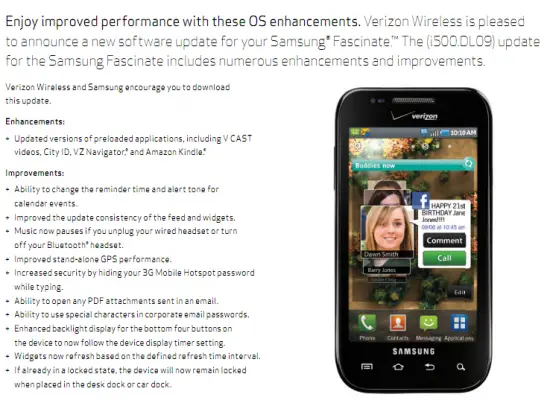
Welp, looks like we got a maintenance upgrade that actually did more harm than good. (Depending on how you weigh working GPS against broken USB mounting, anyway.) Users are reporting that the DL09 upgrade issued for the Samsung Fascinate last week has broken their phones’ USB mounting features. Users on both PC and Mac (and we’d guess Linux, but can’t confirm) have been affected by the issue, we’re hearing.
Before trying anything else, one member at Android Central’s forums provides a quick fix that may get you going again:
Supposedly it seems if you have USB Debugging ENABLED and you hook the cable up to the phone while it’s OFF and you turn it ON it will mount correctly.
Worth a quick try, but we’re hearing it doesn’t work for Mac users, and degrees of success vary.
There’s a way around it if you’re on a Windows-based PC at least. (Side note: Macs are PCs, whether you like it or not.) Download and install this 113 MB V Cast application. Download an obscure program called ToolLauncher-Bootstap.exe to install some obscure drivers that you’ll need to fix this obscure issue. Then, follow these instructions:
1) Unplug your Fascinate from the computer.
2) Download and install V CAST Media Manager. During the install process, when you are prompted for “If your phone requires a driver, select it from the list below”, do not select anything. Instead click install and let it finish installing.
2) On Fascinate Go to settings > applications > development and uncheck USB Debugging.
3) On Fascinate Go to settings > USB settings > and check Mass storage.
4) Plug Fascinate into PC and run ToolLauncer-Bootstrap.exe
5) A popup will display in your system tray saying software is available that will help your Atlas (SCH-I500) communicate with your PC. Click Yes. It will now install USB drivers.
7.) Pull the notification panel down and select USB Connected: Select to copy files to/from your computer.
8.) A popup will display. Choose Mount.
9.) You card should now be mounted and a window should open displaying the contents of your SD card.To unmount:
1.) Swipe down on the notification panel and select the option to turn off USB storage.
2.) Press the Turn Off button.
3.) Unplug Fascinate from your computer.To remount in the future, plug your Fascinate in to your computer and repeat steps 7-9 above.
Hopefully that’ll get you going, as annoying as it is. For Mac users, you may want to read through and participate in this thread if the first method I posted does not work. You could always just use a microSD card adapter, but I understand this may not be an option for a lot of folks. And if you’d just rather not be bothered with the mess, Verizon and Samsung are aware of the issue and are working hard to get it fixed. Let’s just hope things will come along sooner rather than later. [via Android Central]