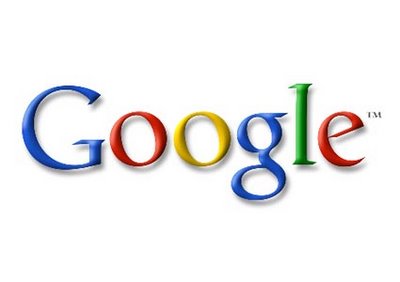Google Releasing Early Preview of ADT 9 [DEVELOPERS]
If you’ve been waiting to see what the latest version of ADT would bring alongside the open-sourcing of Android 2.3 Gingerbread, you won’t have to wait much longer: Google’s letting developers take an early peek at ADT 9.0 before it’s final final. If you are the type who needs to be up to date on the latest tools you use to create your market wares, then you’ll be wholly satisfied with getting a look at some of the forthcoming changes before they’re committed to a final release. Here’s a quick changelog for your convenience:
Changes since release 8.0.0:
- Many bug fixes.
- Of particular note, the launch feature in Eclipse will now properly work when the target device is running a production build. It will not complain that debuggable=true is missing from the Android Manifest anymore, since the build system inserts it automatically.
- Go To Declaration hyperlink support: You can jump directly from code references such as “R.id.main” in Java code right into the corresponding XML declaration, as well as from XML attributes (like @string/name) to the corresponding resource definition, and from manifest XML registrations to activities and services, etc.
- Improved support for empty and nested layouts. Dragging over nested and invisible layouts automatically enlarges and highlights these layouts such that they can receive drops.
- Support for rendering targets. You can now choose an arbitrary Android platform to have the current page rendered with, regardless of the minimum platform chosen by the project. This makes it easy to check pages visually for different platforms.
- XML formatting improvements: The XML edited by the tool should be much cleaner, and you can enable auto-formatting in the options.
- Automatic configuration for various view types. As an example, you now automatically get match_parent width filling when you drop say an EditText into a vertical LinearLayout, you get a default image added to ImageButtons, etc.
- Dragging from the palette, and dragging within the layout editor, now shows live previews of the dragged item rather than just a simple drag & drop cursor.
- Improvements to the support for rename refactoring.
In the layout editor, double click views to warp to the corresponding XML element, and in the outline view, a double click will open the properties view.
Download is here. [via Android Police]