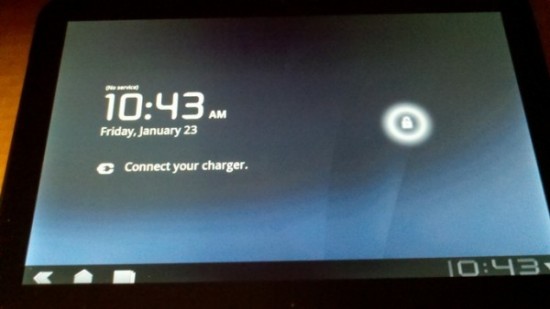Honeycomb Won’t Require Physical or Capacitive Buttons
More and more info is coming to light about Honeycomb now that Andy Rubin’s full D: Dive Into Mobile interview is live. One piece of info emerging is that the Honeycomb Android OS update won’t require that a phone has physical or capacitive buttons. Instead, the Android Team has opted to move the traditional Home, Menu, and Back buttons directly into the UI of the interface. If we had to guess, that would be the three icons you see in the lower left corner of the tablet pictured above. Rubin explains the reason for this move is so that users will always have quick and easy access to the common OS commands regardless of screen orientation.
Of course, eliminating hardware buttons isn’t a requirement, and we are sure plenty of Android phones and tablets will continue to deploy some variation of the standard four Android buttons. Our biggest worry is that if and when Honeycomb makes it to smaller-screened devices that the software buttons will take up valuable UI space, eating away at the amount of information that can be displayed on a small display.
Google looks to be covering a full gamut of UI changes in Honeycomb, just as promised. While initial peaks at leaked screen shots look promising, we’ll have to wait for a full reveal before passing any judgement.
[via PhoneDog]