Consumers have been more than happy with the wide array of Android options on their carrier of choice, but what about business folks? The vast majority still cling to their BlackBerry and a percentage have made the leap into Apple’s secure arms, but the open nature of Android has left most IT Managers to nervous to rely on the OS. Good Technology is trying to change all that.
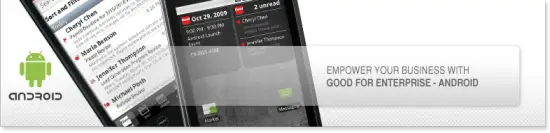
Verizon Wireless announced that they’ve partnered with Good Technology to provide enterprise-ready devices that provides custom services such as tracking and remotely wiping phones of employees. The company also claims to have improved e-mail management, calendar options, contact communications, and data encryptions.
Most of what we discuss on Phandroid is consumer focused but B2B represents a significant chunk of pie and the battle for the business dollar is just getting started in the mobile world. BlackBerry is the standard and iPhone is making a charge, but is Android the dark horse that will eventually come from behind and take the lead? Take a look at the Good Technology’s Android PDF Overview and judge for yourself.
I think its quite possible and this can be attributed yet again to Android’s Open Nature. Rather than have apps on a secure phone, IT Managers could have Android Applications developed specifically around the needs of their employees and company. Different companies have different goals and if you can solve an occupational problem/challenge in an effective, safe, and secure way then why not?
I think that’s a good question to end on. Android and the Enterprise – is it good now? Will it be the “go to” platform for Enterprise in the future? Why… or why not?









I doubt it. Most companies just want their employees to be able to open documents and get their mail on the move. Anything more than this is basically seen as a liability, as it’s more for the user to fuck up. IT Managers won’t care about how much fun the users have (and, indeed, they shouldn’t really), they just care about making them as stable as possible, and the less the user can do, the more stable it’ll be. I think it’s the users themselves, not the security, that’s the problem.
Android Enterprise? Good luck with that. This is a sore spot for me with Android. Still cannot get 802.1x Enterprise Wi-Fi working properly in our office environment with Android. Not just me, but several other Android users in our building. iPhone users: no problem. Checking Google, we are most definitely not alone in this mess. I.T. Department has tried to help, but after hours of trying to resolve the issue, gave up and told me to buy an iPhone and stop messing around. Fine, I’ve been using 3G in the building and I’m not blocked from any sites, but this should be a simple fix that has not been solved yet, and I’m running Froyo.
I just finally verified today that there’s no way to send email from a different address through the Gmail application. I’d set up a different Gmail address for myself, but…you can’t merge accounts, or transfer Android purchases across!
I don’t know much about the barebones of email but I’m assuming that to enable it in the application all they’d have to do would be to provide a dropdown that’s tied to your list of addresses, and the rest would be handled by the Gmail servers in the act of sticking the appropriate headers on the message?
Google are great for the most part, but they can be really fucking stupid sometimes.
Yeah, I’ve got the same 802.1x issues as well, bummer about it not working on Froyo. I was hoping that would be the magic bullet, since I’m 2.1 right now.
We’ve got a published company mobile strategy, but Android is towards the bottom of the priority queue, despite it’s rapid growth. Mostly due to security concerns.
Things I’m waiting on before I can recommend Android for organization:
1. CalDAV so users can sync with our Zimbra calenders. iPhone does this perfectly.
2. Decent email client. Ability to search all email folders is a must. Blackberry does this perfectly.
I want it to be ready, but there are so many issues still:
http://code.google.com/p/android/issues/list
Needs:
802.1x/WPA2 Enterprise
Cisco VPN Support with Certificates
Proxy Support
Ad-Hoc Wireless Support
When the Android developers take 2 years to even accept that major feature omissions exist (like a global CA/cert keystore, 802.x, OpenVPN, etc), then I think it’ll still be a while before Android is enterprise-ready.
I could see if someone went through the bug list and said, “okay, we’re working on it” but most of these are still in the ‘new’ state.
my work declined to review the Android mobile device as a enterprise oriented service platform… Blackberry and iPhone was instead chosen. such, BS
blackberry and iphone own business. android will not work.
My company just launch into android after a year worth of testing the Hero with multiple complications. We certified the Evo and Epic and they are quickly becoming the devices of choice. Android will be a significant player in business phones so long as they remain popular in the consumer market.
TODAY, I think the majority of companies expect very little from their users phones. (Obviously there are exceptions).
In the several companies I’ve been with in the last 12 years, none of these features have varied..
1) Access to Email to be able to read NEW messages as they arrive. Never have I been expected to only use my device so searching for old emails in all folders isn’t necessary. It’s nice for sure, but the only requirement was that I could receive and respond to certain people, no matter where I was.
2) Access to my Calendar’s Meeting system. Mostly to facilitate #1 above when people ask “Are you free on Monday at 11am?” style questions.
3) Being able to open standard attachments like Word, Excel and Powerpoint.
For those features alone , it goes without saying that data encryption/locking/wiping are paramount features that Android has yet to solve for the masses. It sounds like it’s coming both from HTC and from Verizon, but it’s not there yet.
As for other features.. for the companies I’ve been with.. they are all nice to haves. WiFi proxy would be great and I’d save on battery but when I’m in the building I have a PC with internet, on the road it’s not expected that I be able to ‘surf’ or pull in large chunks of data.
Again I’m speaking of Today only. I work in Business Intelligence systems myself, and I definitely see the future of mobile devices with reporting solutions right on them and all sorts of productivity gains. However, right here and now, the only requirement is a secure email system with the features above that can be managed by the IT department.
If this new Enterprise solution can address those concerns, it’ll have a huge opportunity for market share against RTM and Apple. Will it satisfy everyone, of course not, but then again the first release of anything never can.
I could have sworn remote locking and wiping was made a part of Froyo through activesync protocols. At any rate Android stands as the best modern OS for enterprise from a developer standpoint bit the problems some have listed above are valid.
I switched from Blackberry to Android (2.2) a month ago. For my organization, Android already kicks Blackberry’s ass because my organization is too small/cheap to pay for a Blackberry server. So that leaves Windows, IOS, and Android. Windows is dying out, so who wants that? IOS doesn’t have a phone with a keyboard — I’m sorry, if it’s a work phone, I need to be able to bang out some serious text on a legitimate keyboard.
So that leaves Android, and with 2.2 it’s now fully up with MS Exchange, and there’s even password protection, remote wipe, etc. That’s all that’s needed for my particular organization.
That first ‘to’ in the article should be a ‘too’, pet peeve…
too* “the open nature of Android has left most IT Managers TOO nervous to rely on the OS.” Interesting article, btw!
@ Simon
I’m not sure what version of android you’re running, but my nexus with 2.2 handles sending from multiple gmail accounts just fine.
Whats missing for my company is a true Cisco VPN architecture where I dont have to have a rooted device and use VPN connections instead of the built in Android Client.
Once thats in place I will be able to do everything I currently do on my corporate BB.
What, no mention of Windows Mobile? WM7 may still be an unhatched egg, but there are still plenty of business users using WM 6.5 or lower. I’m still rocking a 3-year-old WM5 Motorola Q. It’s probably the least sexy of the smartphone OS’s available, but for business use it is also the most proven. It may be unpopular among non-business consumers, but it is far from “dying out.” If you want to play games or impress your friends with your phone’s features, get something else. If you want your phone to do everything you need to get work done, get Windows Mobile.
We are currently transitioning to Android, but it isn’t easy. The key advantage that no one ever mentions is reception. The smartphone with the best reception right now is the Droid I, bar none. Apple is worthless. Blackberry is passible. We have a plant in PA and we HAD to switch or install repeaters in the building. BTW Thode Femtocells need GPS lock to work.
Features needed: 1. VPN support as mentioned 2.Full Exchange integration – Touchdown solves most but not all. Only BB does this right. 3. APPLICATION INSTALL LOCKS – yes, flexibility is nice for those who understand the technology, for others I want to set it up and lock it down. 4. Temporary payment option – During phone setup I install apps billed to the corporate card (Touchdown/Widget Locker) but I don’t want to LEAVE it there for them to use. 5. Microsoft Access Snapshot SNP viewer – currently no one does this.
@Cliff
Can your Droid do proper NTLM authentication through the browser? I sure as heck can’t get mine to.
To be brutally honest, Android is still an infant as far as operating systems go. I’m sure Google has every intention to target enterprise, and medical applications, but right now the focus seems to be on getting it to far outshine IOS for the every day user. If they can comfortably take over the #2 spot and get close to being #1 world wide, enterprise will absolutely follow in the next 2-4 years.
–
The hospital I work in is slowly starting to take Android seriously, but the people I work with every day have already started ditching their iPhones for Androids instead. The strong sales and marketing of the Droid X and Droid 2, as well as the epic fail of the iPhone 4 has shifted a lot of focus towards wanting an Android phone.
Not quite yet:
a) you need to get a third party app for gmail to process .ics
b) you need to manually send calendar invitation acceptances for an event sender using outlook to know you rsvp’d (this is a problem with gmail in general)
c) you cannot change the from address in the gmail app (extremely important if you manage multiple addresses through gmail)
A lot of these problems have less to do with the OS in general, and more to do with the native apps. I think google has taken a really half baked approach on mail to focus on more purely mobile related things like maps, voice actions, etc. This has been overall a good strategy for google and in making their devices more in vogue for the consumer audience – but they ignore enterprise and the basics like email, calendar, and security at their own risk.
There are other considerations as well. Android is lacking the granularity for alert types that Blackberry has in all devices going back several years. There is no fail-proof way to change alerts based on different conditions, which can make on-call very painful. 3rd party apps I’ve tested have failed at some point or another, resulting in lost alerts. I think this functionality must be built into the OS to be reliable. The iPhone has the same problem the last time I checked. Both devices have a very long way to go in that regard before they are ready for real business use, and that’s not even considering any of the points made by the posters above.
Having said that, the profit center end users drive business uptake. Despite the misgivings of almost all IT departments, the iPhone has made inroads.
issue 3902, fix it and we are good to go.
Did anyone RTFA? I am an Network admin dieing to switch off of BES which I have been running for years. I have beta tested Good Technology and it looks to meet our organizations security needs. It provides true end to end encryption with all corporate data residing inside the application. The application is encrypted and can be wipped without effecting the user data.
We have just deployed Good at a Fortune 50. Really easy to install, configure and deploy. The hardest part, explaining to an executive that in order to use the service on an Android or iPhone, it has to be “personalized”. iPhone is absolutely horrible (the user has to have an itunes account and can only connect to one itunes install), but Android is really only bad because of its requirement for a Google account (PIM backup, market access, etc…). Our executives don’t quite get it, as they just want a tech to “do it”. Really, because of Good’s FIPS (NIST encryption standard) certification(iPhone) /compliance(Android), the adoption of this product to fill the BB to Smartphone gap was a no-brainer. By the way, you can show an infrastructure diagram of BlackBerry, turn all of the colors to red, and now you have the Good diagram. It’s that similar.
So far, very happy.
My biggest complaints:
1. can’t search online exchange mailbox (iphone can)
2. can’t open .eml forwarded emails (iphone recently can)
Nice to have’s:
1. Preview meeting invites in calendar
2. Be able to set conditions on content/sender/to in an email. Tasker can do this but only with K9.
I’ve been a Blackberry business user for years. I thought I would give the Evo a try. All Android has done is make me miss my Blackberry. The Android does some fun things but is not a serious business phone. No spell check, can’t simply save an Exchange email, no real backup without rooting and a Market that is too easy to get apps on that can steal sensitive data.
NTLM is still an issue on Android. This messes up a lot of enterprise web apps, SharePoint in particular.
GOOD client cannot send attachments????
I have GOOD server running in my environment and this is a total deal breaker. GOODs respone is to export your Exchange contacts, import them into your Gmail contacts then send attachments using Gmail. Yea right. Try swapping 100 users from a BES server to GOOD and tell ask them to employ that technique.
Oh yea, and try reading an HTML email using the GOOD client. What GOOD has so far is decent, but is FAR from ready for prime time.