How To Disable TouchWiz on the Epic 4G
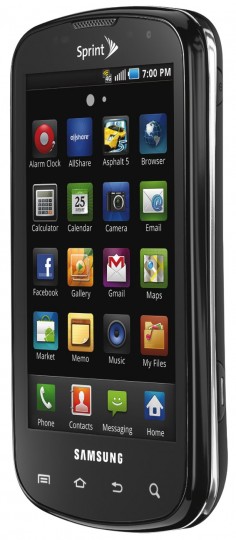
It turns out there is at least one more appealing aspect of the Samsung Epic 4G, and it has nothing to do with the hardware it is running on. With not too much work at all you can disable TouchWiz as your default launcher and restore the Epic to a stock Android 2.1 interface. You lose some things such as the seven TouchWiz homescreens, but if you just can’t be bothered with Samsung’s custom interface this will do the trick.
It should also work with the Fascinate when it hits Verizon, as well. Here is hoping this ability sticks when the Samsung Galaxy S devices get their update to Android 2.2, as vanilla 2.1 is looking just a bit…well, vanilla. I never thought I might say this, but you’re probably better off sticking with TouchWiz. See the video below for the instructions.
[via BriefMobile]