Reports are beginning to stir that the Froyo update to firmware build FRG01B that began rolling out to the Motorola Droid may have been halted due to bugs in the software. This doesn’t mean Verizon and Moto plan to leave those without the update hanging, as it appears a new build, version FRG22, has already begun to make it to select devices in the form of a 1.6MB patch. One user claims to have received the patch immediately after the initial upgrade to FRG01B. Or so the story goes, anyway.
Now if you did the manual update to FRG01B we posted yesterday, you are in the clear. When an updated version of the OS or patch is available it should be pushed to your phone. I guess as the old saying goes, haste makes waste. So if a rush to get Froyo out the door really did lead to a first official release that wasn’t up to par, we can only hope there is truth to the quick deployment of a fixed firmware.
[via Droid-Life]


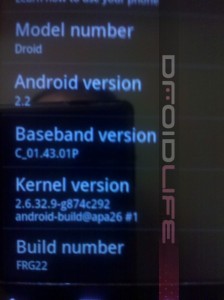





i manually did it, and my texts aren’t sending half the time
How could it possibly have been a rush, when I’ve been running Froyo on my Droid 1 for months? And for more stable and bug free than my Eclair Droid X as well. The Droid X is really a pile of crap btw (software wise). I still can’t believe the issues it has arn’t being publicized.
@iamsteventucker I have been runnning froyo as CM6 for a long time now and do not have such issues. Amazing how free ROMs beat these provider ones every time.
I manually updated this morning and its been a buggy mess ever since. Apps are locking up, not loading right, some things slowed down. Widgets aren’t pulling up and I can’t add rhings from drawer to home screen. I constantly need to power off and none of the animations are working right. Fail. Epic fail.
Received my 2.2 (FRG01B) update this morning from Verizon. Other than my home screen replacement not liking it (had to upgrade to version that supported Froyo), everything has been working fine.
I did the manual update, so verizion and moto screwed up…….is this why flash player isnt working??
So I guess this means no ota for us for another month? I’m really beginning to hate moto/Verizon! I wish they wouldn’t say a thing and Just release it when it works…instead of getting people excited and Then constantly letting us down. Eff them!
What the fuckkk gooogle and Verizon u get us all happy!! So now until when are we getting it
Bugs my arse. I think this has to do with Flash. There’s something going on behind the scenes and Verizon doesn’t want ppl downloading it.
@CJ uhh, motorola and verizon did stay very quiet until 1 week before it was released. The update before this (2.1-update1) they gave us hints every now and then and it turned into a *huge* bitchfest when they couldn’t get it out on the dates they hinted at. They’ve stayed away from that this update.
Large groups of users are always going to find the bugs a lot better than their small test groups. That’s why they trickle it out slowly at the beginning. This is software development. Every single piece of software thats of any considerable size will have issues and updates to fix them.
Fucking relax. This is the process. If you don’t like it, then become amish.
@Sean, yet CM6 which was done with no budget and only willing testers has less bugs than this. How pathetic. Motorola needs to be firing someone.
VZWsupport on Twitter is reporting that the update has not been halted. They even told one person who already had the update that nothing else would be coming out for him.
I did the manual update today and have had no problems with it its working great I love it. You can always root it and put it on your phone as soon as you want.
@chris no problems? Try getting flash from the market. For some reason it is not there on the phones I have seen that did this, my CM6 droid sees it fine.
I have a EVO and I was really excited for you guys when the update was leaked. I love all Android phones so I was hoping Froyo came to you guys to. I guess Flash 10.1 is modified slightly different for Droid cause It’s in the market for the EVO when we received our update. Not beta eaither.
I really do hope you guys get it soon.
2 of 3 phones that I interacted with today received a “security update” after their manual update to 2.2.
I never checked the build afterwards, but it was 1.6MB and I remember that much.
@ will S…I have a X and I love it…it has very little problems…that can be over liked. And you know all n ew phones have problems. I think 3.0 should clear most problems with android as a whole because I have noticed the same pro blems with all android phones. Hopefully 2.2 patches some holes up alittle
@steve Flash came up fine for me. Downloaded and running 10.1 now
I received the 2.2 update this morning to my Droid. It was pretty much a big letdown. If there were bugs, hopefully the final fix will be better. To date I note this:
-Phone and Browser are definitely faster
-Extra Home Screens
-Icons at bottom of home screen for phone, browser, and inclusive apps page
That is about it:
-Tethering ability included, but not supported by Verizon-useless
-No “Hot Spot” ability included
-Flash was supposed to be in the base load per the Verizon Tech Support person I spoke with. I can’t find a single site that the video works on. Tried to download Web Flash and every time I try, response if Item not found (when I click on the download link). Must be blocked, or a flaw in the software.
Like I said, pretty much a big bust at this point. Maybe the longer battery life will pan out, but I won’t know for a day or so.
right back @ Will I also had a Droid1 and it had more problems then the X…pretty buggy at times…good phone though
I TRYED THE MANUAL update but it keeps saying error/sdcard/update.zip
(system 7) what the heck how do I get the update to work
Just wondering for all of us that did the manual update. Will we have any problems getting this new build?
Well I have been running Google’s beta version of froyo since the droid x has came out and I also have it on my Droid 1 and no problems. Everybody did the same thing when 2.1 came out
Exactly why I’m waiting!
The FRG22 update fixes a bunch of security items that were not fixed in FRG01, e.g. FRG22 fixes the hole used to root the Droid X.
As Android adoption increases, get ready to see more of these type of patch updates to fix security issues.
I’m still having sporadic on and off wifi connection issues and yahoo mail app fc everytime. Flash works fine but it sucks a lot of juice and handset becomes very hot after a minute. Not sure if the manual update is worth the incovenience of losing wifi.
No rooting or other such hijinks. Manually installed 2.2 yesterday (from here). Upgrade reboot took nearly 3 minutes; waited for things to settle; rebooted again; been banging the hell out of it for 12+ hours.
Everything works pefect. Games. Beautimous Widgets. MixZing, Pandora, Folder Organizer didn’t have to be TOUCHED, battery life is very good (at least as good as before the upgrade).
Installed Flash manually (from here). Only tested it on one SWF file (http://www.thislovelycell.org/limbo/dmd.swf). Worked fine; but that wasn’t exactly a stress-test.
So…a patch already? Hmm. OK.
I did the FRG01B build manually today on my Droid 1. Everything works great except for the corporate email. Could no longer connect to MS Exchange server using my existing settings. I talked with Motorola today and they mentioned that they are looking to release the official build at the end of August or early September. They have been milking the crap out of this operating system for a while. I hope they don’t do the same thing with gingerbread… but they will
Can you disable flash in browser but still be able to load it on a seperate screen like before. Only with he support of all videos. So that my browser speed will remain fast but o still have the option to watch what I want?
Did the manual update. Everything working ok except the GPS. I can’t turn it on. :(
For those of you that have upgraded but can’t get flash – go to Droid-life.com’s download section and manually install the 10.1 flash player. Works on my handset but it definitely isn’t “optimized”. Video playback is slow and choppy. Sucks down juice and makes the phone really hot even through my bodyglove cover.
The only bugs I’ve encountered so far are when I clicked on a photo in an MMS message and it just brought up a black screen. Had to hit back, and click again, and it worked. Annoying. Unpolished.
All my texts are going through and my wifi connectivity is the same as it always was.
Verizon should let Google push out all updates so that this kind of thing is less likely to happen..just my uneducated opinion…
OK folks I got Froyo installed on my Droid. Then I went through the pain of finding and getting Flash installed via a download site. I can see the video icons on Hulu but alas cant play any of the movies. Wa.. Wa Wa.. but on the bright side I can now stream radio that uses flash Ya!
And websites with flash work though they are slow. (Verizon 3G aint that fast) . And I can say I have gone to a site that has Flash Video (stardust movie site) and it plays. But I went to TwightLight which I know encoded in Flash and get sorry this movie can not be played. :(
I am not sure why? Does anyone know if the flash player works with H264 encoding?
Anyway good start and all. I can get 1/2 of what I wanted. As for the tethering which I also wanted, seems like my phone provider (Verizon) has a different idea.. They want to charge me for the privilege of doing this at a monthly rate. GEEZ I wanted a quick way to hook up my laptop and I get some email exchanged (god knows at 3G speeds I could not do much else, it would be like going back to a 2400 baud modem)..
All in all it took a bit of effort but I now have the latest and greatest installed.
Thanks to everyone with a Droid to give step by step directions..
Anyone who downloaded the manual update and is blaming moto google and verizon is an idiot. First of all, they never told you to download and install anything. They did say is “might” start roling this week. Second, this is the leaked test build phandroid talked about in an earlier post. FRG01B is “Froyo Google 1st Beta” No one but testers were supposed to get this build. They are going to patch the testers build. Motorola, Google and Verizon Did Not Screw Up. Verizon Rep. Said this version will void your warranty. You screwed up by not waiting for the OTA Official update. Lastly, the official OTA Froyo is just around the corner now: FRG22 which stands for “Froyo Google 2.2” is the Official Update. P.S. Motorola Google Verizon didn’t hype you up and let you down, you hyped yourself up by reading forums waiting for a release date or leaked official version. Now you voided your warranty by installing a version that motorola google and verizon never told you to install and your blaming them? More people should install the manual version so you can free up the airwaves for my OFFICIAL OTA update. And many thanks to phandroid for following this story, and many thanks to motorola for testing and clearing up bugs so that I can get a clean fresh official froyo update.
For those of you who what to teather your Moto Droid, go to the app store and download PdaNet for free and follow the instructions. Its 100% free and easy to use.
@John B
The Droid does not have the hardware to do the
“-Tethering ability included, but not supported by Verizon-useless”
“-No “Hot Spot” ability included”
This isn’t Android or Verizon’s fault…maybe you should research what your phone is capable of before bitching. No software is going to magically create a feature that the hardware just can’t do.
I did the manual update and now my work-based Droid doesn’t connect to the Exchange server. That sucks. I checked all of the settings, but nothing works. Verizon/google really screwed their enterprise clients if they released a Froyo for the Droid that gimps the enterprise features touted by Verizon’s Froyo 2.2 announcement. Now the IT guy in my job wants to replace my Droid with a blackberry. :(
@Jeff S. it actually does have the hardware, TI did not include the drivers. Newer linux kernels enable this feature. On top of that other methods of tethering work.
@bneals install CM6 exchange support works great.
I downloaded and manually installed FRG01B with no issues, downloaded and installed Flash 10, and it DOES work. Our church have multiple pages with flash videos of our services, and I was able to play them on the Droid. Also, embedded YouTube plays right on the web pages. I will still install the FRG22 when it is available, though.
@ Tr1cky I’m with you man…these people ain’t to smart to try and do things THERE way and then point finggers At V and G when there way does not work…
@ Jeff S You are right about the “hot spot” based on what Verizon told me and other posts concur. Hardware on stock Droid is not capable of rebroadcasting wifi or 3G internet. However, the tethering ability does exist in the Droid as I like many people have been using products such as PDAnet to tether for sometime via USB. Verizon confirmed the Froyo 2.2 does suppport tethering and hardware capable, but Verizon does not support this feature presently. PDAnet still works.
I read with dismay at all the varying reports on Flash. I plan to call Verizon Tech support again on this issue. I have not rooted my Droid and received the official software 2.2 upgrade but video capability on my phone is no different that it was which makes me suspect Verizon is wrong about it being in the base load.
@Steve What is CM6?
Just got off the line with Verizon Tech Support. After much discussion, a battery pull and re-programing my Droid, the tech rep found a flash stating there was a problem with the download and that Adobe Flash was not included in the Froyo 2.2 for Droid as originally thought. It is being investigated and per the tech’s reading of the news flash, Flash will be available on the Android Market when the problem is resolved.
@bneals Cyanogen Mod 6. Been using it with activesync since RC1.
@John B they lied to you, the hardware is there this is a driver issue. Later linux kernels fix it.
@Steve – Thanks for the info. I thought Cyanogen is for rooted phones, right? The phone doesn’t belong to me so I am really reluctant to root my office phone.
@Steve— are you speaking of the “Hot Spot” hardware issue? If so, do you have link to the Linux kernel that corrects the driver? I do not recall seeing a “Hotspot” selection option in the new software either.
It appears that AAC audio support is broken with the manual update. Pandora and AAC music files won’t work. :(
I did the manual update and think it sucks have had nothing but problems.
I installed 2.2 FRG01B a few days ago.
It works like a charm. No problems, no hang ups.
It’s quicker than 2.1, and all of those little quirky things we had before are gone.
That said, what do I have to do to get FRG22?
Or will we get some kind of update?
Thanks.
Manually upated my moto droid1 a few days ago to froyo2.2. Returned my phone to stock. Rebooted twice before that. NO Problems. Cept for a few apps not compatible. NO PROBLEMS. Can’t wait to see the new update
Manually updated my Droid to FRG01B last week – everything works. Exchange e-mail is good, Pandora and AAC/AAC+playback are fine. Definite win – more responsive and new features (including manually-installed Flash). Maybe the FRG22 update is only a security patch – don’t see how it could possible do much more @ only 1.6 MB.
I agree that if you don’t wait for Verizon you do this at your own risk, but it is an official distribution downloaded from Google, and doesn’t require rooting so I don’t see how it would void any warrantees. Since Verizon did do some OTA upgrades to FRG01B, how could they tell whether it was installed manually or not?
I installed the 2.2 update this morning. I have a 1st gen Motorola Droid. What a disaster!! My Home and Search Buttons quit working, so I have no way to get back to the home screen except to back up a screen at a time with the Back button! I called Verizon Tech support and got the standard: “We will have to reload your phone” Without a LOT of prompting on my part, she was not going to disclose that I would lose all my local data (list apps, etc that do not back up to Google or get saved on the SIM chip) and ALL of the free apps I have downloaded. In addition, I would have to re-install all of the purchased apps from Google. So far, I still have not found a solution. Any suggestions would be greatly appreciated! I stopped by the Verizon company store and they said they have had a lot of people in today with similar “unexplained” problems. My recommendation at this point: DON’T INSTALL IT
Tr1cky,
I just got my 2.2 update from Verizon OTA. It is FRG01B so apparently you don’t know what you are talking about.
Joe
My company updated all 82 units yesterday as the updates was pushed out. What a mess, no one can connect to the exchange 2007. Called Verizon got bull ans from them, set to factory defaults, our contract is getting over with Verizon on the 27th so we have the sales rep in and out of my office. He also can fix the problem. they say it is your exchange server(bull. 2 uses who did not do it are working fine. if the update is not fixed over this weekend then company is moving off Verizon.