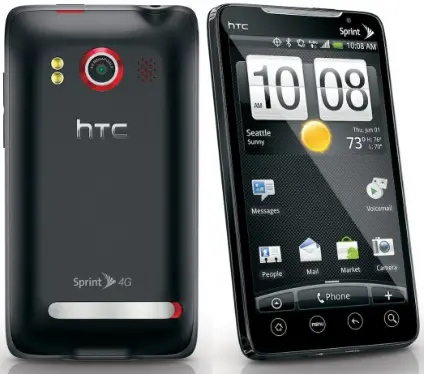Download Official EVO 4G Android 2.2 Firmware Update for Manual Installation
Why wait for Sprint to push your Android 2.2 update for the HTC EVO 4G over the air? Download it now and install it manually! The file is straight from HTC’s servers and the update process is pretty simple. Still, if you’d rather wait for the OTA version, feel free. It should be reaching your handset at some point shortly after August 3rd.
If you want to manually update, here’s how:
- Download the Android 2.2 firmware update. Download Link.
- Rename the file “update.zip” (make sure you don’t accidentally name it update.zip.ZIP).
- Move the zip file to the root directory of your EVO’s SD card.
- Shut down your phone and restart it in recovery mode by holding “up” on the volume rocker while powering up.
- Select “apply update.zip” and sit back as your EVO blazes into the future of Android.
It’s shaping up to be a great weekend for EVO owners. Enjoy your update!
[Engadget via Android Police]