Let’s face it, the stock on-screen keyboard for Android is nothing to write home about — or to write home on for that matter — so any news about improvements is always welcome. It looks like a few small enhancements are coming as part of Froyo, aimed at making the keyboard slightly more accessible. It isn’t the sort of the sweeping improvement we all could hope for, but, hey, at least it shows they are working on it.
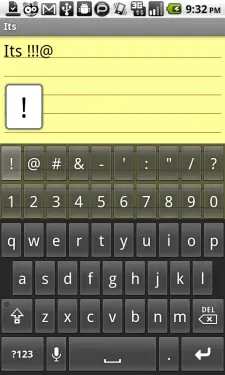
You can now access the number pad and punctuation by swiping up from the keyboard to reveal two additional rows of keys. No longer will you need to long press the “?123” key. Also, swiping left and right across the space bar will cycle the keyboard through any installed system languages.
Progress! Not exactly earth-shattering changes, but progress. If you can’t wait for the Android Team to get their act together you can always check out one of the other third-party keyboard options available (or really just Swype).
[via Android Central]










Oooh I think this is rather nice. I didn’t even notice it. Thanks for mentioning !
Here’s what I want: landscape keyboard that doesn’t cover up the fields you are typing on. I like to see the screen I’m using! It doesn’t “cover” in portrait mode.
I still prefer the long press of the HTC keyboard on my Nexus One. Question will those of us that jumped the gun one the Froyo leak still get the OTA update?
I don’t understand why everyone thinks the android on-screen keyboard is so bad. It may not have multitouch, but I can type very fast and have never had a problem with the lack of it. It’s incredibly fast, mainly on newer phones. What’s the reason for all of the hate?
I prefer the HTC_IME over all keyboards.
Really, Froyo developers? You rate the virgule and the octothorpe above my beloved comma? Fie on thee!
Why keep mentioning Swype? It’s not actually available!
there’s WAAAY more improvement than just this. the predictive text is so much better. the words it suggests are almost always correct, and they are highlighted automatically, so all you have to do is press space for the word to be automatically corrected. if it’s suggesting something you don’t want, all you have to do is type it out the way you want, then double tap it in the suggestion row, and it will be automatically added to your dictionary, and so it will be suggested next time. it’s a much more fluid, easy experience.
oops, *there are way more….
the press to speak key doesn’t need to be there cause well that speak thing doesn’t work to well at least i find that on my brothers g1. tho i could just talk funny causing it to not read me to well
I personally like the keyboard but I also love improvements :D
dreadnate, you can disable it in the settings.
This is cool, but you can only select one thing from that at a time. As soon as you release your finger it disappears so it won’t be very useful for typing things like telephone numbers…
…unless there’s something i’m missing here
Nice! This means we can now type in multiple languages easily! that is too cool.
Swype is the only on screen keyboard worth having.
The text prediction and accuracy are noticeably better too.
The predictive text is a lot better, but I still miss the heck out of my HTC Touch Keyboard! Has anybody figured out a way to make it work with Froyo yet?
Swype is coming pre loaded on most new touchscreen android phones so “not availble” is not very accurate
dreadnate: Did you use text-to-speech to make your post?
That would explain the lack of punctuation, but I thought Google’s algorithm did a better job of using context to identify homophones (to/too)…
hmmm…where’s the comma?
I still prefer the stock keyboard versus the HTC one or Swype/ShapeWriter. They new improvements means I will actually use commas!
They still haven’t fixed the issue with it not being able to figure out “ButvI” should be “But I” when I miss the space and hit “v”. That one I should write in about.
I’m running Froyo and swiping up does nothing? Am I missing a setting somewhere?
I you want a multi-touch keyboard you should try Smart Keyboard on the Android market. You have to Android 2.O or high. You don’t have to your phone rooted!!!
The biggest improvements are in predicting text and text to speech. Its more accurate.
sheesh! I know that sometimes android phones mess up what you have to say here on phandroid but ahhhh some of yous really need to double check your post before you put them on here y0….
Can anyone comment on the word prediction and accuracy vs the HTC keyboard?
I’m using the HTC one because the 2.1 keyboard was absolute trash. Typing in portrait mode was frustrating and impossible.
Since swype isn’t actually on the market yet, how about ShapeWriter? It’s an alternative to swype. Works pretty well from my experience.
For some reason after upgrading to 2.2 on my Nexus One. Obviously the HTC keyboard no longer work, but man I noticed that my typing accuracy is like day and night. It is so much better on the NEW Stock keyboard.
Also my GF, she was horrible with the HTC_ime keyboard, she can’t type victoriasecret for crap. Now with this new stock keyboard, she is also most never miss a word.
Dilbert’s right, 2.2 doesn’t do “swype,” so far.
Shouldn’t need it, though. Years ago Palm devices let programmers specify the keyboard that popped-up, alpha or numeric, according to the data type expected. Not so for Android, apparently.
It’s unnecessarily aggravating to be asked, on a form, for a number and to be given an alpha-keyboard.
Uhhhmmm… OK, I slooowly swiped up on the 2.2 keyboard, dragged-up, really, and the extra numeric and puntuation rows appeared.
But, they disappear as soon as I lift my finger.
So, Dilbert, when the 2.2 keyboard’s up, slowly drag the space bar up and, when extra rows appear, keep the pressure on the screen as you slide your finger to the character you want to use.
Don’t raise your finger until it’s over the key you need, then lift your hand/release the key, and it’s typed!
So Swype isn’t actually in the market? Good to know. I can stop searching for it every few days. I thought I’d finally be able to get it once upgraded to 2.1 but still couldn’t find it. I’ve been happy with ShapeWriter, though. Can’t go back to pecking now.
@roebling – Actually, app developers can specify the expected data types and the keyboard can adjust. This new ‘swipe up to get numbers’ feature appears to be for ‘general text’ fields (or ones the developer hasn’t specified anything special for).
When will Android have a magnifier (*cough) like iPhone/Touch so that you can drag and adjust the cursor?
I loaded swype on my droid, never looking back.
first of all the swype keyboard sucks, this new and improved Nexus One FroYo keyboard is awesome !!!
those of you who manually upgraded to FroYo do not have the final release, if you’re on a non-rooted nexus one there’s a good chance that you’ll be updated again OTA after the final android 2.2 update becomes available. although there is still some uncertainty about that it appears
Source: http://www.google.com/support/forum/p/android/thread?tid=488da0ef21660d13&hl=en&start=80
@roebling Thanks, that worked. I was swiping quickly and that did nothing. I find if you swipe from the space bar you inadvertently add a space to your text. Best to swipe up from higher up.
Here are all the features that should come with 2.2 for the Nexus One: new app launcher, faster thanks to JIT, flash, changeable trackball colors, turn on led light while recording video, new gallery, new music app, better search bar, market widget, tips widget, update all and automatic updates in market, tethering, apps to sd card, input number code in lock screen, rotate phone to right and left now, better youtube player, wireless N, FM Radio, recent apps looks different, and the apps setting is different, ability to turn on led without root(already confirmed). I think I got everything and I know you already covered some of this but can you make videos confirming the rest.
Thanks
Vivement la nouvelle version Android Froyo, de la balle rien que en voyant les demos sur le net ou les videos.
i agree with Ratnok, all keyboards should have an option to disable that feature