Only 3 days after the Motorola Droid went on sale we broke the news that it would likely get an OTA update on December 11th. It looks like good fortune may come a tad early as BGR suggest the OTA update will start today and roll-out to all Droid owners over the next 48 hours.
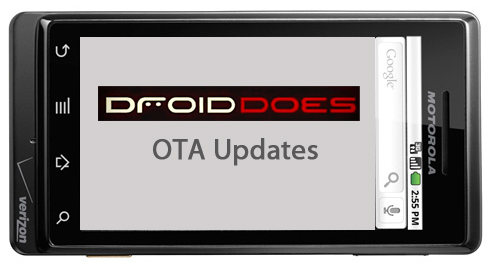
We can’t confirm or deny the rumor but it won’t be long before we find out. And oh yeah… there are tons of people at the Motorola Droid Forum so check in periodically to see if anyone has gotten the update and, if you have, make sure you share the good news with us!










I have some (stupid) questions:
How will we know?
Do we get a notification? Do we have to go to Settings->About phone->System updates?
Will we get OTA updates when connected over Wifi or only over cellular data networks?
Inquiring minds want to know…
I don’t have the update yet. I’ll keep checking though.
Unless Verizon chooses to do it differently…
“Do we get a notification? Do we have to go to Settings->About phone->System updates?”
– A notification will come up on your screen, but personally I check the system updates option anyway because I don’t like to wait =)
“Will we get OTA updates when connected over Wifi or only over cellular data networks?”
– With T-Mobile, It downloaded over Wi-Fi but I also had signal so I don’t know if it would notify you with pure Wi-Fi… I would assume it would though
@ D-man
You have to check your self it will not tell you when the update is avalible… and Im not sure about wifi but Im 100% sure you can do it over cellular network…
It should say firmware 2.0.1 if it is updated.
Just got the update notification. Shows 2.0.1 on my Droid now
I find it interesting that Verizon is making the update available more than 30 days after the phone was released. In other words, anyone who bought the Motorola Droid early, had to either give the phone up or hope that the camera problem is fixed properly. I like to use ShopSavvy and it is difficult to use with the Droid sometimes. I never had a problem with ShopSavvy when using the Sprint HTC Hero.
Don’t you think when there are significant issues such as this on a basic feature of the phone that carrier should extend the 30 day trial period.
I loved my Droid, but I returned it just under the wire. I didn’t want to risk it.
@Dean
Verizon did extend the 30 day period for those who bought a phon e after a certain date. It went to 60 days.
Hey Tony, any idea what the OTA contains?
Firmware Version 2.0.1 as of 115 pm central.
@Dean:
I disagree. You’re always going to have problems with new tech (and the Droid, being the first of the second-gen Android phones as well as something new from Moto definitely qualifies), regardless of what it is. The 30-day trial should cover major issues, IMHO, not minor quibbles.
For those that got the update how did you get for it? Did you have to check or did it tell you?
1st Checking System updates on your Droid “will not” force it to check for an update! Google and Verizon addressed this when they 1st announced an update would be released on the 11th.
2nd You will get a notification that an update is available and that will take you to the System update screen where you will be prompted to install now or later.
3rd Anyone that tells you any different is a liar!
4th If you’ve received the update and have installed it, please be so kind as to upload a pic of it for all to gaze at in awe. Otherwise I regard your claims of having it as a lie!
Here is the process:
http://support.vzw.com/how_to_use/droid_upgrade.html
I’ll post info and screen shots as soon as I get the update on my blog here:
http://jeftek.com/583/verizon-releases-ota-update-for-the-motorola-droid/
Not bad. Even on Tiger Direct, the Eris is going for $19.99 for new and extensions.
But the Droid is going for $119.99 on Tiger, compared to $149.99 everywhere else.
Yes It Does Give You An Notification Update.
I just got my update for my droid and i can say everthing is noticibly faster and smoother. The camera is better now. You guys gotta get the update to see for your selfs. Your gonna fall in love with your droid even more!!!!
I got the update this morning. My camera worked OK before so I haven’t noticed any changes there. Messaging will now tell you when you exceed 160 characters. Hopefully the phone won’t crash/lock-up on me so much now.
The only downside with the update so far, in my opinion, is the unlock screen. I really liked the old thumb swipe that was an arc shape to unlock the phone. Now it is a horizontal swipe that your right thumb cannot unlock as easily or comfortably.
Wonder if there is a way to change this back???!!!
Lastly, when I view any of my contacts now, it lists Facebook Profile twice. It went thru sync after the OTA update, and now I have 2 sets. Gotta figure out how to remove one.
I got my update at 5Am today and i’m very disappointed. My browser got so much slower, at times it times out and gives me error messages, also picture messaging stopped working. I can no longer send pic message but can recieve.. Wonder if anyone else’s having these issues following their update? Plus like someone else mentioned i liked the arched unluck key more then the new one. I’m very disappinted and frustrated at this point!
Btw: Forgot to add that my google maps isn’t working either. When i click on maps it just sits there and can’t open/show/identify its location.
I mean this and above mentioned problems didn’t exist before the update. Phone was pretty much flawlessly operating. What to do now? I’m pissed!
I downloaded and installed the update and it all but crashed my phone. After a few hours with verizon phone tech support and then a couple of more at the local verizon store I left with a replacement phone. We never could get the voice mail to work right. I am now leery about updating the replacement phone.
i agree with a few people, i like the old slider unlock feature. i had problems with the update. i clicked install a few times and it never started. then for a few days in my task manager it listed system updater. i went in to setting/apps/manage apps and filtered so all showed. then i went into system updater and cleared the 4kb of data in it. rebooted my phone and the auto-updater came back and installed fine. how bout this on the update since therer are apps out there that can do it: give us the ability to change the led notification lights color. sounds stupid and minor but id like it
I just got the droid and checked its firmware version and is 2.0.1, but doesn’t work with my Ford’s Sync system. My other phone worked with the bluetooth setup, but my new Droid doesn’t. This will not do!
I just got my new droid about a week before christmas with the 2.0.1 update already on my phone. Everything does work very smoothly for me and works great. I did do some following up research that when your doing system updates from an earlier version, you are just doing an upgrade to your system, while on the other hand if you get the phone already updated from the manufacturer, you’ll have a lot less problems because it’s not overlaying the earlier version.