What better to get every last little detail about the Motorola Droid (aside from Phandroid) than the Motorola Droid User Guide itself? Nowhere! That’s exactly what Droid Ninja from Android Forums just sent us!
Feel free to download the complete 54 page PDF.


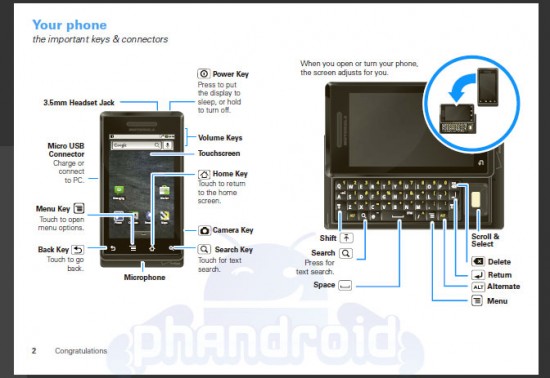









Cool. Though,I’m waiting for a GSM version of the Sholes that will work for at&t. However, the fact that it can’t take apps in the SD card is unfortunate. Although it makes business sense as people would obviously share their apps on the internet making the paid apps avaiable for free. That’s probably why Apple decided to restrict any microSD support. but, I’m pretty sure there’s an app in the Android market that will allow you to move your apps to your SD.
BoyGenius is reporting that stores may open at 6 a.m. on the 6th.
Also you can pre-order the Droid at Best Buy starting today.
I just want to see more and more of rob’s reviews on it. I’m so freaking impatient with this Droid. haha, i seriously can’t wait to be the first one to have one in my town and just show it off to all my friends, especially my iphone friends who just are die hard fans. Not saying anything bad, haha, i did start out with the iphone but wanted more freedom and to be part of a growth of an android community, From my g1 to the Droid, i think this transition will goo smoothly. : )
video up soon of moto droid pre-sale at bestbuy.. check for it here>>>http://www.youtube.com/user/girlgamer87
ttp://www.youtube.com/user/girlgamer87 sounds like an idiot.
@Barbara:
Actually I just spoke to a Verizon rep today. They’ll be opening at 7AM that day.
*Rumor!* They also expect to have a special like they’ve had with previous large launches, where if you buy a few accessories you get a few others for free. No details on this yet and it was very full of “maybes”. *END Rumor!*
I’ll be getting mine on the 6th, as will my wife and my mother. I don’t think any of us have ever been this excited about a phone.
6AM? I will have been outside Verizon for 3 hours already.
After reading this PDF, the Droid really is the first of the gen 2 smart phones. I so want this device NOW! Looks like I’ll be getting up extra early next Friday!!
That’s great news for Verizon customers and Android fans, in general.
…
But I think _this_ news is even better.:
…
http://news.cnet.com/8301-17938_105-10386748-1.html
I keep seeing people post that you cant save apps on the memory card. i have yet to see anything that says that. As for you being able to give the app to anyone if it is on the memory card. I am sure it would be easy to verify it is being used on the proper device. If it is a free app who cares. I may be wrong but I have been using PDAs for over 10 years and I have always been able to load paid apps onto the memory card and run them. I would like to see something in writing that says you will only have 200 something k to store apps on….
Am I reading the guide correctly? Page 43 says it’s at the very upper limits of acceptable SAR? ie, max FCC allowable is 1.6 W/kg with this phone at 1.49 next to your head and 1.50 next to your body. wow
for comparison, I found the Hero guide here:
http://insidesprintnow.wordpress.com/2009/09/25/htc-hero-user-guide-launch-october-7-sprint/
SAR @ head = 1.13 and body = 0.71 (page 138)
Things I would like to see on Android 2.1
#1- Music player looks lame (out of date). Get the design team together and make it look more stylish. Be ahead of the competition not fall short of the finish line.
#2- Multi-touch. I don’t think its a big deal but having it is half the battle.
#3- Adobe flash 10. Get on there nuts and call them everyday until they at least give us a beta version to use. Be a annoying phone collector. And have them answer your consumer needs (clientel).
#4- When connected to computer I would like to just drag and drop movies and the phone automatically convert them for me. (SIMPLIFY) one reason the IPHONE is such a success is because of its easy functionality. Lets surpass that.
#5- Up the amount of HOME SCREENS lets say 7 sounds like a good number. or put in the settings where the user can pick there amount 1,2,3,4,5,6,7. I would like to have my work page, my home page, weekend page, games page, apps page, school page, and so on………….
Thanks for listening to my thoughts. Sincerely, future droid owner and first android phone.
Got the Droid yesterday and as usual am mesmerized by new gadget. Finding messaging and contacts confusing. Hope to read user guide and relax.
Bought my new Droid today. Phone looks great but there’s NO INSTRUCTION BOOK. Little flimsy phamplet is all that’s in the box. Verizon, shame on you…..this is awful.
1-THIS IS STUPID. I’M LOOKING, LOOKING, LOOKING FOR A DROID USER GUIDE AND I FIND WEBSITES THAT HAVE ONLY THE VERY BASIC STARTUP INFO. AND THEN DOZENS OF USELESS COMMENTS.
2-DOES THERE EXIST, ONLINE, A USER MANUAL? & DON’T TELL ME TO USE MY TUTORIAL ON THE PHONE – NOT FINDING WHAT I NEED THERE.
3-WHAT MIGHT BE THE PURPOSE IN MAKING A NEW GADGET WITH NO THOROUGH INSTRUCTIONS READILY AVAILABLE?
You can find more detail regarding the droid if you go to “Motorola Droid Manual” .. This should answer your smartphone questions..
1. Can anybody post a link for the Motorola Droid user manual?
It’s just unbelievable that I surfed for 2 days and could not find it. Is it a help inside the phone?
2. Can I use the USB power cable to connect the Droid to my Laptop, or I need to buy a DATA cable?
tuli,
1. there is a link for the users guide at the top of this page. that said, i want a hard copy w/o having to print 54 or so pages myself.
2. you can use the USB cable to connect your Droid to your laptop. it’ll recharge it, too.
this droid phone sucks i should never have sold my iphone
I love my new Droid—but anyone know how to make it stop talking to me? Every 10 minutes is goes DROID.
I just got my Droid yesterday and am so glad you have the complete manual posted here as a PDF. I want to get the most out of my new toy, um, I mean device. I can’t believe that Verizon just includes a quick start guide. Doesn’t tell you much of anything.
THANKS VERY MUCH!
hi am shahzad from kuwait…
i am planing to buy droid but just can anybody explain me that can i add my word . exell and pdf files
rgds
Do I have to charge the battery 24 hours with a brand new phone?
And will the charge only last 6 hours?
Where can we find help?
Thanks, Elizabeth
Can I back-up my apps on my old G1 and restore them to my new droid?
Many thanks for the pdf guide to using my Droid. The booklet included in the pkg was inadequate. I love the phone!
I have a problem going ot a website ot find the answer to my problems using my DROID phone. HOw do you put a name into your contact list without dialing the number first??
This is only the first of my problems using the Droid. If you could help me other than my havingto take a class at Verizon on the last Saturday of each month, that would be helpful.
Thanks.
How do you set up re-occurring notifications on incomming text messages. Now receive only one notification and no follow-up notifications for incoming text messages.
Thank you
Disgusted with the DROID….promises…promises…problem is it has turned out to me NIGHTMARE…..I KNOW it does everything I can imagine…problem is…NO WHERE is there a a clear ..simple…explaination of the who who when where why and how of this so called smart phone….Guess it takes a very SMART person to sit and figure “IT” out for themsleves….
…Hell-o…I don’t have time to tutor my brain on the use of this phone…how about a very SIMPLE explaination of all it does and how to make it just “DO IT”. !!!!!
I just got a Motorola Milestone (GSM version of the Droid) and it’s amazing. On top of that, I got it all figured out in one day without the help of a manual, so it isn’t that hard, you just gotta not overthink it
Like the Droid but can’t initiate a call with my Bluetooth and that is a pain
How do you adjust the touch screen on the new back flip from att. Its to senitive.
how do i start my phone in recovery mode
How do I find the PDF files I’ve downloaded from internet? I wanna erase some but can’t find them. I have to always download something to get to that list. Help plz
How do I find the PDF files I’ve downloaded from internet? I wanna erase some but can’t find them on my motodroid. I have to always download something to get to that list. Help plz
I have the same question as Liz: How do I find the PDF files I’ve downloaded from internet? I want to erase some but can’t find them on my motodroid. I have to always download something to get to that list. Help plz
I just purchased the Droid. I had my photos from my blackberry 8330 transferred over. However, the photos show only images such as clouds, rain, sunshine, moon, etc. What went wrong? 2nd question: How can I customize ringtones for individual contacts, or is it possible with the Droid?
Thanks in advance
How can you delete e-mails all at once? Right know i have to go into edit and and check each individual email and then delete.
My voice mail shows I have 3 messages. When I press the voice mail button it says I have reached a number no longer in service. How do I get my messages.
How can I do a “mass” delete of e-mails from my trash? Right now I have to select each individually. I can go to my att.net e-mail account and trash is 0 messages, but on the motorola droid it says 4,183 messages in trash.