What is the FIRST thing I did when I got my shiny new Motorola Droid and headed home to begin a grueling pace of testing and video reviews? I loaded up my favorite new feature in Android 2.0 – Google Maps Navigation – and did a quick test run to give you a basic idea of what its all about:
Emphasis on quick and basic, right? Definitely not safe so I ended the party early – we’re going to do this the right way (with 2 people) tomorrow and provide a complete review. I’m just trying to give you guys a quick glimpse until I can provide a more in-depth review. Sincere apologies for my dramatic overuse of the word “BAM!” – as you can tell I’m having some fun. Can you blame me?
Google Navigation is really going to turn an entire industry upside down. The world has been used to obtaining their GPS needs through a select few methods:
- Paying for a dedicated GPS unit
- Paying for GPS software/service on a smartphone
You can throw both of those models out the window. With Google Navigation you have a GPS turn-by-turn navigation solution that is free, full-featured and available on your smartphone. Supplying you have an Andriod 2.0+ device of course.
The one issue I see here is that some Android Phones won’t have large enough screens to make this realistic/effective. I’m assuming that some big name manufacturer’s are already working on Android GPS units that will be built for the sole purpose of Google Navigation. A nice big screen, docking station and I suppose details of a mobile internet connection will be necessary but I don’t see why some sort of tethering/bluetooth connection to your existing smartphone would be out of the question. There COULD be a separate/additional fee for GPS dedicated device service, but that somewhat diffuses the advantage of “free” and “converged” in the first place.
Stay tuned as I compose complete and thorough (and much more safe) review of Google Maps Navigation on the Motorola Droid for Verizon Wireless!
And oh yeah – almost forgot – I promised you a picture of the Motorola Droid Car Home Dock Accessory. Here is a screengrab from one of the official google videos on the topic. Place it on your dashboard to achieve a more standard GPS-like experience- looks good:









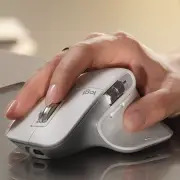

so does this mean we dont have to pay for verizons navigation of 9.99/month. Awesome…i just cant wait
Sweet!
dROid is old news. Move onto the HTC Dragon.
I guess verizon figures there will be plenty of non-android Vznav subscriptions still.
We really need VZ to cut the prices of the data plans….to compete better w/ other markets…
And I agree that the voice needs to be able to be changed. I said that to my wife about 20 seconds b4 he did..lol
Loving the info…keep it coming
@joseph
hahaha are you kidding :P?
go go go Rob ! this will be my phone ! BAM !!
How accurate is this on the Droid in relation to location and actual distance to turns? Old dedicated GPS units were sometimes telling me to turn when I had already completed the turn, how is the Droid?
Are you really so unfamiliar with android that you would go through all that trouble to add an app to your home screen? Car home is near the top of the app dock, a flick and long press would have done it 10 times faster.
it’s not just this but a lot of the stuff you do implies a major lack of knowledge regarding android.
@Joseph
Good one buddy! I love your facetious comments! Haha.
Can’t wait for Nov 6th…I’m even going to pay the $200 to break my contract with T-Mobile to get this phone! Sweeeeet!
Who said Verizon wasn’t going to cripple the Firmware and allow you to use the Nav without paying for it. =)
And after the HTC dragon there will be something else and something else and something else. You can wait forever and never get anything or you can get the best phone at the moment and upgrade in two years. I’m getting the Droid unless they don’t make enough for the demand and then I’ll get the next big thing because everyone will be locked into contracts with the Droid.
Rob!
Whats up with that random stain spot on your pants! … :D Just giving ya shit! But wear a clean pair of pants next time!
@1:14 – stain on pants
I can’t wait to stain my pants on November 6th
Love this phone. Love the capitalism aspect of free Nav. Hate the “droid-ette” voice.
How’s the battery life when using the navigation feature?
Does that fancy dock also charge the phone?
Hey Robb,
Nice job. I know your a big sports geek like myself and I know moto already has sporttap built into the phone. Can you load that during the world series tonight and see “how up to date” the scores and action is. Along with looking at NHL scores and whatever live games you can find
thanks
Can you test it using navigation and receiving a phone call and how the phone handles that?
The options you were looking for are under layers. Street View, Satellite, Maps, etc…
i would say the major drawback is the carrier. once verizon gets their act together, perhaps i will regain interest.
@Joseph
HTC Dragon is old news, move on to the HTC Dragon III.
Any word from Google regarding compatibility with the current crop of phones? As a potential CLIQ buyer, I’d love to know for sure.
Sprint has had free navigation on their phones for sometime….same thing as this. i know previously you used to have to pay for verizon nav, and this is free, but really, I’m not sure why this is getting so much attention since other major cell carriers have had this for free for a while
Awesome! All these new droid videos are getting me excited.
Keep up the videos/ thoughts/ reviews!
Are u crazy rob u wanna die?I now u r excited,we all are,but pls get someone with you to assist in the video.you making me scared.
hahaha, that was awesome man, thanks! I love how that map rotates smoothly as you take turns. So excited for this!
Since this is a phone – can someone report how the actual voice quality is? Motorolla has always built the PDA around the phone vs others building a phone into a PDA – so I’m wondering how the Droid rates. Thanks!
Great video– you live around there? I am up and down York Road almost every day.
Appreciate the info, but this does not look like a safe way to make a video, lol.
What happened to the ALL DAY and ALL NIGHT updates Rob? Drove the car into a wall when driving around and trying to film at the same time? :P
Btw, does the Droid come with a pre-installed MS office viewer? How good/bad is it?
LOL what are you gonna do in Camden Yards? gonna go see the Orioles? just been to Baltimore 2 weeks ago :)
Are you rocking sweatpants? Awesome. And with a stain on them.
Just stay outta west Bmore. Don’t wanna see you gettin jacked for your new Droid.
Everyone keeps calling this “full-featured” gps, but my major concern is whether or not any of the maps are pulled down to the phone, or if you have to maintain a data connection for the entire trip. I know where I am within the city…most of the time that I need to use a gps is when I’m out in the boonies, where a data connection is sometimes unavailable. I’m currently using CoPilot on my G1, and the maps reside on my SD card. That way, I don’t have to worry about maintaining a data connection. If GoogleNav requires a connection, it will never completely replace CoPilot (or other such app) for me.
This is a great feature, I’ll be able to use the Maps a lot.
I am definitely looking to get an Android phone when its time for me to upgrade.
What happens when the internet connection breakes down during navigation? Is the map cached on the phone?
I hope so, but I guess it is not :(
I agree. Any GPS that relies on an internet connection for maps is almost useless to me. The places I most need a gps are places where there is no cell coverage.
so here is what i predict. the large device manufactures will build a video display that connects to your cell phone using wifi and displays the google navigation screen. this would allow for a more effective navigation device (larger screen). this will most likely require google support or an app installed on your phone to support.
when this happens, i’m in, and it keeps the convergence and free part of the equation.
So I have a question. I understand the phone has the GPS, but what happens if you are driving in rural area and loose connection to the internet? Will you still have an arrow but loose the pictures? This would be a draw back for me as I travel between states and not always inside cities. Like having family living in rural area.
That is where I could see a regular GPS with maps loaded on the unit could be an advantage. I guess my regular GPS will have to stick around a while longer.
I want to punch you straight in the face for driving around while actually FILMING a phone. Not just using it, you’re FILMING a phone while driving. That is all kinds of illegal. You make me sick.
But thanks for the demo. Droid looks awesome.
free? lol…you are paying out the butt already for a data aplan. the cheapest one out there is $30 a month, so why not just use TomTom with maps on a SD card…no internet connection needed, and it works even when you have no Internet connection. Oh yeah, it has custom voices, like Yoda, Sean Connery, etc…Oh yeah, it works on lakes, mountains, etc…Google maps is old, and the GUI is crap, plus if you have 1 or 2 antenna bars, then you are subject to SLOW GPS routing and have to wait to get anything useful. No thanks, TomTom on Windows Mobile works great. No monthly fee, and maps for the entire USA are only $50 (one time fee, free updates for 5 yrs)…why use anything else?
your site is very nice, very useful for me , i bookmarked your blog
Being a dedicated Verizon customer and new DROID owner, I have to say that VZNavigator is waaaay better than Google Maps. Quicker and more accurate. The interface on VZN is also easier to use, and I miss the ease of search/variety of search options/ability to change the voice.
But hey, it’s free, and beggars can’t be choosers, right?