Android Quick Search Box: User Customizable
Android 1.6 introduces a new feature called “Quick Search Box” that is pretty awesome and self-explanatory. The coolest part is that developers can integrate their apps for inclusion in these searches:
One of the new features we’re really proud of in the Android 1.6 release is Quick Search Box for Android. This is our new system-wide search framework, which makes it possible for users to quickly and easily find what they’re looking for, both on their devices and on the web. It suggests content on your device as you type, like apps, contacts, browser history, and music. It also offers results from the web search suggestions, local business listings, and other info from Google, such as stock quotes, weather, and flight status. All of this is available right from the home screen, by tapping on Quick Search Box (QSB).
What we’re most excited about with this new feature is the ability for you, the developers, to leverage the QSB framework to provide quicker and easier access to the content inside your apps. Your apps can provide search suggestions that will surface to users in QSB alongside other search results and suggestions. This makes it possible for users to access your application’s content from outside your application—for example, from the home screen.
This is all pretty straightforward in terms of what it means for the user. But at the very bottom of the post on Android Developers Blog I found a very interesting and telling image that makes the Quick Search Box all the more interesting, exciting and helpful – user customization options:
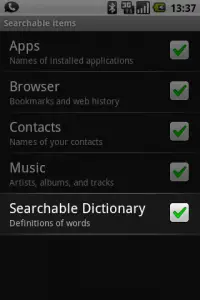

Seems like a minor capability – and it is – but it also saves the feature from being useless. Imagine some of your favorite apps include over-bearing search inclusions that make the results on your Quick Search Box results nothing more than a huge irritation. It could certainly happen and you would normally have to choose between the two: do you want to keep the app and have an annoying QSB or delete the app to keep your QSB useful?
This option in the phone settings prevents that question from ever arising – if you want the app but don’t want the QSB results just turn it off! I know this may seem very minor to some but I’m really glad Google is keeping the details in mind. Makes me all the more excited to see 1.6 launch!
