Warning: If your’e not a developer or uber geek you probably won’t care to read this particular article.
Part of Android’s initial excitement was about creating a single (open) operating system where applications created for it could be utilized on different phones (netbooks and other devices, too) made by different manufacturers and on different carriers. But that very same sense of unity creates a sense of fragmentation. All of these different devices could have different screen sizes, orientations, input methods and so on and so forth.
One of my biggest initial gripes about Apps on the Android Market was their inability to “save their spot” when switching between portrait and landscape. The lack of an onscreen touch keyboard excacerbated this developer neglect because it forced more opening/closing than would usually be necessary or desired. The smare developers who wanted to take the issue head on would take shortcuts that would allow for quick load times and make the app “look nice”. But what about when more devices come out with different criteria needing different shortcuts?
The Open Source nature of Android allows for adaptation along the way which you could call future proof. But developers have to choose to future proof their apps NOW… even when there is only 1 Android Phone – the T-Mobile G1 – available for purchase. Because these habits set precedent and lets face it: right now we’re all complaining about how there is only 1 Android Phone out but in a few months we could be complaining about how certain apps only display properly on certain phones. That’s not going to be fun.
Romain Guy from the Android Developers Blog takes this issue head on, illustrating how devs can “future proof” their screen orientation:
“This method can be used to pass an arbitrary object your future self and Android is smart enough to call this method only when needed.”
Hop in the DevLorean cause we’re headed BACK… to the FUTURE! Romain Guy then illustrates this approach using the Photostream application that he created.
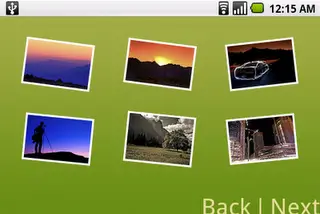

Hit up the Android Developers Blog for the full piece – its an interesting read.

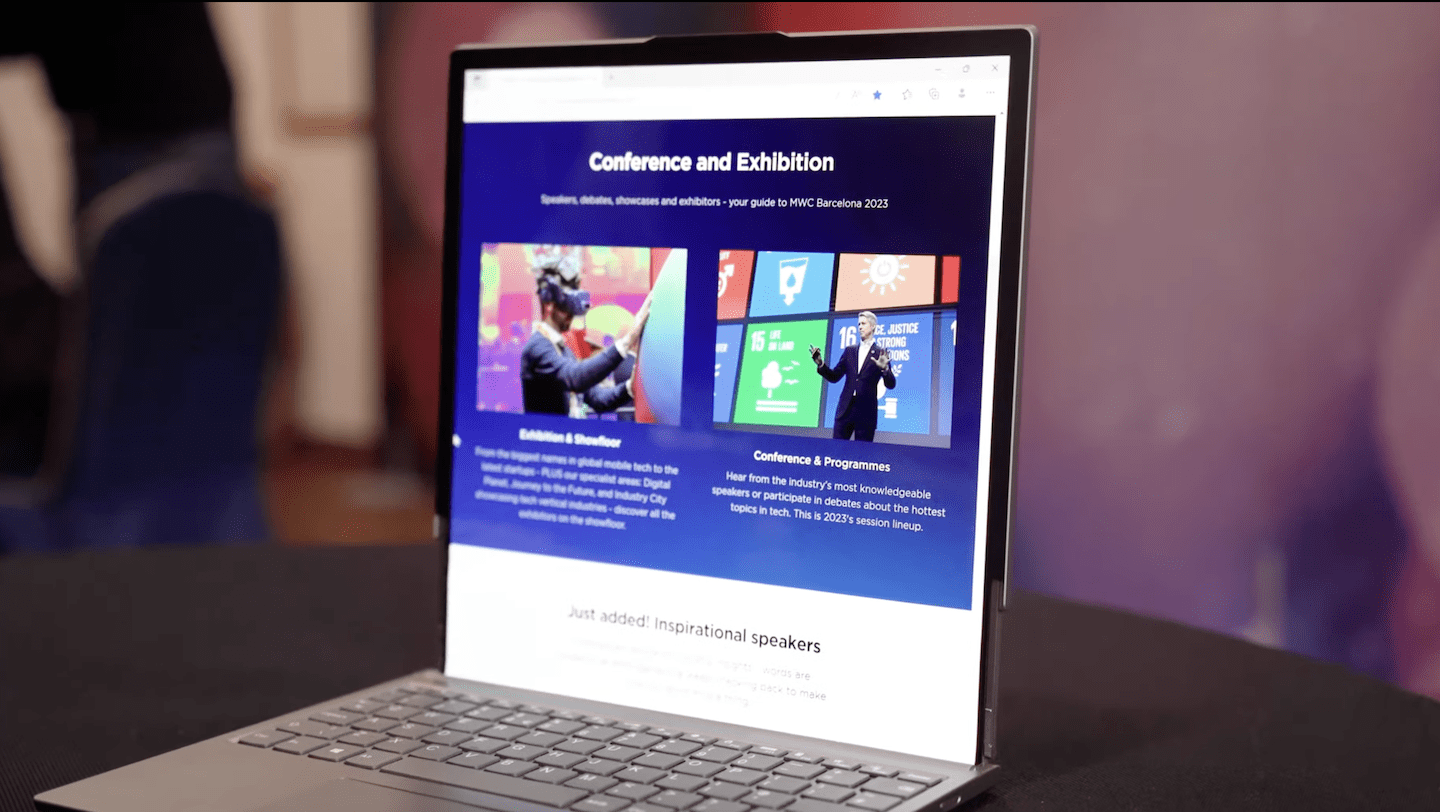








Comments