Android Market Comments: Fixed By RC33!
One of the most common complaints about the Android Market is how irritation and offensiveness of the comment system. There are no checks and balances and it seems anybody can post anything, leading to obnoxious, ignorant messages that are completely worthless to the community. If this bothers you, take a sigh of relief – the problem is fixed in RC33 as comments can be marked as spam.
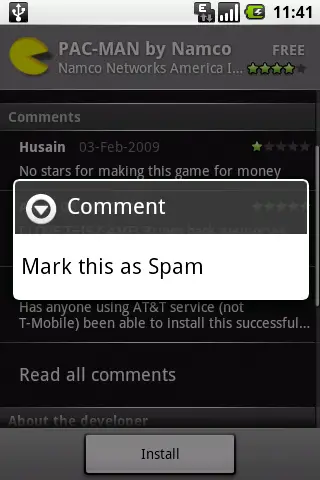
Simply long press on a comment and you’ll see the dialogue box asking if you want to mark it as spam. There is no telling how many spam complaints an app will get until it is removed or if there are other criteria, but its GREAT to see that Google has addressed this complaint since irrational commentors are running rampid.
I’d like to see the Google Android team take this even further, adding even more options when you long press. For example:
- the ability to rate the helpfulness of a comment
- ignore all of somebody’s comments
- follow (kinda like twitter) somebody’s market comments
- rate as offensive (differentiating from spam)
Hopefully measures will be put into place to punish people who continually spam the market or make inappropriate comments. At the same time, I hope developers don’t go to long distances in order to mark negative (and fair) reviews as spam. Anytime you bring a form of “voting” into the equation you get people trying to abuse the system, a la the “bury brigades” at digg.
Regardless, a much needed improvement to Android and thumbs up for acknowledging and addressing the issue! The rest of the updates that RC33 brings are listed now as well and include the following:
Fixes:
Comcast fails to download more than 1 email
- Symptom(s): No error message but it stays on “Load More Messages” without ever pulling another email.
“Messages” Stability Issue
- Symptom(s): When trying to send a message or exit the “Messaging” application you receive a pop up message that reads “Sorry! Activity Messaging (in application Messaging) is not responding. Force Close Wait”
WiFi forcing a logout of IM
- Symptom(s): While using the IM clients on the G1 if you turn on or off WiFi the sessions are terminated and you will need to sign back in.
No reminders for calendar items.
- Symptom(s): Missing appointments due to the lack of a reminder.
G1 hanging at the G1 Screen
- Symptom(s): A small number of G1 devices hanging at the G1 screen during the initial power up.
New Features:
- Support “Check For Upgrades” (New feature to check for system upgrades)
- Voice Search (New Google feature for searching)
- Ability to save pictures recieved as MMS(instructions below)
- Ability to report offensive comments in the Market as SPAM (instructions below)
- Google Latitude / Maps 3.0 (Google videos below)
[Via T-Mobile Forums]
