Ladies and Gentlemen, it’s a WONDERFUL Monday morning. Over the course of last night, Samsung pushed a few updates to its Bixby suite of applications, which bring an amazing option to our Galaxy S8 or Galaxy Note 8 devices. As you likely know by now, the three latest Samsung devices feature a dedicated button on the side to activate Bixby, Samsung’s new personal assistant.
Samsung has been battling with third-party developers to prevent the ability to remap the button for Google Assistant (or other apps), but now Samsung has updated the Bixby app. The latest update, which is available via the “Galaxy Apps” store, now makes it possible for you to stop the button from activating Bixby at all.
After the Bixby suite of apps has been updated, you can disable the Bixby button via either the Bixby app itself or through Bixby’s settings. Here are the steps you need to take:
Disable via Bixby App
- Press the Bixby button
- Select the “Gear” icon at the top right-hand corner
- Toggle the switch for Bixby Key
Diable via Bixby Settings
- Press the Bixby button
- Select the three-dot menu button in the top right-hand corner
- Select Settings
- Scroll down and tap “Bixby key”
- Select “Don’t open anything”
- Profit!
According to the folks at SamMobile, the update is not rolling out to everyone just yet, but the update will definitely be coming. So in the meantime, just be patient, and then you can enjoy the world of not accidentally activating Bixby when you simply take your phone out of your pocket.
One thing to make note of, even if you deactivate the Bixby button but still want to be able to use Bixby, the Bixby Voice aspect is still enabled by default, so you can still get all of the hands-free help you need. If you run into any issues, feel free to ask us in the comments below, and we’ll be sure to try to answer any of the questions you have.

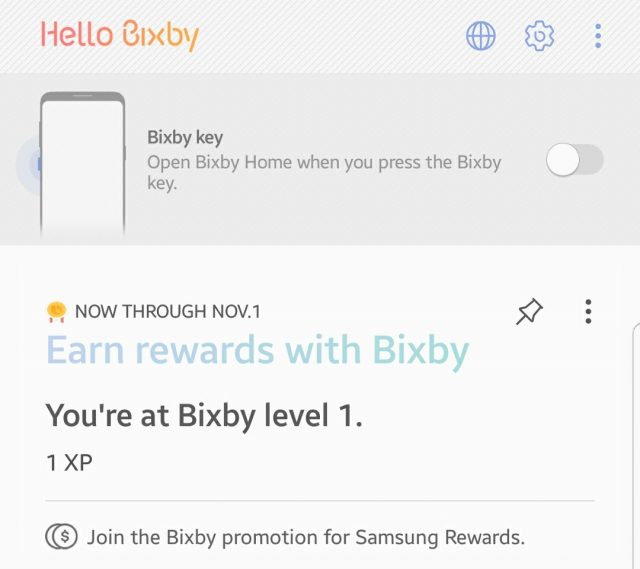
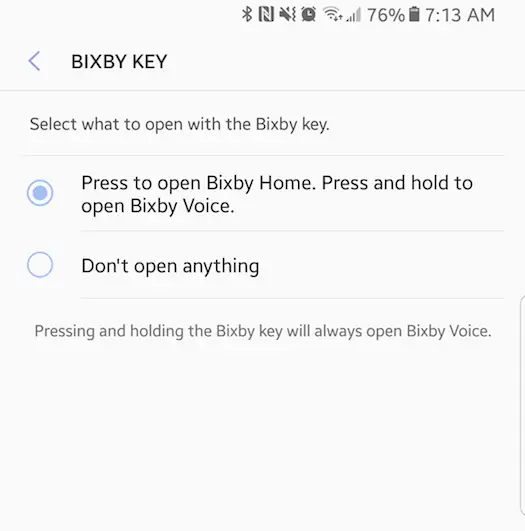


Comments