When the rumors began swirling regarding the inclusion of an iris scanner in the Samsung Galaxy Note 7, there was some piqued interest. The Android community has just reached a point where most devices, regardless of price, included a fingerprint scanner, but it seemed that Samsung was ready to take security to the next level. After the feature was officially unveiled at Samsung Unpacked 2016, there were many oohs and aahs after being shown just how quickly the Note 7 could be unlocked with your eyes.

Iris scanners are not a new concept in general security, but the Galaxy Note 7 marked the first time that Samsung has included this on a flagship smartphone. With fingerprint scanners able to be duped on some devices, and pin-codes that are never truly secure, Samsung wanted to up the game and bring everyone a new game-changer.
Gimmick or useful?
The question that I’ve had since the original rumors regarding the iris scanner is whether this is just another one of Samsung’s gimmicks, or will iris scanners be as convenient and fast as fingerprint scanners. I’m all for security, being as most of my accounts feature two-factor authentication and I change my passwords about once every three or four months, but the idea of having my device scan my eyeballs seems a bit far-fetched.

Since many devices that we use today already feature fingerprint scanners, (even budget devices like the $100 ZTE ZMax Pro), we are already accustomed to quickly unlocking our devices. One of the big selling points for the iris scanner on the Note 7 is the ability to unlock your device in about a second.
However, the counter for the fingerprint scanner is that devices have evolved so much that we are now able to unlock our device by just holding our finger on the scanner without any other interactions. In order to unlock via the device with your eyes, you must turn the display on, swipe up, then wait for the iris scanner interface to appear. Samsung states that the need to swipe up is an extra layer of security, allowing the user to make sure that the device isn’t accidentally unlocked even when the display is on.
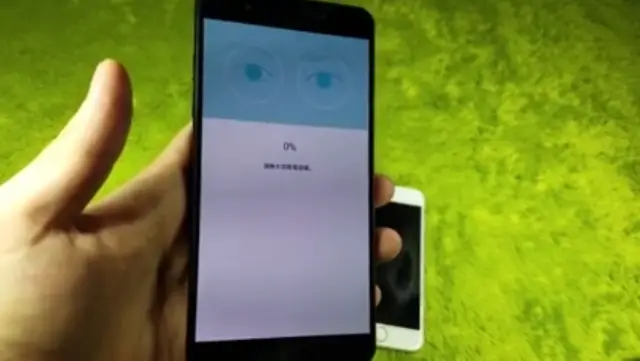
When doing some research and asking around, it’s apparent the iris scanner can definitely come in handy at times. Mostly when you can’t use your fingers (i.e. winter time with gloves on), and if you’re really worried about staying secure all the time. While keeping with the theme of security, there’s one more thing to make note of with the iris scanner. You can only have one iris scanner registered on the Note 7 at a time, which means that you only get one shot to get it right.
If your eyes are obstructed by glasses or contacts, and the lighting isn’t just right, then you may run into issues unlocking the device in the future. This is why Samsung recommends that you follow a specific set of pre-requisites before setting up the iris scanner.
Security is of upmost importance

What sets the iris scanner on the Note 7 apart from the fingerprint scanner is the extra functionality that Samsung has built into the software. With this device, Samsung has introduced Samsung Pass which allows users to log into websites using the iris scanner without needing to enter a password. There is even an ability to add applications and files to a folder that can only be unlocked by using the iris scanner.
Samsung is also working with various financial institutions, such as Bank of America and more, to integrate the iris scanner as a part of banking apps. If you’re worried about someone still being able to access your bank information with your fingerprint, then the iris scanner will definitely be the way to go once that feature has been rolled out.
It’s easy to see where the functionality of an iris scanner would be beneficial, but in terms of convenience, I’m not sold. Personally, I unlock my device hundreds of times throughout the day with the fingerprint scanner, and it’s always done in an instant due to the placement of said scanner. When thinking about trying to use the iris scanner as my main unlock option, it gives me a headache as I have to try and line up the iris scanner correctly every, single, time.
Final thoughts

Maybe this isn’t the intent for the iris scanner on the Note 7, as Samsung still included the fingerprint scanner in the home button, but if so, I think there’s still some work to be done. Another set of issues that I see arising is when you’re outdoors on a bright, sunny day, or in a low-lit room. Although there is an infrared sensor that is used while scanning, it’s still possible for the scan to become distorted depending on an array of situations.
The iris scanner on the Galaxy Note 7 and its convenience will definitely come down to personal preference, but the smartphone market has reached a point where more security is better. This is where Samsung has set itself apart from the field and is ready to show everyone the light, even if it comes at the expense of an unused feature.












Comments