There’s nothing more embarrassing than receiving an inappropriate text message while your boss is going over the company’s latest expense reports. Whether it’s a meme or just a “sensitive” topic of discussion, some things are better left not blasted all over your phone, especially in a professional work environment or church setting.
On the Samsung Galaxy S6 and Samsung Galaxy S6 Edge, receiving text messages through the default Messages app will display its contents on your lock screen, in a popup message, and inside your notification bar via ticker. Pretty much all over your phone. While this can be convenient, it leaves the contents of your messages in plain view during times when you may not want them to be.
Because some of Android’s newer users may have difficulty finding an easy fix, we’ve decided to give you the full rundown on a few solutions with some help from our friends at AndroidForums.com. Check it out.
Turn off the Pop-up display (Easy)
If it’s only the popup messages from the Messages app that are posing a problem, you can easily turn them off in the stock app’s settings. Simply open the Messages app and select “More” in the upper right corner. From there select Settings, Notifications, and Pop-up display to turn off the popup.
Keep in mind that while this will turn off the popup message from displaying while you are in other apps or watching full-screen video, it wont do anything to stop your messages and all their contents from being displayed in the lock screen or the notification bar. Don’t worry, we’ll tackle those next.
Turn of all lock screen notifications (Overkill)
When dealing with the lock screen, it’s possible to disable all notifications from appearing on there. This may sound perfectly fine to some of you, but for others this overkill as you will no longer see notifications from any of your other apps as well (Facebook, Email, Hangouts, Snapchat, etc.).
If you’re okay with that, simply open your Galaxy S6’s Settings app (it’s the gear icon in the upper right corner after pulling down the notification shade), scroll down to Sounds and Notifications, then Notifications on the lock screen and select Do not show notifications. Simple as that.
Use a 3rd party app to hide all content inside text messages (Best)
The easiest — and best way — to stop text messages from showing a preview of its content on your device (lock screen and in the notification bar) is to simply download one of the many 3rd party apps found in the Google Play Store. There are plenty to choose from, but Chomp SMS is one of our personal favorites as it features a handy option to hide content from displaying in the notification bar and lock screen, but still notify you when a message is received.
Simply download the free application from the Google Play Store and upon opening the app, you’ll see the option to “MAKE DEFAULT APP” along the top. Tap it, and a popup dialog will ask if you’d like to set Chomp as your default messaging app. Select yes, then go to Settings > Notifications > Show Ticker and un-select it.
Now, whenever you receive a new text message, Chomp will only display an an icon in the notification area — not the ticker with the entire message contents. Why every messaging app doesn’t have this option is beyond us. You can find a link to Chomp SMS via the widget down below. Enjoy.



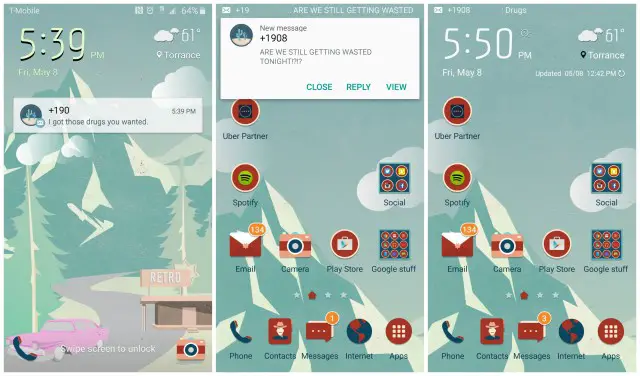
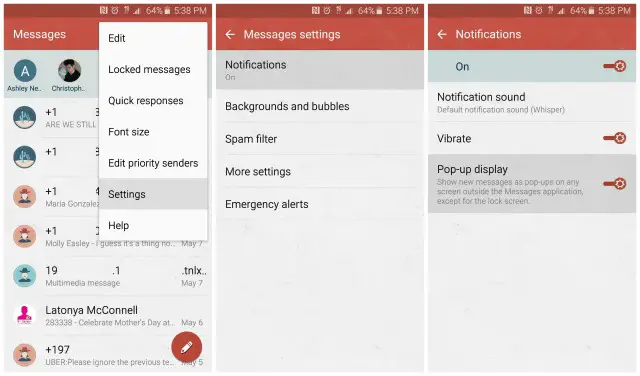
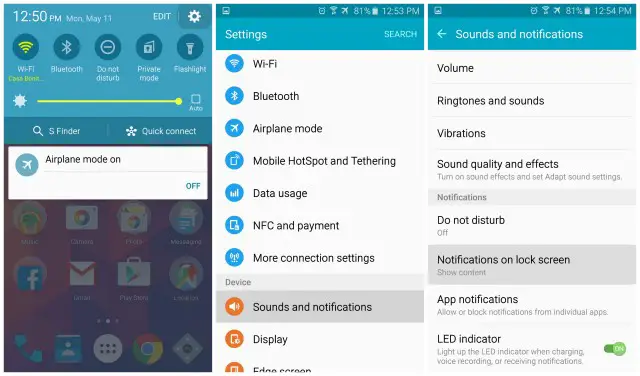
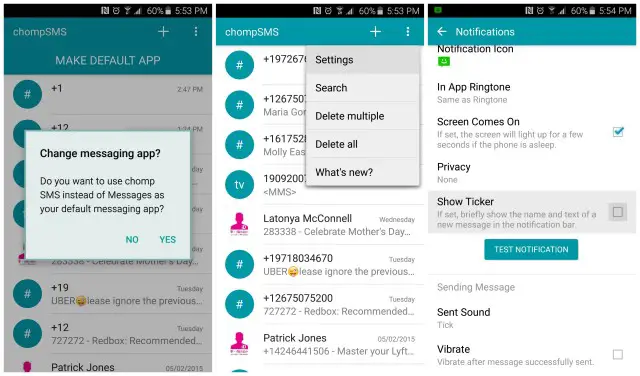









The next article will be how to change notification sounds on the s6
Sweet! Actually, this applies to the Note 3 w/ the lollipop update as well. For the longest time, there was no way to prevent text messages from waking up the device. Now, with this option, I can prevent the phone from waking up when a text message comes in without needing a 3rd party app.
“The easiest — and best way — to fix any of the annoying and broken Google, Samsung or Shovelware apps that infest your brand new phone, is to simply uninstall/disable them and download one of the many 3rd party apps found in the Google Play Store.”
This, right here, is the key to Android happiness. Just ignore all of the basic apps (launcher, browser, file manager, media players, etc) that come with the phone and replace them with the likes of Atom Launcher, Dolphin, Astro, MX Player, etc.
And the thing is it’s not even a big chore to do that. Long-time iOS users would see that as a burden but for us enlightened Android users it’s a pleasure feeling that level of control over our devices.
Or, as a long time Android user, I think it’s absolutely stupid that I should have to go find an alternative to get basic functionality the phone is supposed to provide. I agree that having the choice to pick an app with better/different features is what makes Android more attractive than iOS, but the basic built-in apps should be “good enough” not “have to replace this POS”.
Whether or not the built in apps are “good enough” or not is subjective. The point is that it’s easy to replace them with something else if you want to.
Most users do not want to go through that hustle at all. What Averix wanted to say is that out-of-the-box, Androids should provide a stable basic functionality. That is what iOS does ! And whether you label yourself as “enlightened Android user” makes no sense to most of the actual Android users, who will want their phone to just work and not search for third-party apps to get what should come with their phone in the first place. Most Android users are not so tech savvy, roaduardo !
Not a matter of customization here, though it is a nice thing.
The thing is, for the most part, everything out of the box works. It’s functional, everything that came with the phone. Like the sms messages popping up in the lock screen that this article is citing. It works. So there’s no “hassle” because everything out of the box is functional (basic). So then it’s down to subjective views after that. Like they’re mentioning here, if you don’t like the messages appearing in the lock screen here’s how to do that which isn’t necessarily “fixing” it.
What I meant by “enlightened” Android users is those freaks like me who want to take their device further and get as much performance out of it as possible. This process can be extremely fun and in no way feels like a chore.
So, for the general Android user, out of the box is functional (basic) and after that it’s subjective if the out of box experience is enough.
I completely understand your point and I do like that Android offers such flexibility. I will be changing the ROM as soon as there is a good one out there ( looking at CM of course ) and is not breaking the UFC/Samsung Pay for example.
What I wanted to say is that there should be no such need of ‘how-to” articles. Then the hassle (thank you) comes as you start looking for those how-to articles and downloading third-party apps to ‘fix’ your phone.
That is what I love about iOS – consistent user experience. Not the same with Android. I had the original Galaxy S that came out. It could not even compare to the iPhone4 , so I sold it out immediately. And skipped on the S II, S III, IV and V iterations of the Galaxy. I thought that now is the time to come back to Android. And this is what I get. I know iOS has its share of issues as well, but Apple is very quick at fixing them. I will give Samsung a chance to come out and make this phone the one it is supposed to be – I will not quote on the claims displayed on the phone commercials, as it is away from them yet.
Otherwise will flash it as I have already said above. This will not be the case with the average user, who wont be able to do that, ending stuck with an average experience from an expensive flagship.
P.S> Galaxy S6 still behaves worse compared to my old iPhone 5 running the outdated iOS 7.1.2 … and that makes me mad at switching to Android after all those years. :/
I understand that. However, for such “unenlightened” users, what Android usually comes with is enough for them.
I agree with both of you. I enjoy having android “my way”, but sometimes i have to pay for that privilege. Also, changing phones is a chore, as I then have to switch apps, settings and suchlike onto the new device, which takes me about a month (including Channing settings, tweaking stuff and finding older versions of apps that have been crippled via the latest updates)