Click to play GIF
There’s a good chance that, by now, most of you have received the Google Search app’s new ability to enable the “Ok Google” hotword detection everywhere on your Android device, even while it’s sleeping (as long as it’s charging). It’s a super useful feature and one that, up until now, only the Motorola Moto X was able to pull off (although, the X still has the benefit of always listening, even when not charging.
Because not everyone has received this new feature in their Google Search apps (something to do with a per-account basis), we though this latest tip might come in use for some of you. Apparently, a user on Reddit discovered the craziest trick to get the system-wide “Ok Google everywhere” up and running on his device: simply search for that term in Google Search. After that, you should be able to jump into your Google Settings and select Google Settings > Search & Now > Voice > “Ok Google” Detection and check “From any screen” to enable Hotword Detection from any app (even the lockscreen).
While we haven’t been able to confirm if the trick works (all our devices received the functionality earlier this week), we’ve seen reports from Android users reporting success. Again, it’s not full proof, just one more hoop you can jump through if you want this new killer feature on your Android before the 4th of July weekend. Good luck!

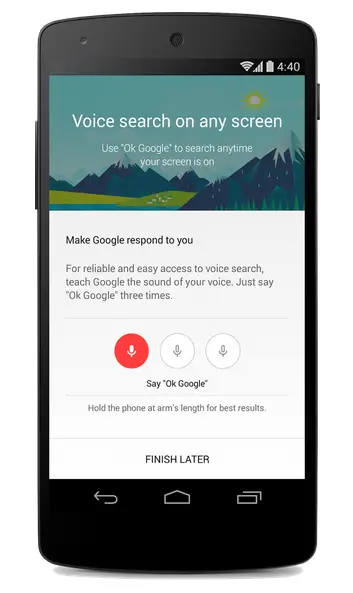
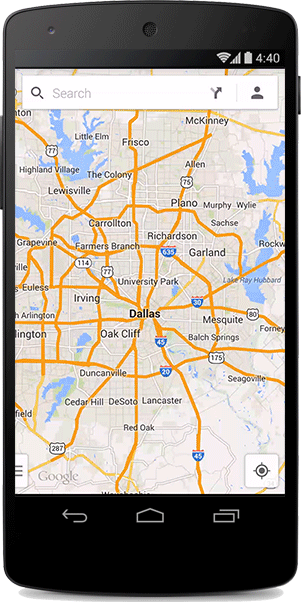










Nope. Didn’t work for me. Nexus 5.
Exit Google Settings and re-enter.
Got it working now. It’s awesome!
CNET has better directions:
http://www.cnet.com/how-to/quick-tip-get-ok-google-everywhere-right-now/
Yeap! Better directions with screenshots. Thanks for the tip.
Same here.
Nice! 2 for 2 on different devices with different Google accounts! Love this new feature!
Worked here!
Well I got it working, but I’m not sure if the “Ok Google everywhere” search made any difference. After doing that search, it still wouldn’t search from everywhere. But then I went under the settings for Google Now, and then went to Voice > “Ok Google” Detection, and I enabled the checkbox named “From any screen”. It now works from everywhere on my LG G2 (except when the screen is off).
Thanks for listing this… just did the same on my VZW Note 3 — it’s active from any screen & lock screen. Sweet !
I think what the article was saying is that by searching that phrase it would add that checkbox to your Google settings, or somehow cause your Google settings to get updated in the background. I checked my settings a few days ago looking for the check box and it wasn’t there. Checked again today (without doing this phrase search) and it had appeared.
Yes, the search activates the options. I checked in Google Settings before I did the search and the option was not there. Then I did the search and it appeared.
Thanks, this worked on my Nexus 4.
Holy crap! EPIC WIN.
Yep works a treat. However if u live outside the U.S. you will need to change language to U.S. English for it to work (typical ;) ) Although I had mine in Australian English, the options for voice command from any screen was there, just greyed out until I switched locale. So hopefully it will become available here. But since it now features the voice trainer, I seem to have a better strike rate with it understanding my accent.
LMFAO!!! are you serious just that simple? I thought I was never going to get… This was very helpful
I’ve tried it countless times on my Verizon S4, stock rooted. No luck. I also rebooted, but the new options aren’t showing up.
have you verified you have the latest play services (5.x.x) and the latest google search(3.5.15)? you should at least see the “okay google detection” option
I think I figured it out. I am still on 4.2.2, and this is only for 4.3. My Note 10.1 2014 had the updated choices already.
Still not working for me, although the update for Google Search just finally popped up on my phone. Maybe that’ll solve it.
It didn’t work. I can only say “ok Google” when I’m in the app which defeats the purpose.
Work in a Verizon store. Just tried it 4 times on other reps phones. Worked every time.
Didn’t work and I have a GS3 with 4.3 I also followed C net’s directions…..: (
Are you using the Google Now Launcher?
That might be why it’s not working for me – although now the Google Now Launcher requires Android 4.4 to work. Seeing as my phone has yet to be updated to 4.4…
It depends on what device and Android version you are running. I believe it will run on *most* devices running JB+. Just do a Google Search for “sideload Google Now Launcher”. I have it running on my Galaxy S II on 4.2.2 and when it was on 4.1.2 as well.
Awesome! Works well on Verizon SG3.
Works on my GNote 3 with KK and Google Now launcher
Works great on my Note3. But only when the screen is lit.
Didn’t have the option 5 seconds ago. Tried this. Worked instantly, WOW! Nexus 5 btw.
I cant wait until I see a friend playing a game or doing something important. I’m going to run up and yell “OK Google” and watch them go bonkers! Of course I’m sure revenge will be taken. But oh well!
supposedly only recognizes the phone owner’s voice
The funny thing it reacts to anything that sounds close to “Okay, Google.” I had it react to me when I was talking about a local restaurant called Utah Noodle. Made me laugh.
LMAO! That’s funny.
It works
But what did it do to your font? : O
Satan ate his font and pooped out strings of letters to replace it.
Okay Google…Worked for me!
It didn’t come up in the settings for me even after doing the search.. then I rebooted and it updated google search and the setting arrived :)
Worked for me! HTC One M8 GPe.
Worked for me and has, literally, made my day! Cheers
Worked perfectly, cheers.
I checked it before trying and it was there. :)
Worked for me, nexus 5.
Working on M8,not on G-FLEX, both are on 4.4.2
I can verify that it works perfectly on Nexus 4 running Apex (way to go Android Does) and Nexus 7 running GNL (well duh, it better, right?). I will try it on my GSII on GNL as well.
I had to change to US English as Canadian or UK was not allowed! Worked on stock HTC M7! Thanks.
I mentioned this in the previous post that it works. Worked from day one for new
You didn’t mention that you have to go into the settings after trying this to enable voice search from everywhere.
Also, I had to change my language to US English to enable it.
when i check the box it will not recognize me saying OK Google ??? what am i doing wong??? Help
Why is this US English only? The OK Google command works with other versions of English from the home screen so what is different about this for it not to work? Makes no sense!
Works perfect
Language not supported…
I had to change from english canada to english United States
Thanks, worked for me. Now I’m a happy camper
It worked for me a couple of days ago when I first noticed it by chance on my Nexus 10. I didn’t have it on either my Nexus 10 or Nexus 5. While I was on my Nexus 10, I did a search for “OK Google everywhere” to see if there was any new information about it. When I didn’t see anything promising, I went back to the Google Now settings with a small but obsessive hope the option would suddenly be there. To my amazement, it was there. At first, I figured it was just wild chance that Google had activated it on their end while I was doing my research.
After setting it up on my tablet, I went to my phone and was sure I would see the new option there too. I was surprised when I saw it wasn’t there. If Google had activated it on my account, why wasn’t it on my phone as well? As I thought about what I had done just before I saw it on my tablet, the search came to mind so I tested it, just in case. I really doubted it would work but it did again.
Since then, I’ve been posting it on these Android blogs and even in the Nexus community on G+. I saw in one forum that somebody had posted before me about using a different search frase that activated it for them. I had used the exact frase mentioned in that Reddit post. I wonder if that was just chance…
not working on LG
Worked for me on my S5, Thanks.
This has not worked on my nexus 7 2013 device running 4.4.4 cleanrom, have no idea why. I can turn on audio history, but ok googlr detection is still limited to within the google search app only. Us English, play services is latest.
It worked. Nexus 4 user.
Does not work for my OnePlus One. When you have to train “Ok Google” 3 times, my microphone just picks up nothing. I thought my Pressy was interfering so I took it out and same thing. I’m wondering if it’s because they disabled the “Hey Snapdragon” bit until they can fix it.
Worked for me, thanks for the tip!
You also have to change to US English or it doesn’t work.
This broke the voice commands on my Note 3’s camera app. When OK Google detection is on camera won’t respond to my “capture” or “record video” voice commands, can anyone with a Samsung device confirm this?
Cue more people complaining about excessive Android OS usage in 3…2…1…
Yes it works on my nexus 4. It wasn’t working before I did this trick. Thanks.
Works well on my LG G2. :-D
not working / lg l9 2
s/full proof/fool proof
Just tried it here in UK (Galaxy Note 3, not rooted) and option is greyed as ‘Not avail in this language’. Hmmm. It’s set as UK English. OK, switched language to US English (grrr) and bingo! It’s up and running.
worked on my Droid Razr M
Doesn’t work on my LG G3. I live in belgium btw.